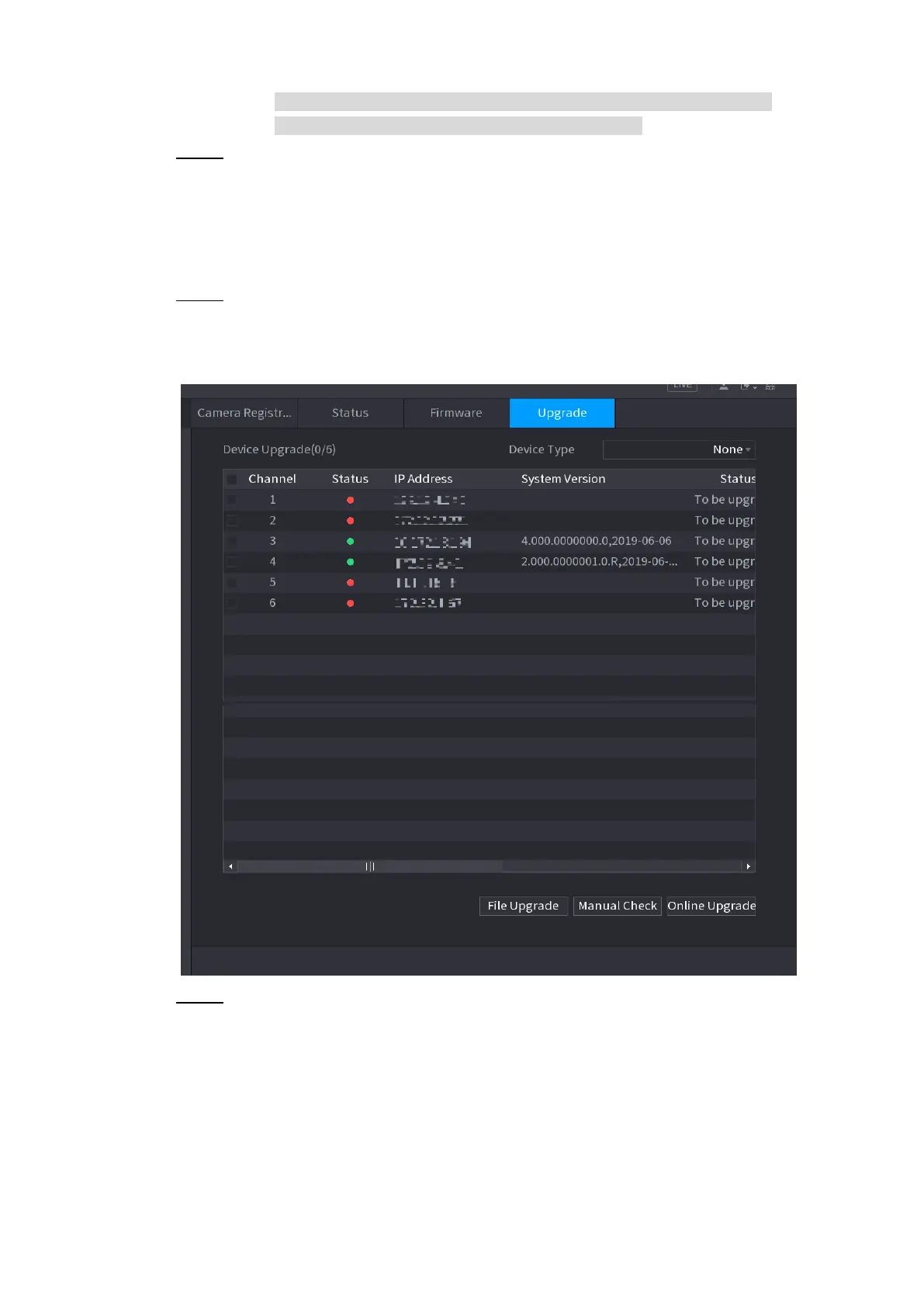Local Basic Operation 124
You can only change the camera connected via the private protocol.
The channel name supports 63 English characters.
Step 3 Click Apply.
4.2.7 Remote Upgrade
You can upgrade the connected network camera firmware. It includes online upgrade and file
upgrade.
Step 1 Select Main Menu > CAMERA > REGISTRATION > Upgrade.
The Upgrade interface is displayed. See Figure 4-59.
Figure 4-59
Step 2 Update the firmware of the connected remote device.
Online Upgrade
1) Select a remote device and then click the Detect button on the right side, or check
a box to select a remote device and then click Manual Check.
System detects the new version on the cloud.
2) Select a remote device that has new version and then click online upgrade.
After successful operation, system pops up upgrade successful dialogue box.
File upgrade
1) Select a channel and then click File Upgrade.
