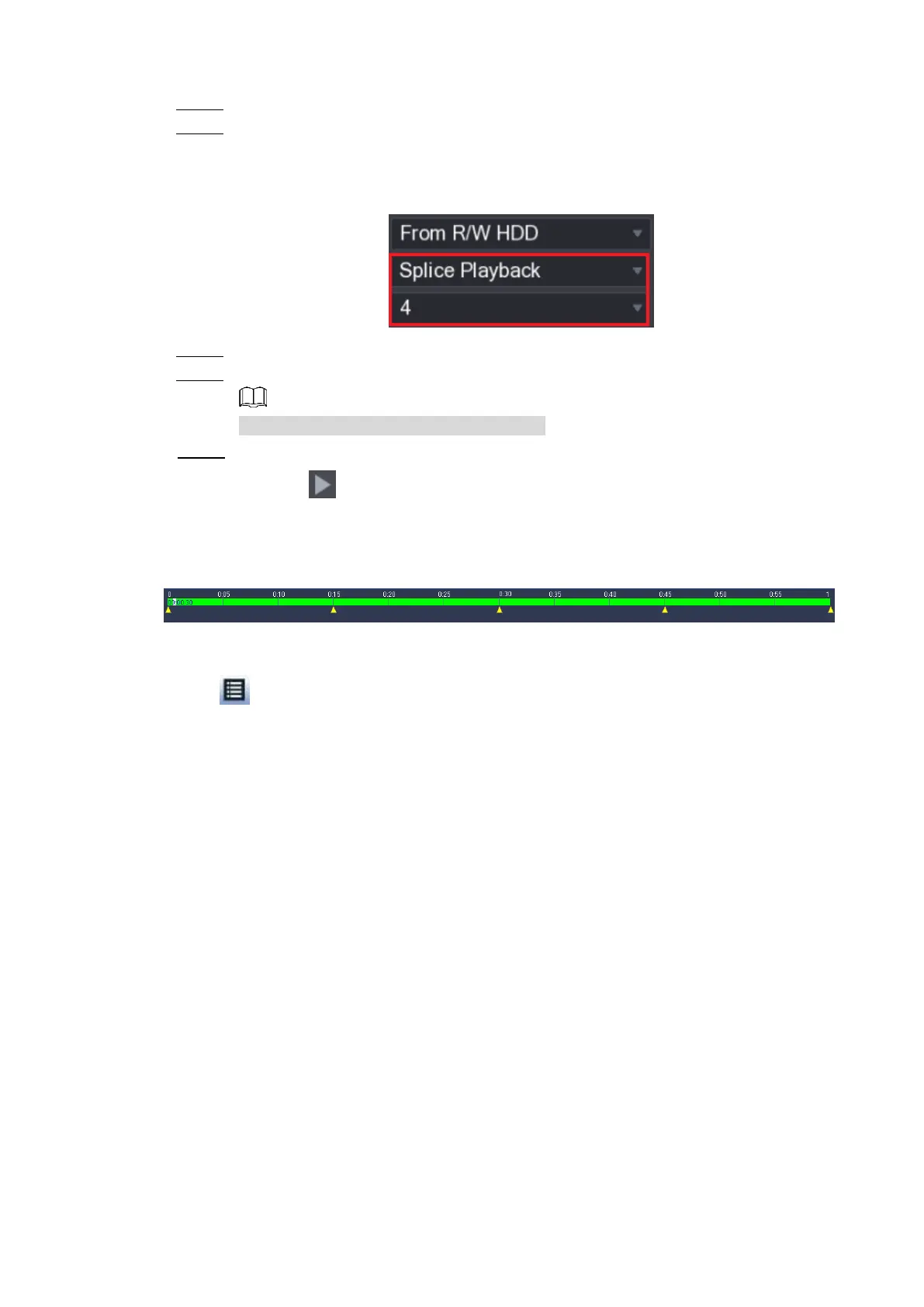Local Basic Operation 160
Step 1 Select Main Menu > PLAYBACK, the PLAYBACK interface is displayed.
Step 2 In the Search Type list, select Splice Playback; In the Split Mode list, select 4, 9, or 16.
See Figure 4-100.
Figure 4-100
Step 3 In the Calendar area, select a date.
Step 4 In the CAM NAME list, select a channel.
Only single-channel supports this function.
Step 5 Start playing back splices. See Figure 4-101.
Click , the playback starts from the beginning.
Double-click anywhere on the time bar, the playback starts from where you click.
Figure 4-101
.
4.6.7 File List
Click , system displays file list. It displays the first channel of the record. See Figure 4-102.
