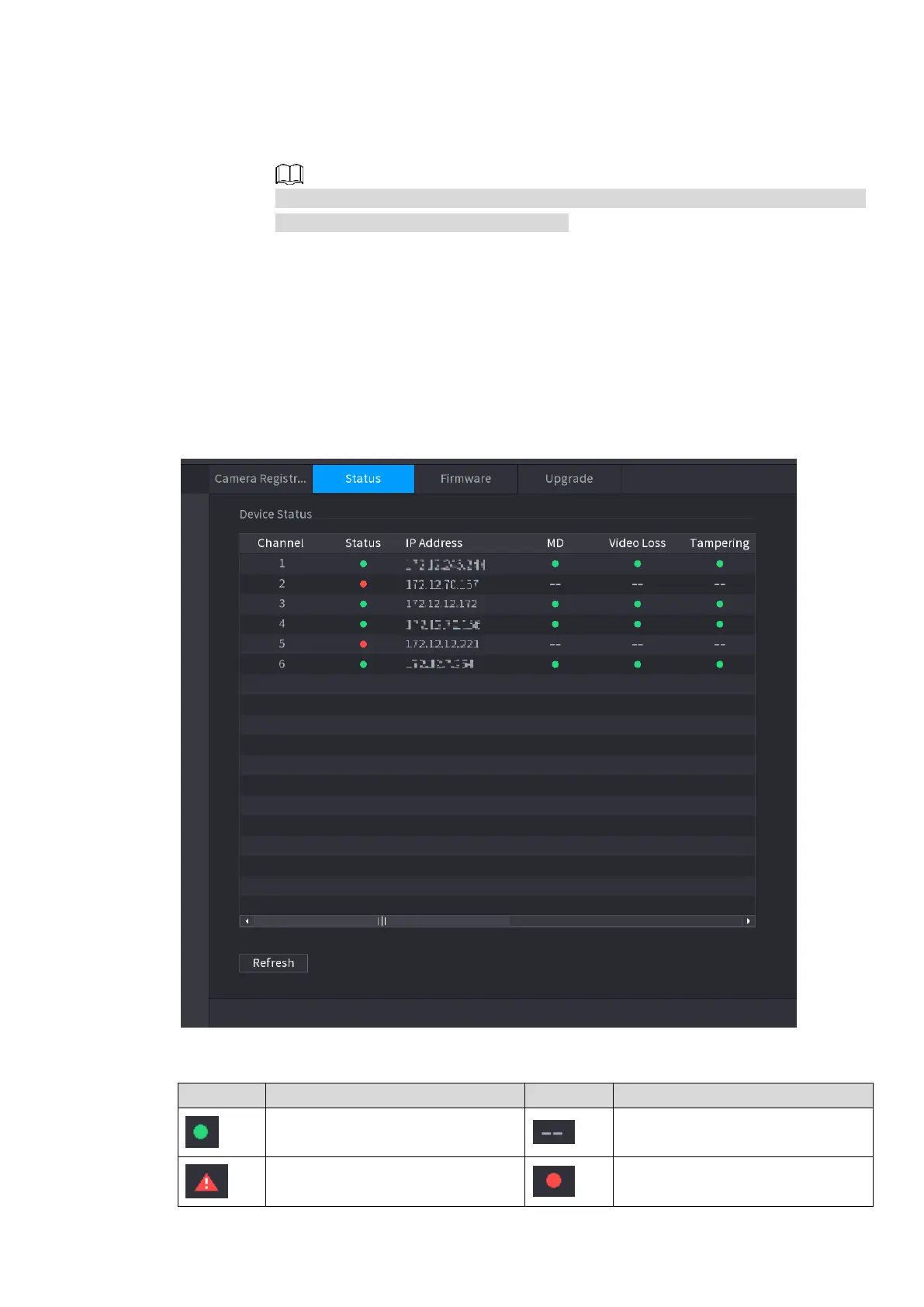Local Basic Operation 125
2) Select upgrade file on the pop-up interface.
3) Select the upgrade file and then click OK button.
After successful operation, system pops up upgrade successful dialogue box.
If there are too much remote devices, select Device Type from the drop-down list
to search the remote device you desire.
4.2.8 Remote Device Info
4.2.8.1 Device Status
You can view the connection and alarm status of the corresponding channel.
Select Main Menu > CAMERA > REGISTRATION > Status, the Status interface is displayed.
See Figure 4-60. Refer to Table 4-15 for detailed information.
Figure 4-60
Table 4-15
