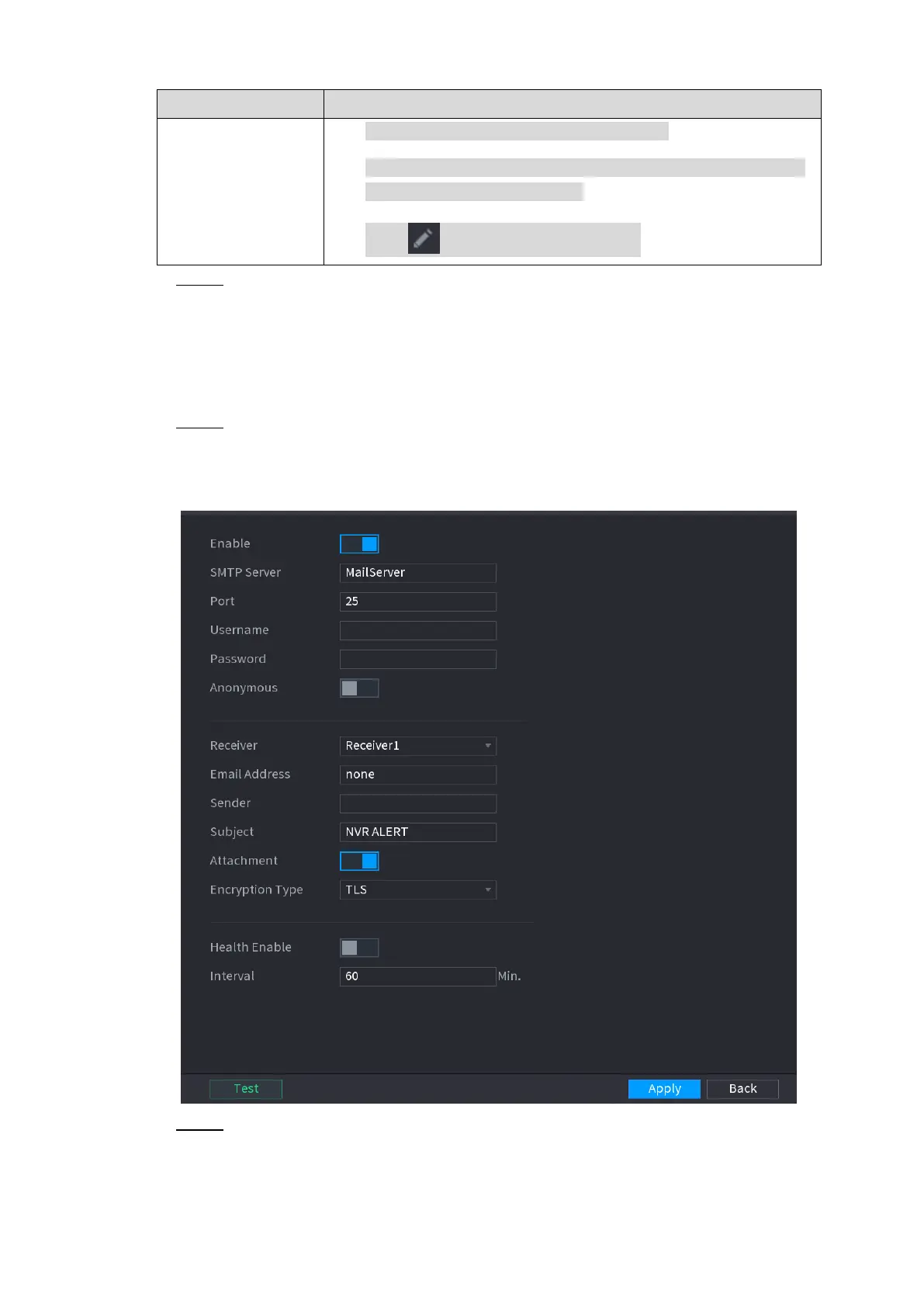Local Basic Operation 277
mapping ports are not occupied or limited.
The internal and external ports of TCP and UDP must be the
same and cannot be modified.
Click to modify the external port.
Step 3 Click Apply to complete the settings.
In the browser, enter http://WAN IP: External IP port. You can visit the LAN Device.
4.12.6 Email
You can configure the email settings to enable the system to send the email as a notification
when there is an alarm event occurs.
Step 1 Select Main Menu > NETWORK > EMAIL.
The EMAIL interface is displayed. See Figure 4-208.
Figure 4-208
Step 2 Configure the settings for the email parameters. See Table 4-57.
