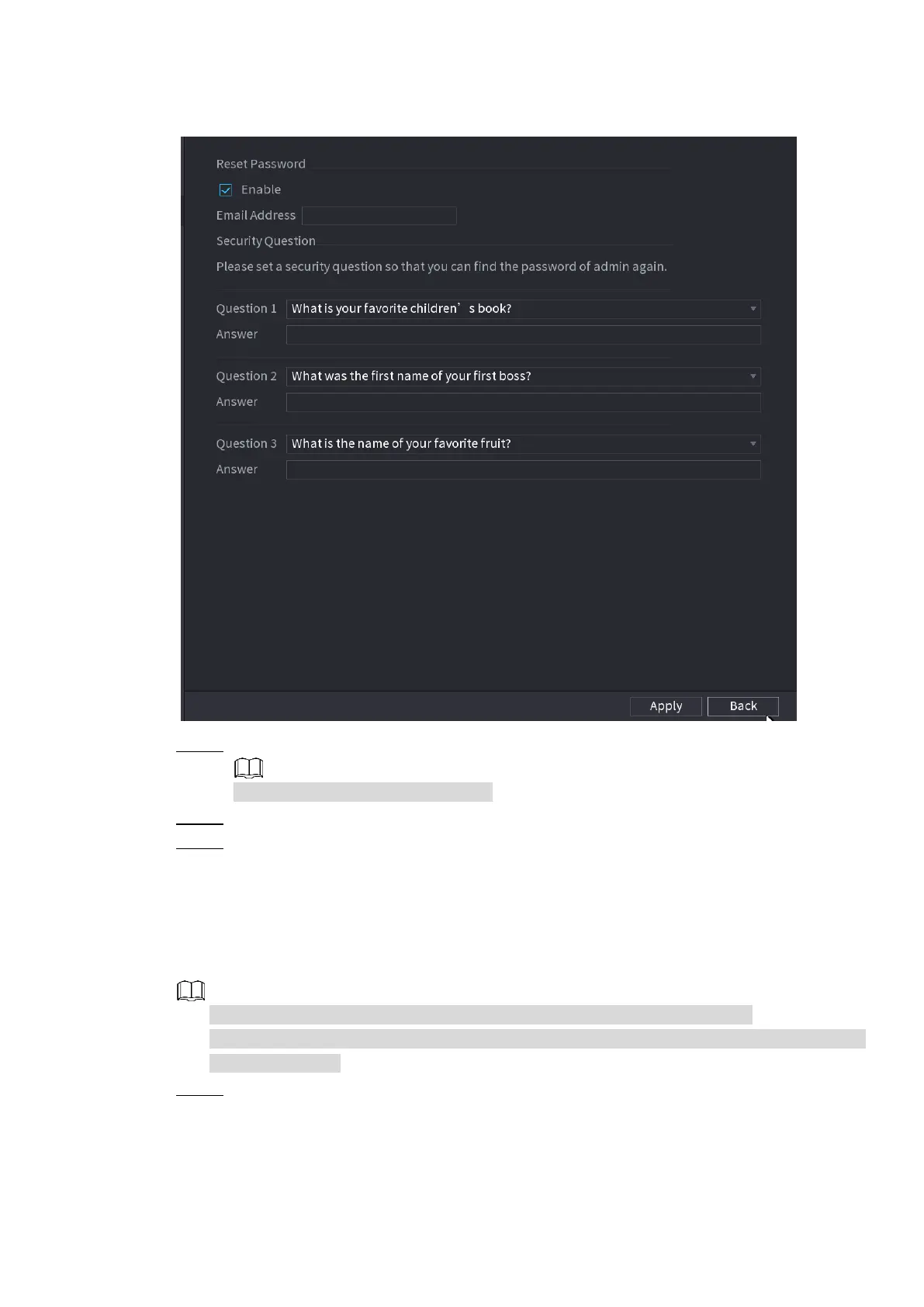Local Basic Operation 312
Figure 4-244
Step 2 Check the box to enable Reset password function.
This function is enabled by default.
Step 3 Input proper security questions and answers.
Step 4 Click OK.
After you successfully set security questions, you can answer the security questions to
reset admin password.
4.15.4 ONVIF User
When the camera from the third party is connected with the NVR via the ONVIF user, use the
verified ONVIF account to connect to the NVR. Here you can add/delete/modify user
The default ONVIF user is admin. It is created after you initialize the NVR.
For some series product, the ONVIF user password is modified when you are initializing the
admin password.
Step 1 Select Main Menu > ACCOUNT > ONVIF User.
The ONVIF User interface is displayed. See Figure 4-245.
