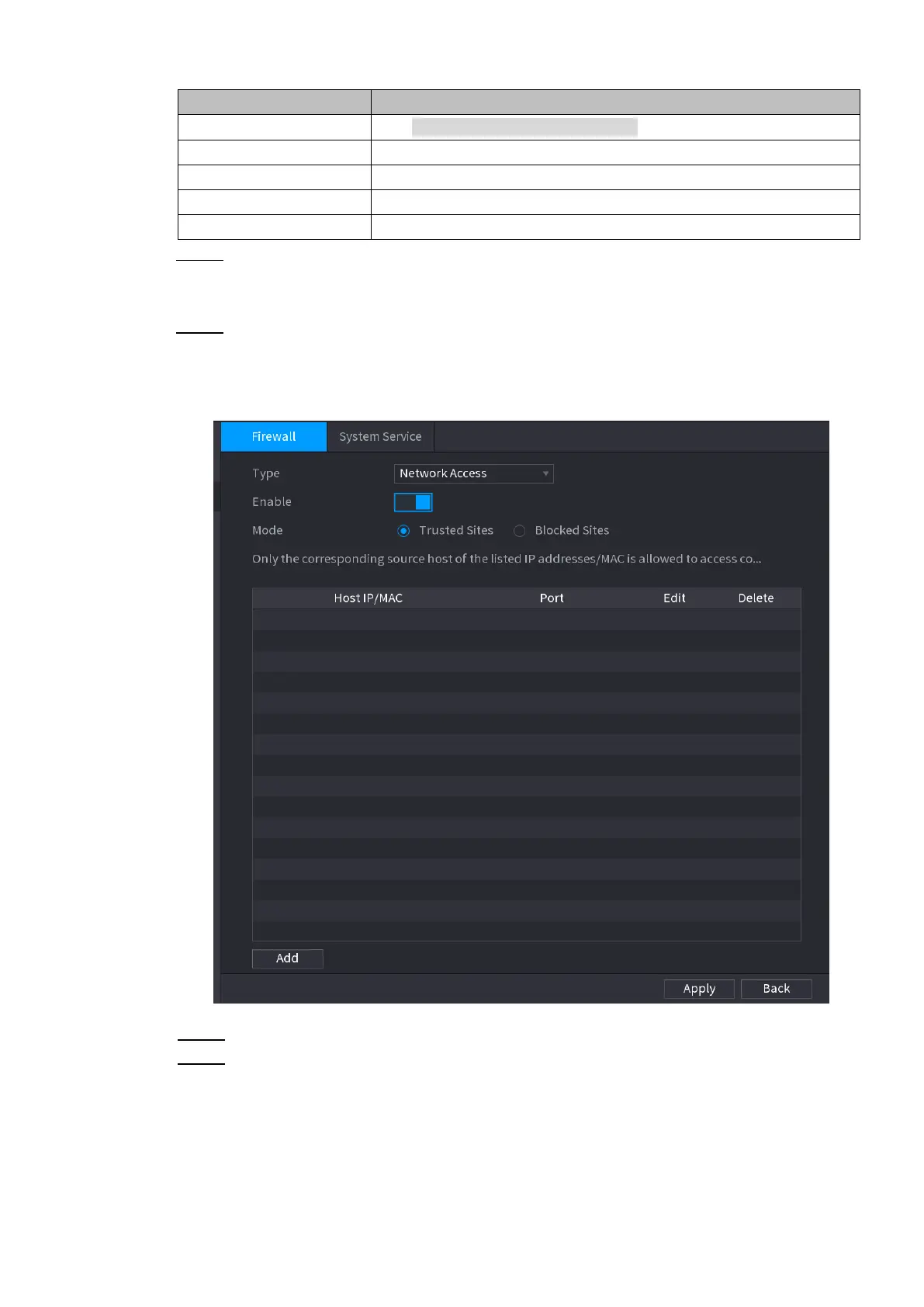Local Basic Operation 304
The actual product shall prevail.
Select Baud rate, which is 115200 by default.
It ranges from 5 to 8, which is 8 by default.
It includes none, odd, even, mark and null.
Step 3 Click Apply.
4.14.3 Security
4.14.3.1 Firewall
Step 1 Select Main Menu > SYSTEM > SECURITY > Firewall.
The Firewall interface is displayed. See Figure 4-236.
Figure 4-236
Step 2 Select Enable to enable function in the Type list.
Step 3 Configure the parameters. See Table 4-67.
