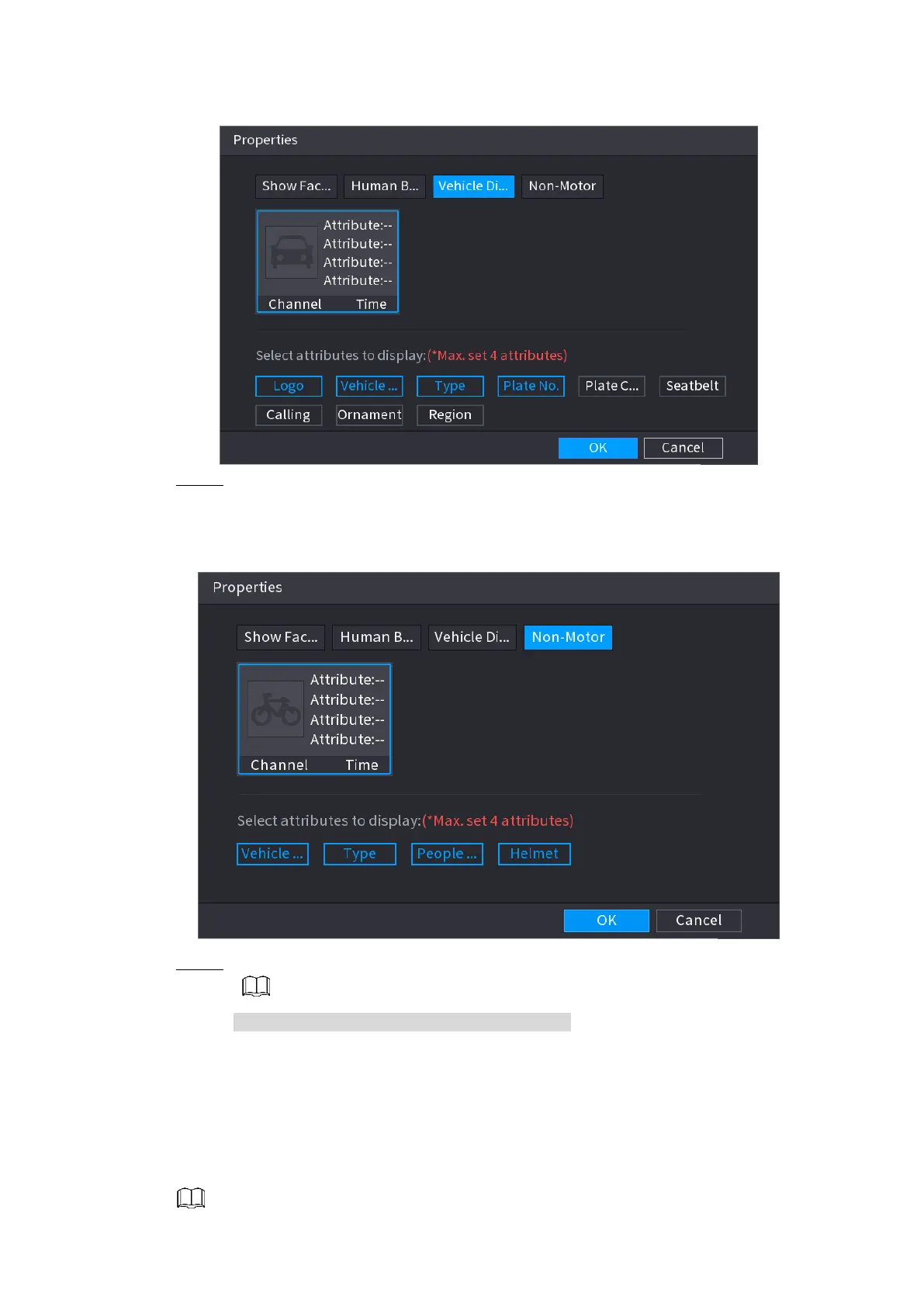Local Basic Operation 143
Figure 4-80
Step 7 (Optional) Click Non-Motor and select attributes to display, including color, type and
people number. See Figure 4-81.
Figure 4-81
Step 8 Click OK to complete the setting.
The system can display four attributes at most.
4.4 PTZ
PTZ is a mechanical platform that carries a camera and a protective cover and performs overall
control remotely. A PTZ can move in both horizontal and vertical direction to provide all-around
view to the camera.
