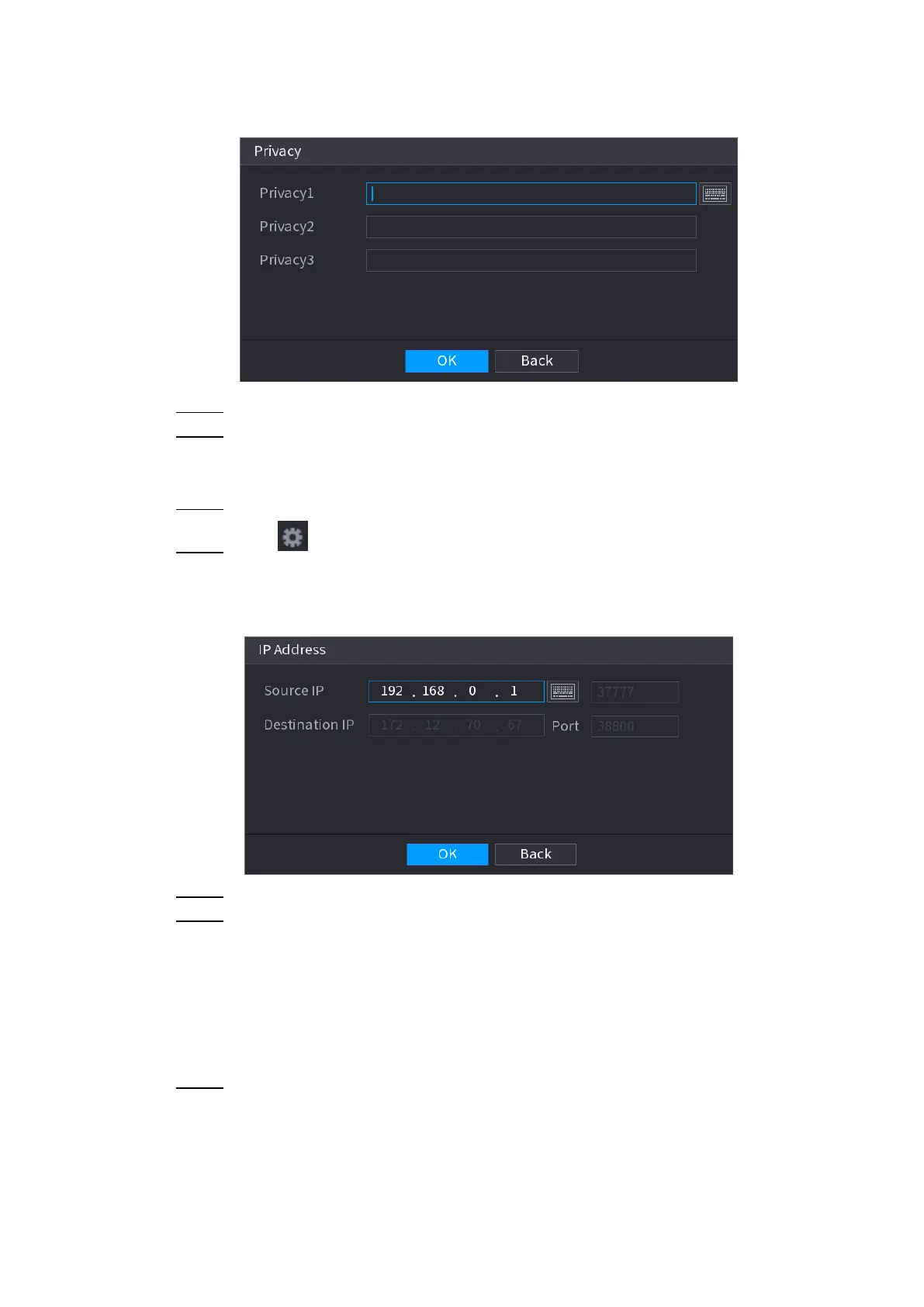Local Basic Operation 252
Figure 4-183
Step 2 Set privacy information.
Step 3 Click OK button.
4.9.2.2 Connection type
Connection type is UDP or TCP.
Step 1 Select Connect Type as UDP, TCP_CLINET or TCP.
Step 2 Click .
The IP Address interface is displayed. See Figure 4-184.
Figure 4-184
Step 3 Source IP and Port. Refers to POS IP address and port.
Step 4 Click OK to complete setup.
4.10 Operation and Maintenance
4.10.1 Log
You can view and search the log information, or backup log to the USB device.
Step 1 Select Main Menu > OPERATION > LOG.
The LOG interface is displayed. See Figure 4-185.
