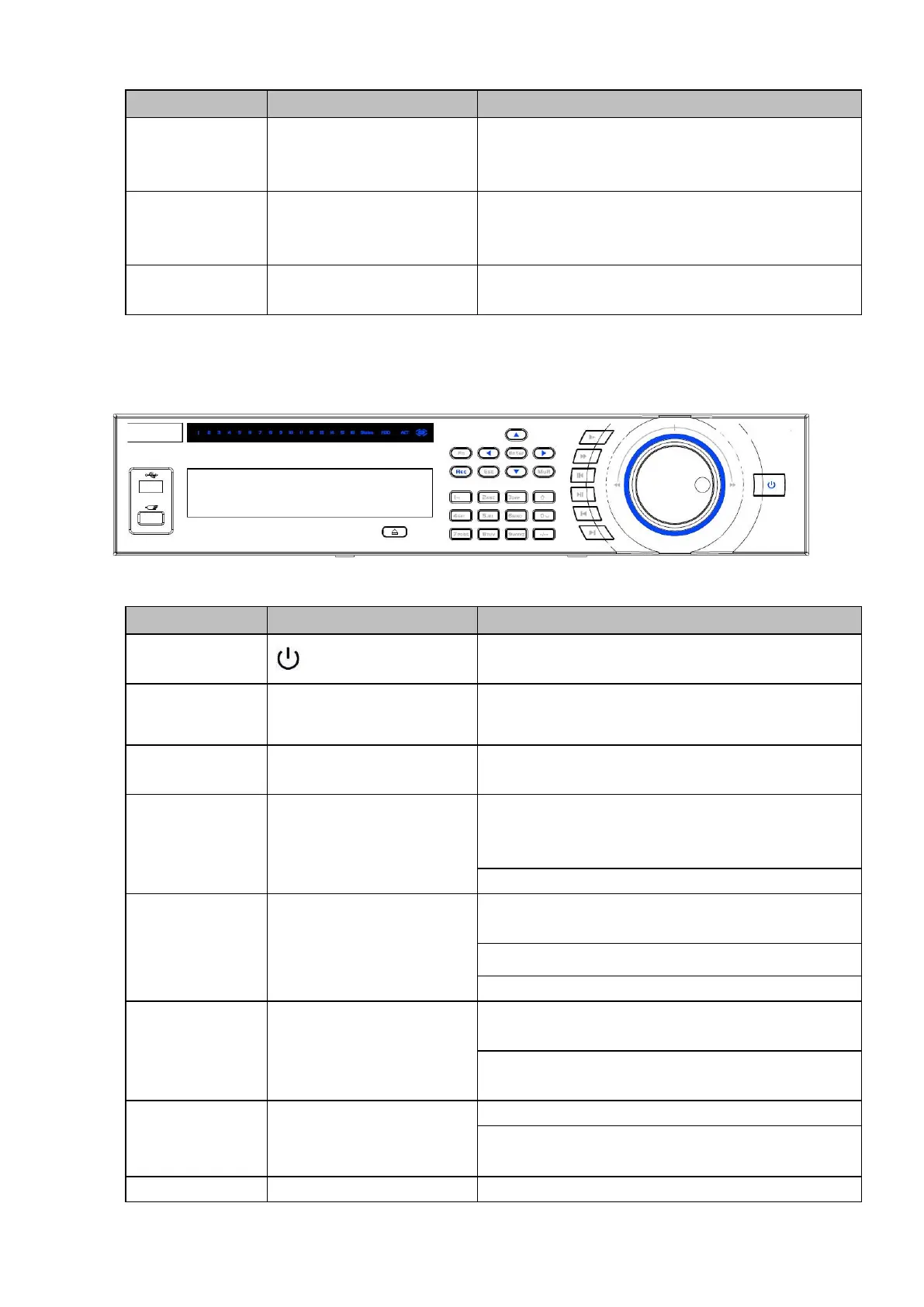Front Panel and Rear Panel 11
Network
abnormal
indicator light
Network error occurs or there is no network
connection, the light becomes red to alert you.
HDD abnormal
indicator light
HDD error occurs or HDD capacity is below
specified threshold value, the light becomes red to
alert you.
System is recording or not. It becomes on when
system is recording.
2.1.9 NVR48/48-16P Series
The Front panel is shown as follows. See Figure 2-11.
Figure 2-11
Table 2-9
Power button, press this button for three seconds
to boot up or shut down NVR.
Input Arabic number.
Switch channel.
Input number
more than 10
If you want to input a number more than 10, please
click this button and then input.
In textbox, click this button to switch between
numeral, English(Small/Capitalized),donation and
etc.
Activate current control, modify setup, and then
move up and down.
Increase/decrease numeral.
Assistant function such as PTZ menu.
Shift current activated control, and then move left
and right.
When playback, click these buttons to control
playback bar.
Go to previous menu, or cancel current operation.
When playback, click it to restore real-time monitor
mode.
Confirm current operation.
