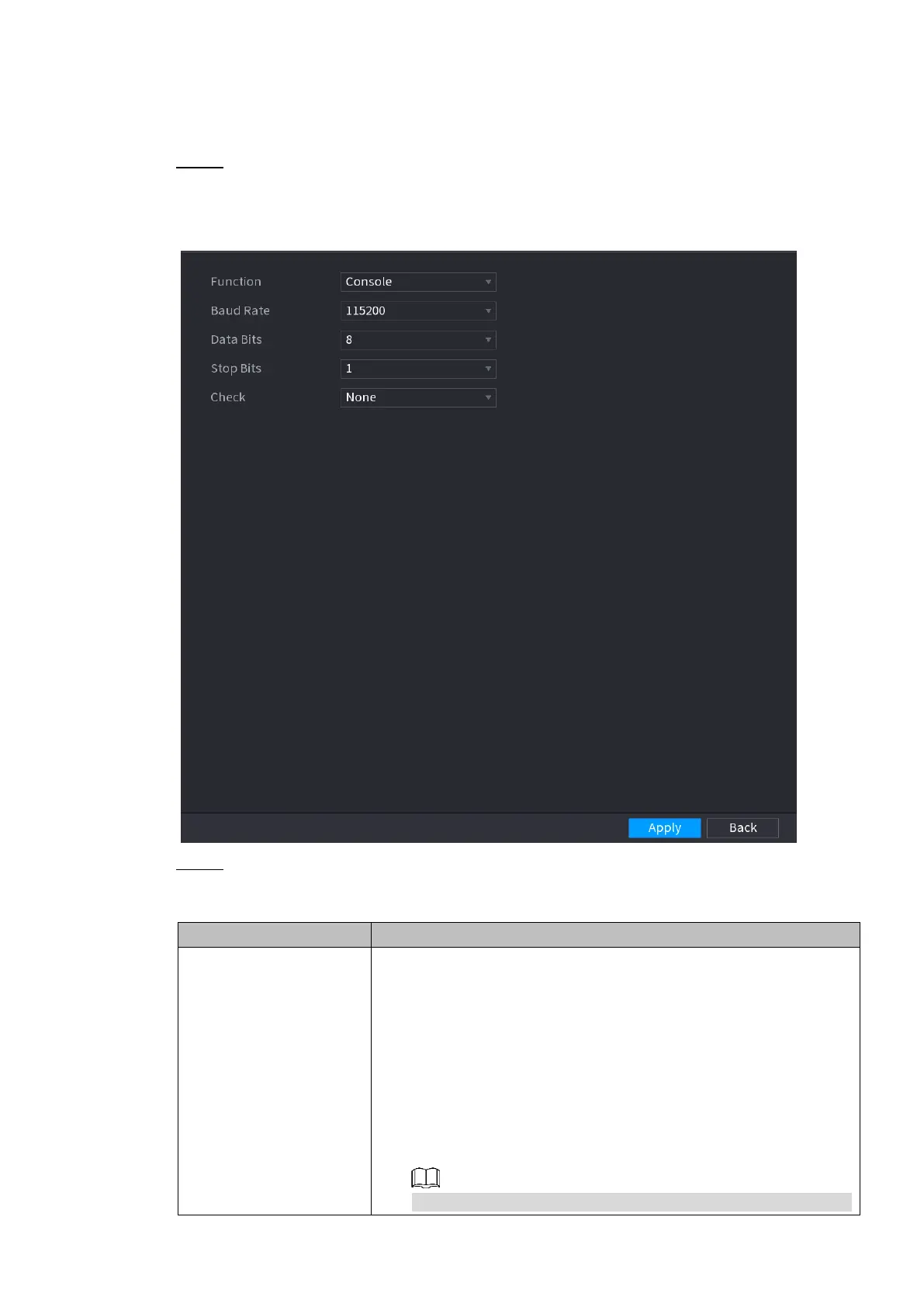Local Basic Operation 303
After setting RS-232 parameters, the NVR can use the COM port to connect to other device to
debug and operate.
Step 1 Select MAIN MENU > SYSTEM >RS232.
The RS232 interface is displayed. See Figure 4-235.
Figure 4-235
Step 2 Configure parameters. See Table 4-66.
Table 4-66
Select serial port control protocol.
Console: Upgrade the program and debug with the console
and mini terminal software.
Keyboard: Control this Device with special keyboard.
Adapter: Connect with PC directly for transparent
transmission of data.
Protocol COM: Configure the function to protocol COM, in
order to overlay card number.
PTZ Matrix: Connect matrix control.
Different series products support different RS232 functions.
