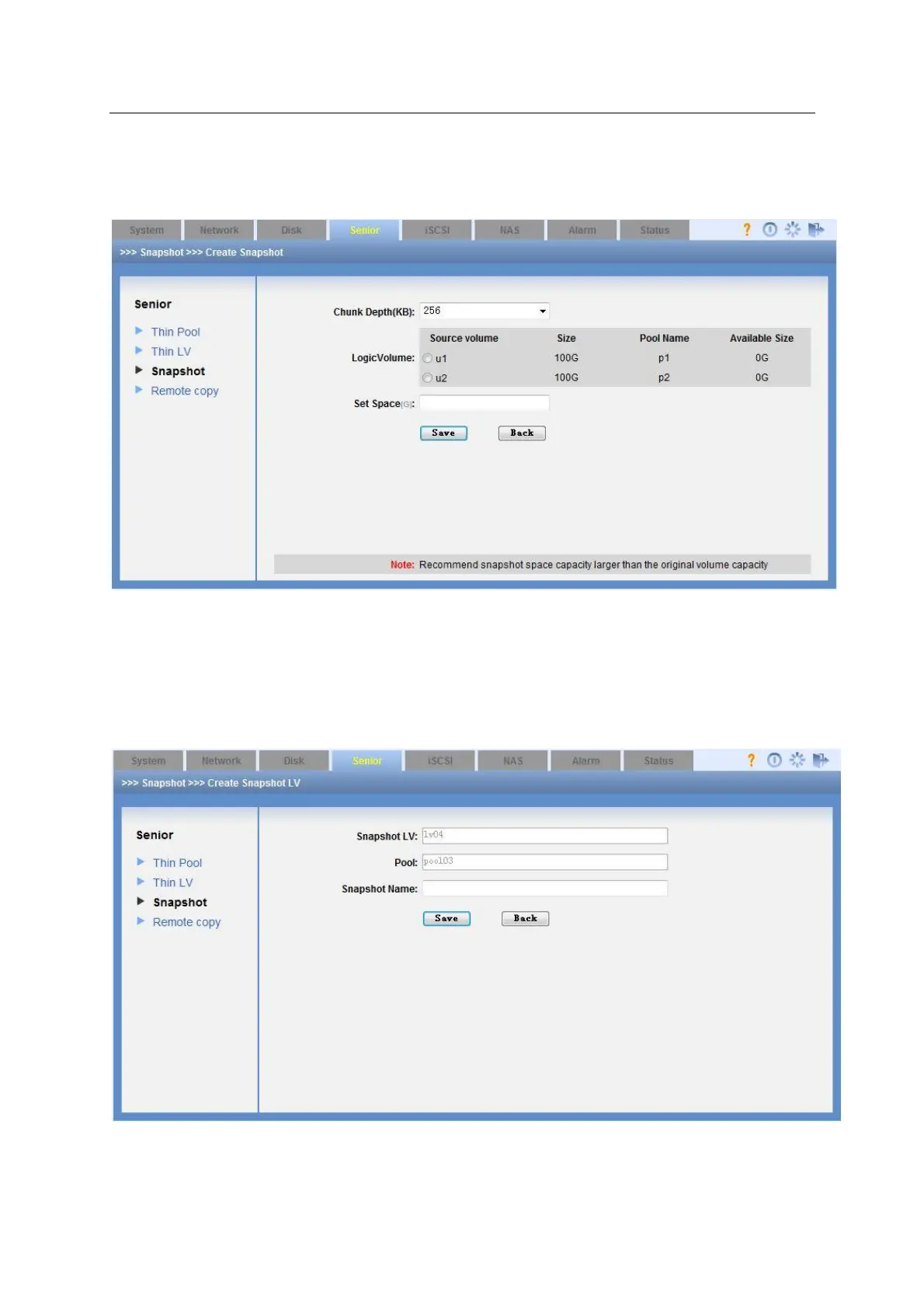ESS Series User’s Manual
3.5.3.1 Set snapshot space
Here you can set chunk depth, logic volume, and space. See Figure 3-40
Please note the snapshot space shall be equal to or more than the source logic volume space.
Figure 3-40
You can extend snapshot space or delete it according to your actual requirements.
3.5.3.2 Manual snapshot
In the following interface, you can set manual snapshot information. See Figure 3-41.
Figure 3-41
3.5.3.3 Schedule snapshot