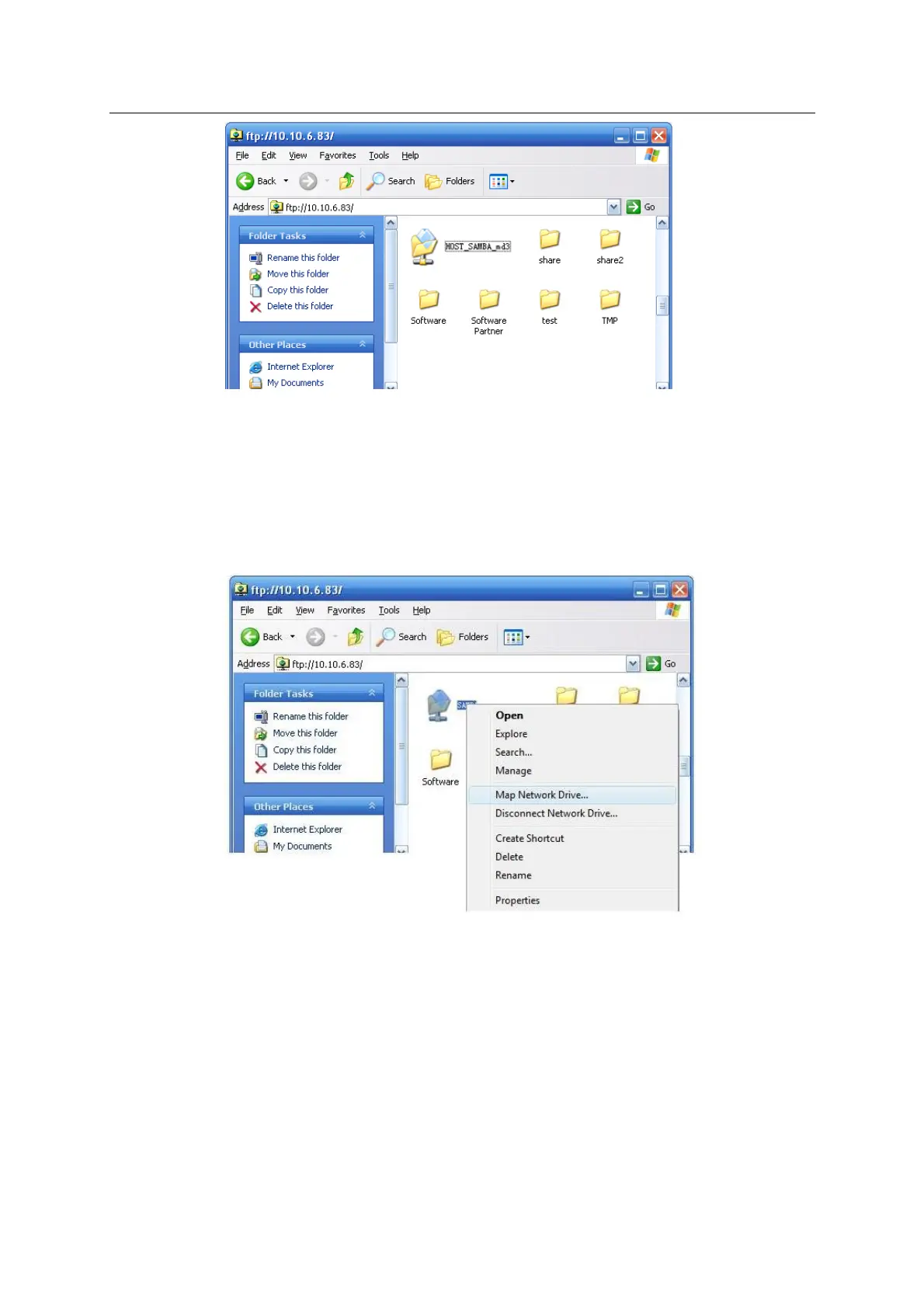ESS Series User’s Manual
Figure 4-1
After you connected the ESS product to the central management software platform, you can view
the SAMBA directory of the ESS product as one network disk and map it to the local disk. Please
follow the steps listed below.
Please access SAMAB share directory. See Figure 4-1.
Right click mouse and then select Map Network Drive. See Figure 4-2.
Figure 4-2
Select map network drive name. See Figure 4-3.