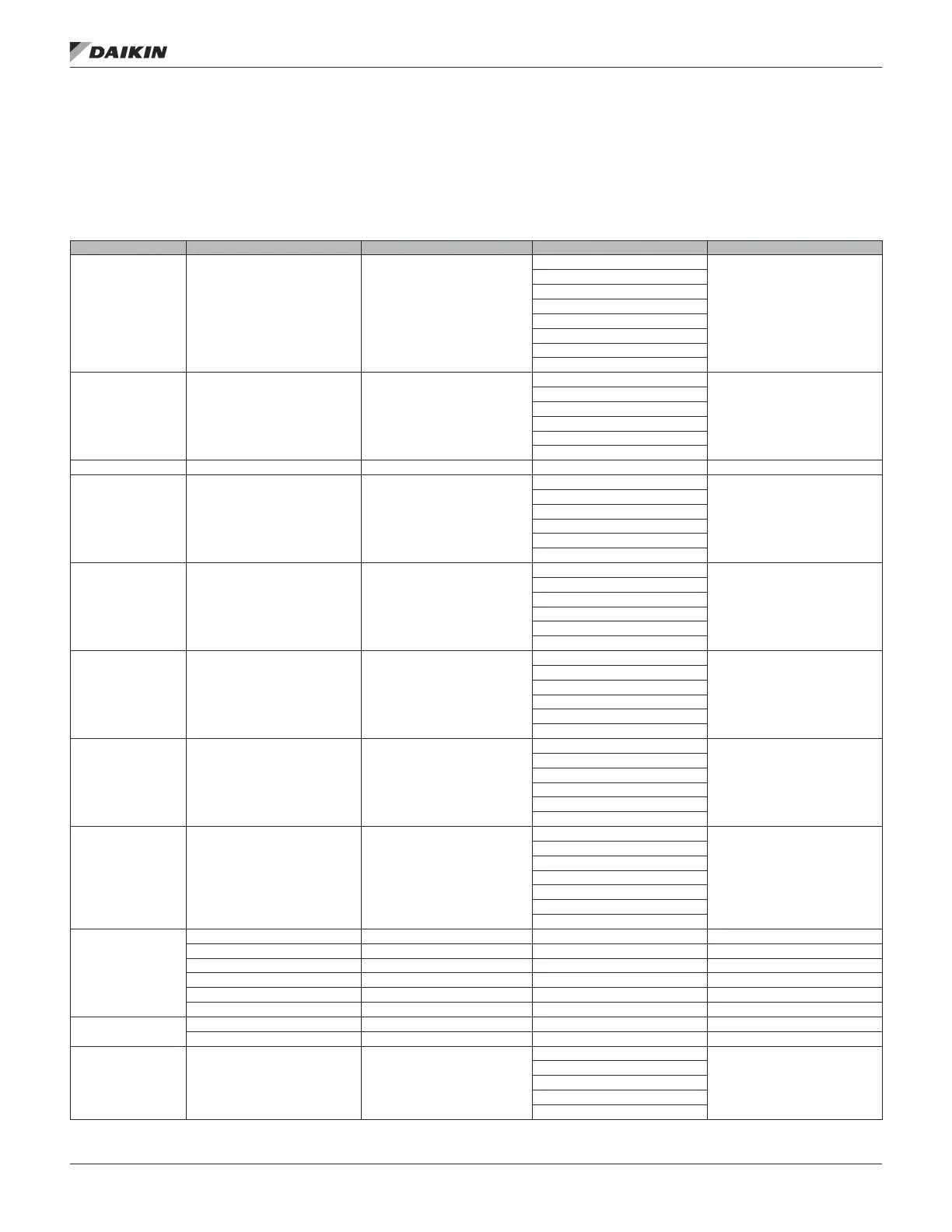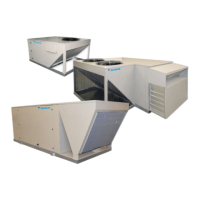VIew/set Menu
Unit Status Settings
The “Unit Status Settings” menu provides a summary of basic unit status and control items. This menu summarizes the current
operating state of the unit, giving the operating state the unit is in, along with the current capacity level of that operating state.
Table 3: Unit Status Settings
For more detail Item Display Name Default Setting Range Password Level
See page 82, 91 Unit State= —
Off
6
Start
Recirc
Fan Only
Min DAT
Htg
Econo
Clg
See page 91 Unit Status= —
Enable
6
Off Man
Off Mn Ctl
Off Net
Off Alm
Off Fn Rty
See page 31, 100 Dehum Status= — Active/Inactive 6
See page 91 Ctrl Mode= Off
Off
6
Heat Only
Cool Only
Fan Only
Heat Cool
Auto
See page 92 Clg Status= —
Enabled
6
None
Off Amb
Off Alarm
Off Net
Off Man
See page 92 Htg Status= —-
Enabled
6
None
Off Amb
Off Alarm
Off Net
Off Man
See page 93 Supl Htg Status= —
Enabled
6
None
Off Amb
Off Alarm
Off Net
Off Man
See page 93 Econo Status= —
Enabled
6
None
OffAmb
OffAlarm
OffNet
OffMan
OffDehum
See page 93
Clg Capacity= — 0–100% 6
Htg Capacity= — 0–100% 6
Reheat Cap — 0–100% 6
SAF Capacity= — 0–100% 6
RF/EF Capacity= — 0–100% 6
OAD/EconoCap= — 0–100% 6
See page 31, 56
Rel Humidity= — 0–100% 6
Net Emrg Ovrd= Normal Normal, Off 6
See page 94 Net App Mode= Auto
Off
6
Heat Only
Cool Only
Fan Only
Auto
VIew/set Menu
www.DaikinApplied.com 25 OM 1141-3 • MICROTECH UNIT CONTROLLER