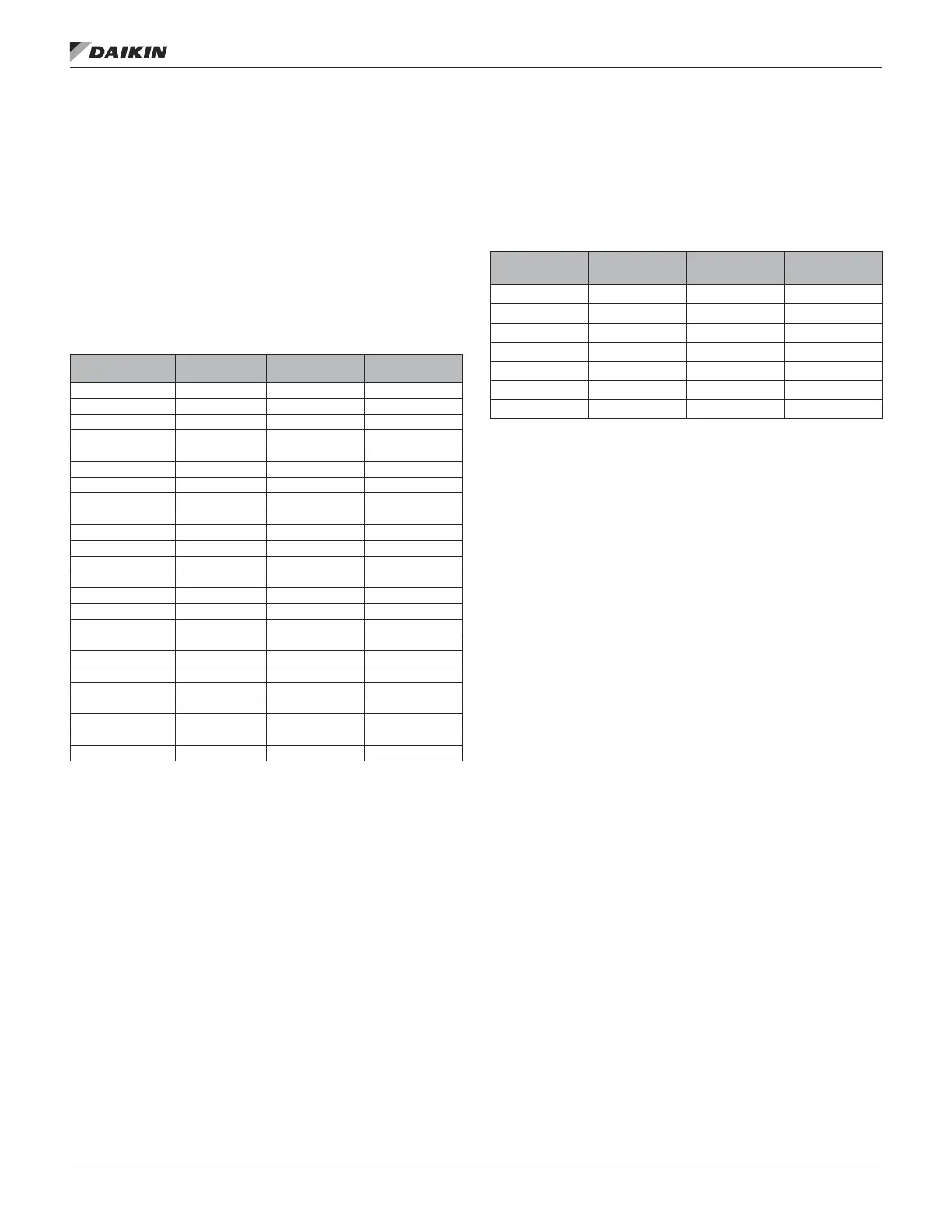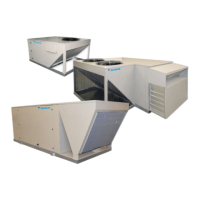Universal I/O Status Menu
The Universal I/O Status Menu provides diagnostic information
to qualied service personnel. The items listed in this menu
will provide current status information of the Universal inputs
& outputs. If the universal I/O is congured for resistance,
the value will be displayed in 1/10th ohm scale. If the I/O is
congured for mA, the value will be displayed in micro amps
(1 mA = 1000 micro amps). If I/O is congured for voltage, the
value is displayed in 1/1000th volt scale. Example: MCB-X7
(OA Damper analog output) shows a value of 3000, this would
translate into 3 VDC.
Table 45: Universal I/O Status Menu
Digital Input Status Menu
The Digital Input Status Menu provides diagnostic information
to qualied service personnel. The items listed in this menu
will provide current status information of the controller’s digital
inputs.
Table 46: Digital Input Status Menu
Item Display
Name
Default
Setting
Range
Password
Level
MCB X1= — 0–9999999 2
MCB X2= — 0–9999999 2
MCB X3= — 0–9999999 2
MCB X4= — 0–9999999 2
MCB X5= — 0–9999999 2
MCB X6= — 0–9999999 2
MCB X7= — 0–9999999 2
MCB X8= — 0–9999999 2
EMB X1= — 0–9999999 2
EMB X2= — 0–9999999 2
EMB X3= — 0–9999999 2
EMB X4= — 0–9999999 2
EMB X5= — 0–9999999 2
EMB X6= — 0–9999999 2
EMB X7= — 0–9999999 2
EMB X8= — 0–9999999 2
EMD X1= — 0–9999999 2
EMD X2= — 0–9999999 2
EMD X3= — 0–9999999 2
EMD X4= — 0–9999999 2
EMD X5= — 0–9999999 2
EMD X6= — 0–9999999 2
EMD X7= — 0–9999999 2
EMD X8= — 0–9999999 2
Item Display
Name
Default
Setting
Range
Password
Level
MCB DI1= Off Off/On 2
MCB-DI2= Off Off/On 2
MCB DI3= Off Off/On 2
MCB DI4= Off Off/On 2
MCB DI5= Off Off/On 2
MCB DI6= Off Off/On 2
EMD DI1= Off Off/On 2
OM 1141-3 • MICROTECH UNIT CONTROLLER 64 www.DaikinApplied.com
serVIce Menus