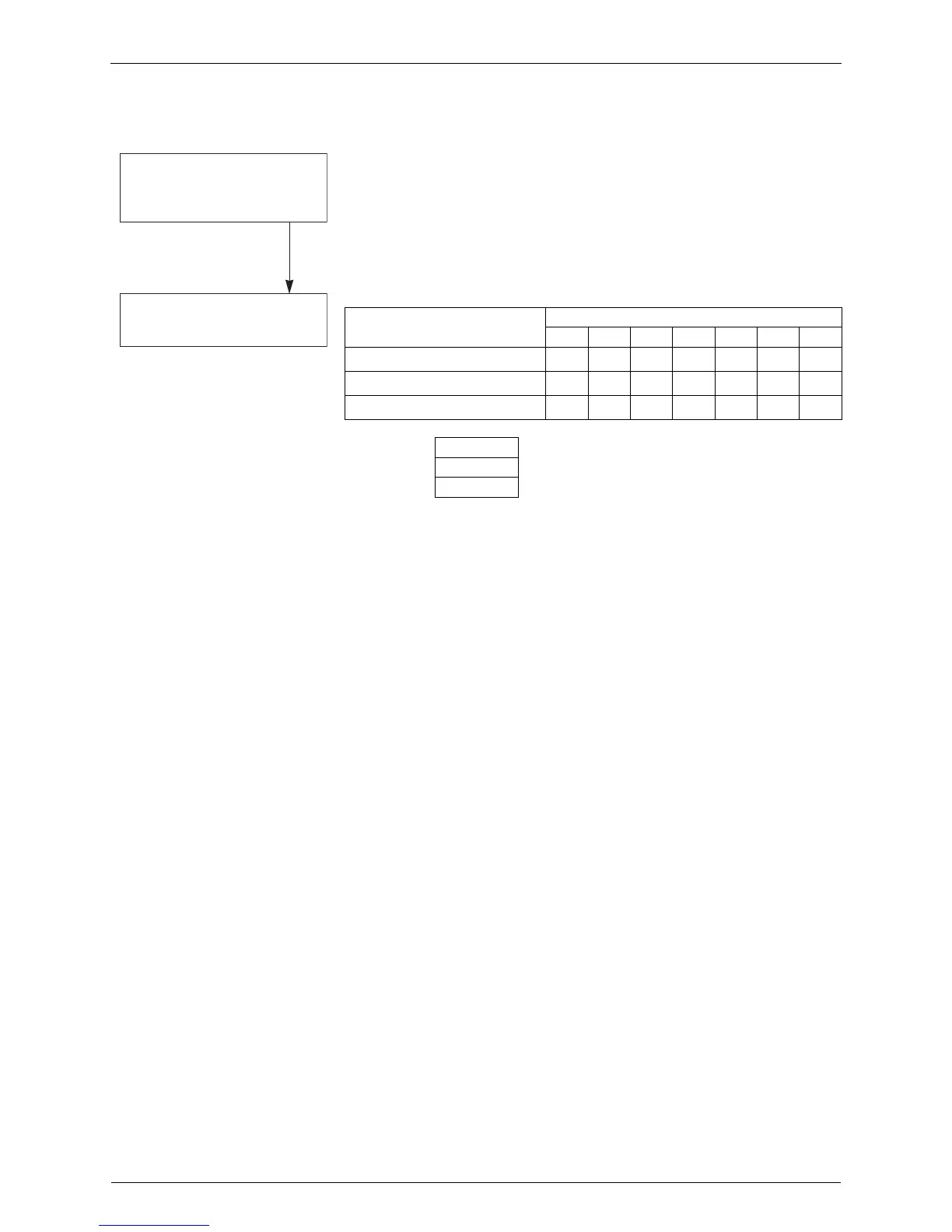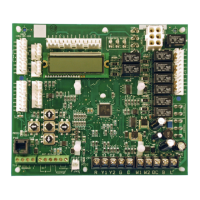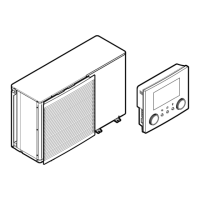Field Setting SiEBE18-526
114 Test Operation
Display for malfunction/preparing/test-run
Setting (displaying) item
LED display example
H1P H2P H3P H4P H5P H6P H7P
Normal
7787777
Malfunction
7887777
Preparing/Test-run
7987777
8 : ON
7 : OFF
9 : Blinking
a. “Setting mode 1”
“Normally, “Setting mode 1” isset.
In case of other status, push MODE
button (BS1) one time and set to
“Setting mode 1”.
∗ The current state is displayed.
