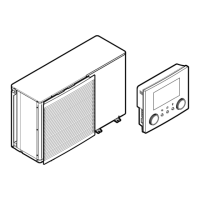Field Setting SiEBE18-526
122 Test Operation
Setting of Demand Operation
By connecting the external contact input to the demand input of the outdoor unit external control
adaptor (optional), the power consumption of unit operation can be saved suppressing the
compressor operating condition.
A. When the demand operation is carried out by external instructions (with the use of the
outdoor unit external control adaptor).
Set the "External low noise / Demand YES / NO setting" switch on the outdoor unit PCB to
the "External low noise / Demand YES".
(Set by Setting Mode 2)
Set the "Demand 1 level setting" on the outdoor unit PCB, as the need arises.
(During the demand level 1 instruction, the power consumption can be saved to 80%, 70%
or 60% of the rated value respectively.)
B. When the continuous demand operation is carried out. (Use of the outdoor unit
external control adaptor is not required.)
Set the "Continuous demand setting" on the outdoor unit PCB.
If the "Continuous demand setting" is set to the "Continuous demand 1 fixing", set the
"Demand 1 setting" on the outdoor unit PCB, as the need arises.
(During the continuous demand level 1 operation, the power consumption can be saved to
80%, 70% or 60% of the rated value respectively.)
