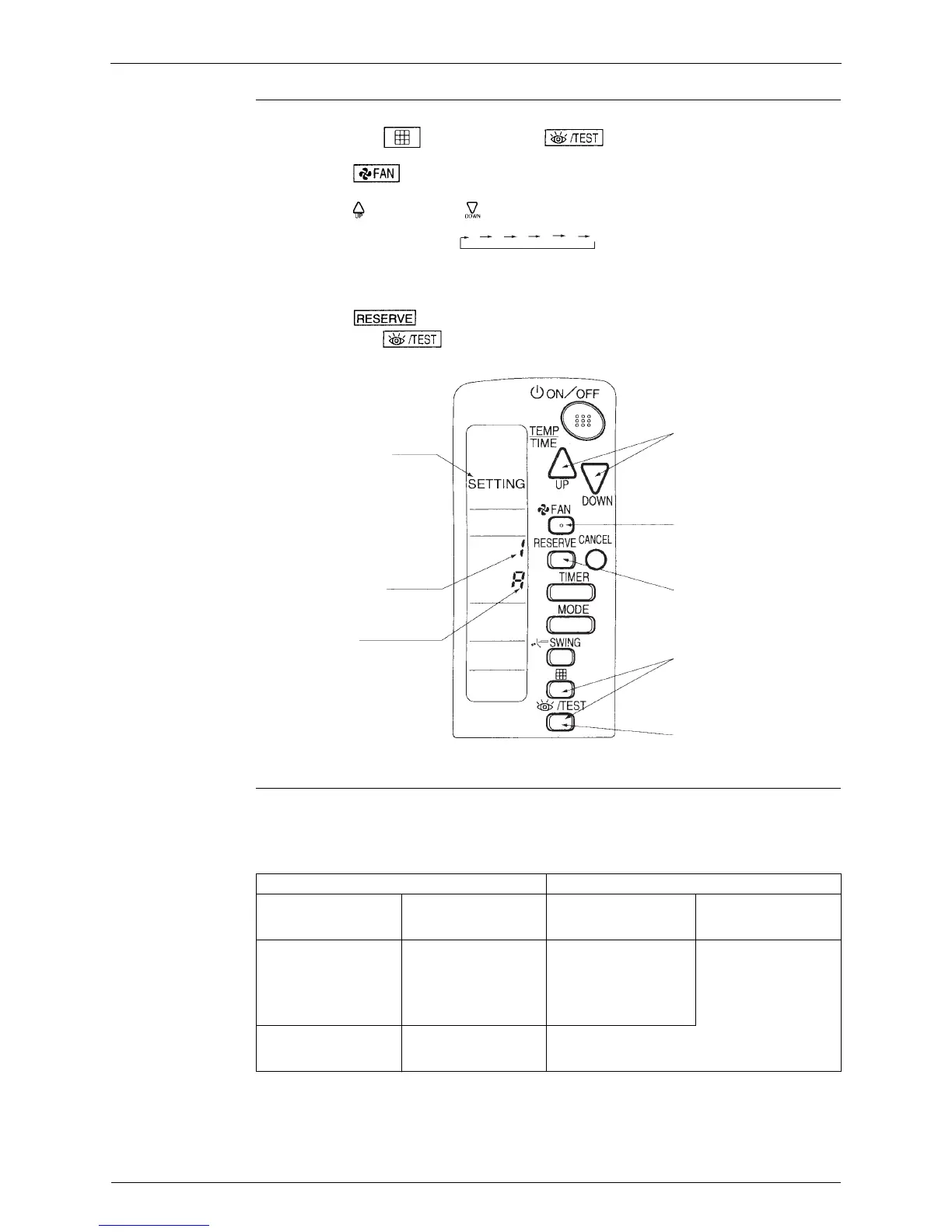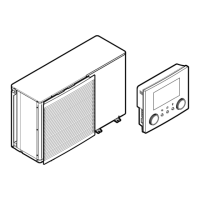Field Setting for SkyAir Indoor Unit SiEBE18-526
134 Test Operation
Address Setting
(It is Factory Set
to “1”)
<Setting from the remote controller>
1. Hold down the “ ” button and the “ ” button for at least 4 seconds, to get
the FIELD SET MODE. (Indicated in the display area in the figure at below).
2. Press the “ ” button and select a multiple setting (A/b). Each time the button is
pressed the display switches between “A” and “b”.
3. Press the “ ” button and “ ” button to set the address.
Address can be set from 1 to 6, but set it to 1 ~ 3 and to same address as the receiver. (The
receiver does not work with address 4 ~ 6.)
4. Press the “ ” button to enter the setting.
5. Hold down the “ ” button for at least 1 second to quit the FIELD SET MODE and
return to the normal display.
Multiple Settings
A/b
When the indoor is being operating by outside control (central remote controller, etc.), it
sometimes does not respond to ON/OFF and temperature setting commands from this remote
controller. Check what setting the customer wants and make the multiple setting as shown
below.
123 456
(S1941)
3
2
4
1
5
Mode
Address
Multiple setting
(S1942)
Remote Controller Indoor Unit
Multiple Setting Remote Controller
Display
Controlled by other Air
Conditioners and
Devices
For other than on Left
A: Standard All items Displayed. Commands other than
ON/OFF and
Temperature Setting
Accepted. (1 LONG
BEEP or 3 SHORT
BEEPS Emitted)
b: Multiple display Operations set only is
displayed shortly after
execution.
All Commands Accepted (2 SHORT BEEPS)