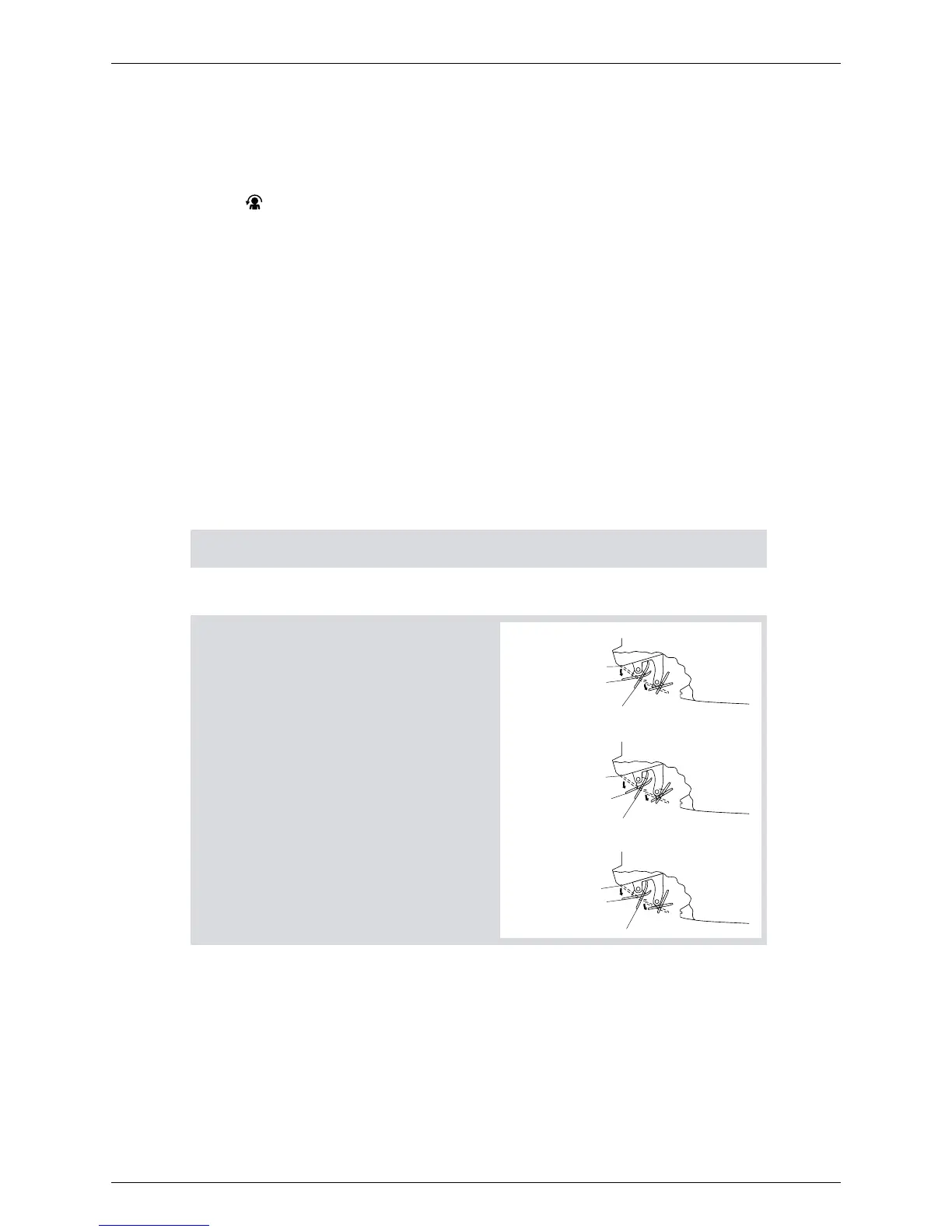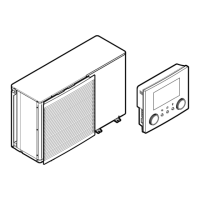SiEBE18-526 Instruction
System Configuration 171
5°
10°
50°
30°
65°
70°
To start COMFORT AIRFLOW operation
To cancel COMFORT AIRFLOW operation
3. Press “COMFORT AIRFLOW button”.
4. Press “COMFORT AIRFLOW button” again.
• The flaps will return to the memory position from before COMFORT AIRFLOW mode.
The flap position will change, preventing air from blowing directly on the occupants of the room.
• “” is displayed on the LCD.
〈COOL/DRY〉 The flap will go up.
〈HEAT〉 The flap will go down.
Notes on COMFORT AIRFLOW operation
•
POWERFUL operation and COMFORT AIRFLOW operation cannot be used at the same time.
Priority is given to POWERFUL operation.
Notes on flaps and louvers angles
• When “
SWING button
” isselected, the flaps
swinging range depends on the operation mode.
(See the figure.
)
ATTENTION
• Alwaysuse a remote control to adjust the flaps
angle. If youattempt to move it forcibly with hand
when it isswinging, the mechanism may be broken.
• Be careful when adjusting the louvers. Inside the
air outlet, a fan is rotating at a high speed.
In DRY mode or COOL mode
When stop operation
When stop operation
When stop operation
Upper limit
Upper limit
Upper limit
Lower limit
Lower limit
Lower limit
In HEAT mode
In FAN mode