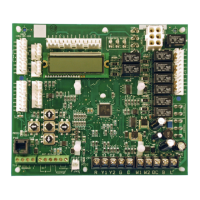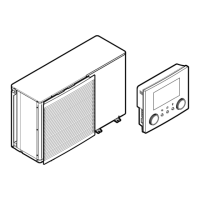Instruction SiEBE18-526
230 System Configuration
hr
hr
C
• Make sure that a separate power supply
circuit is provided for this air conditioner
and that all electrical work is carried out by
qualified personnel according to local laws
and regulations.
Pay attention to running noises, too
• Are the following places selected?
a. A place that can sufficiently withstand the
weight of the air conditioner with less running
noisesand vibrations.
b. A place where the hot wind discharged from
the air outlet of the outdoor unit and the
running noises.
• Are you sure that there are no obstacles
near the air outlet of the outdoor unit?
Such obstacles may result in declined
performance a nd increased running noi
ses.
• If abnormal noises occur in use, stop the
operation of the air conditioner, and then
consult your dealer or our service station.
Regarding drainage of drain piping
• Is the drain piping executed to perform
complete drainage?
If proper drainage is not carried out from the
outdoor drain pipes during air-conditioning
operation, chancesare that dust and dirt are
clogged in the pipe. This may result in a water
leakage from the indoor unit. Under such
circumstances, stop the operation of the air
conditioner, and then consult your dealer or our
service station.
5.
NAME AND FUNCTION OF EACH
SWITCH
AND DISPLAY ON THE
REMOTE CONTROLLER
Refer to figure 1 on page [1]
1
2
3
4
This display shows that the tota l hea t
exchange and the air cleaning unit are in
operation (These are optional accessories).
ON/OFF BUTTON
Press the button and the system will start.
Press the button again and the system will
stop.
OPERATION LAMP (RED)
The lamp lightsup during operation.
DISPLAY “ ” (UNDER CENTRAL-
IZED CONTROL)
When this displa
y shows, the system is
UNDER CENTRALIZED CONTROL.
DISPLAY “ ” “ ” “ ” “ ”
(VENTILATION/AIR CLEANING)
9
10
11
12
13
14
15
16
17
18
19
5
6
7
8
DISPLAY “ ” “ ” “ ” “ ” “ ”
(OPERATION MODE)
This display shows the current OPERATION
MODE. For cooling only type, “
” (Auto)
and “” (Heating) are not installed.
DISPLAY “
TEST” (INSPECTION/TEST
OPERATION)
When the INSPECTION/TEST OPERATION
BUTTON is pressed, the display shows the
system mode is in.
DISPLAY “ ” (PROGRAMMED TIME)
This display shows the PROGRAMMED
TIME of the system start or stop.
DISPLAY “ ” (SET TEMPERATURE)
This display shows the set temperature.
DISPLAY “ ” (FAN SPEED)
This displa
y shows the set fan s peed.
DISPLAY “ ” (AIR FLOW FLAP)
Refer to “AIR FLOW DIRECTION ADJUST”.
DISPLAY “ ” (TIME TO CLEAN AIR
FILTER)
Refer to “HOW TO CLEAN THE AIR FILTER”.
DISPLAY “ ” (DEFROST)
Refer to “DEFROST OPERATION”.
NON-FUNCTIONING DISPLAY
If that particular function is not available,
pressing the button may display the words
“NOT AVAILABLE” for a few seconds.
When ru
nning multiple unitssimultaneously
The “NOT AVAILABLE” message will only be
appear if none of the indoor units is equipped
with the function. If even one unit is equipped
with the function, the display will not
appear.
TIMER MODE START/STOP BUTTON
Refer to “PROGRAM TIMER OPERATION”.
TIMER ON/OFF BUTTON
Refer to “PROGRAM TIMER OPERATION”.
INSPECTION/TEST OPERATION BUTTON
Thisbutton isused only by qualified service
persons for maintenance p
urposes.
PROGRAMMING TIME BUTTON
Use thisbutton for programming “STA RT and/
or STOP” time.
TEMPERATURE SETTING BUTTON
Use thisbutton for SETTING TEMPERA-
TURE.
FILTER SIGN RESET BUTTON
Refer to HOW TO CLEAN THE AIR FILTER.

