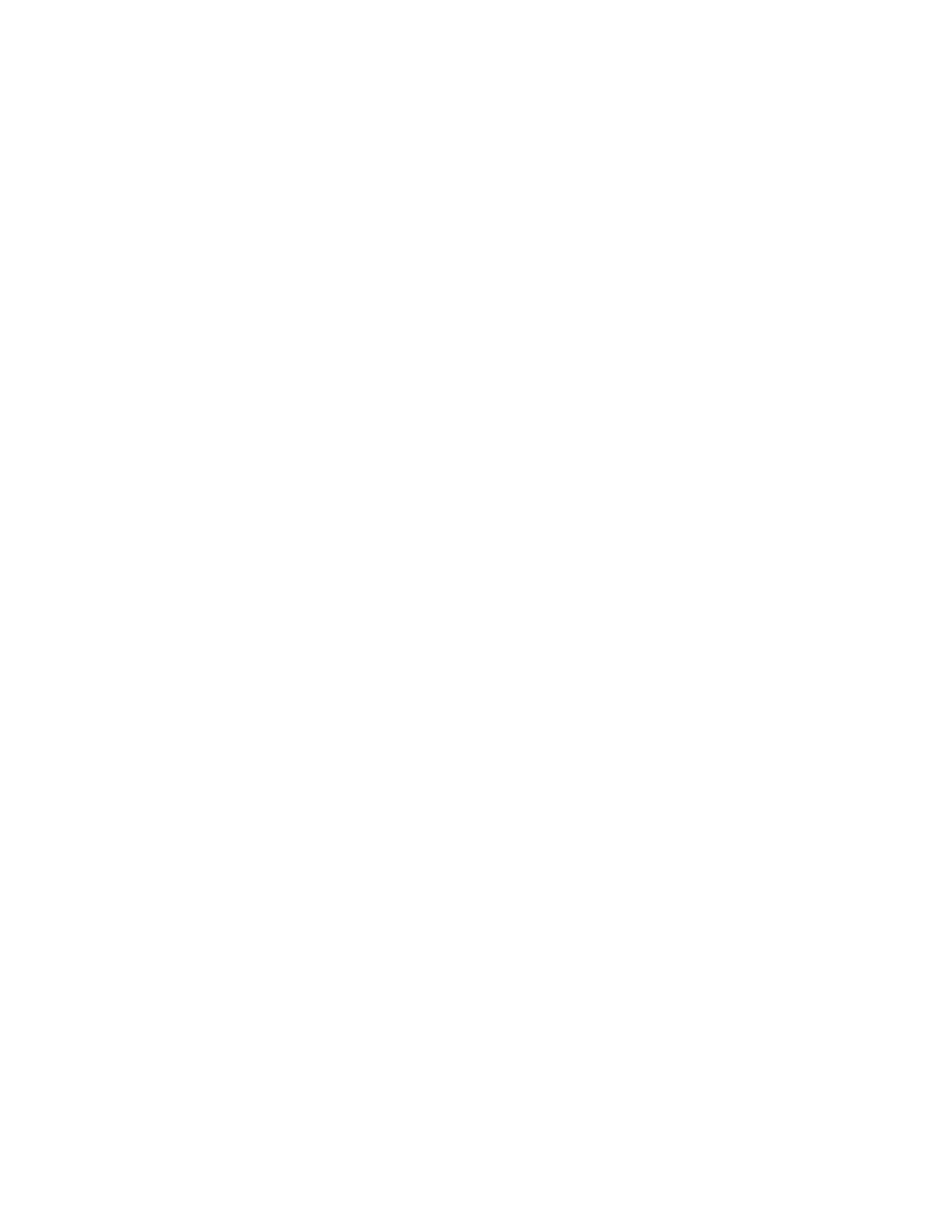– i –
Table of Contents
1 Introduction �����������������������������������������1
Important Safeguards ...............................1
Specications Label ..................................1
Resources ...................................................2
Reference Guides .....................................2
Console Revision History............................2
Daktronics Exchange and Repair &
Return Programs ........................................3
Exchange Program ��������������������������������3
Repair & Return Program �����������������������4
Daktronics Warranty & Limitation of
Liability ����������������������������������������������������� 4
2 Timing System Setup ��������������������������� 5
Equipment Overview ................................5
Touchpad Installation ...............................5
Deck Cabling & Lane Modules ................5
On-deck System ........................................6
Maintenance Kit �������������������������������������7
Connecting to Lane Modules ���������������� 8
Connecting to the Timer ������������������������9
In-deck System ...........................................9
Individual Lane Deck Plate �����������������10
Start Location Deck Plate ��������������������10
Bulkhead Deck Plate ���������������������������11
Wall Plates ���������������������������������������������11
Horn Start HS-200 System .........................11
Horn Start Components ������������������������ 11
Connecting the Horn Start System ������12
Connections on the Console .................12
Deck Harness & Horn Start Connections
����������������������������������������������������������������13
Daktronics Numeric Display
Connection �������������������������������������������13
Serial Connections �������������������������������14
Pro Swimming & Results Software
(MEET MANAGER)..............................14
Matrix Display Connection ...............14
Network Connections ��������������������������15
Basic Timing System Maintenance ........16
3 General Console Features &
Operation ������������������������������������������17
Console Operation ..................................17
Sport Inserts ...............................................17
Keypad .....................................................18
Built-in Printer ............................................18
Paper Installation ����������������������������������18
Startup .......................................................19
Setting Radio Channels ..........................19
Single Controller System ����������������������20
Multiple Controller System with Single
Broadcast Group ����������������������������������20
Multiple Controller with Multiple
Broadcast Groups���������������������������������20
Basic Operation of Radio Settings ������21
Updating Software in the Console ........21
4 Swimming Mode Operation ������������23
General Features .....................................23
Getting Started ........................................23
Swimming Keys .........................................24
Lane On/Off ������������������������������������������24
Finish Arm & Finish Arm All �������������������25
Split Arm & Split Arm All �����������������������25
Start ��������������������������������������������������������26
Store Print ����������������������������������������������� 26
Paper Feed �������������������������������������������� 26
Event/Heat ��������������������������������������������26
Additional Settings in Pro Software �����27
Lengths ��������������������������������������������������28
Reset ������������������������������������������������������28
Menu ������������������������������������������������������ 28
Touch �����������������������������������������������������28
Edit ���������������������������������������������������������28
If the Timer is Reset ............................28
If the Clock Is Still Counting ..............29
Disqualication (DQ) ����������������������������29
Typical Single-line Scoreboards .............30
Start of Race ������������������������������������������ 30
Split Times ����������������������������������������������30
Finish Times �������������������������������������������� 30
Timer Reset ��������������������������������������������30
Typical Multiple-Line Scoreboards .........31
Start of Race ������������������������������������������ 31
Split Times ����������������������������������������������31
Finish Times �������������������������������������������� 31
Timer Reset ��������������������������������������������31
Pre-race Setup for the Timer Operator .32