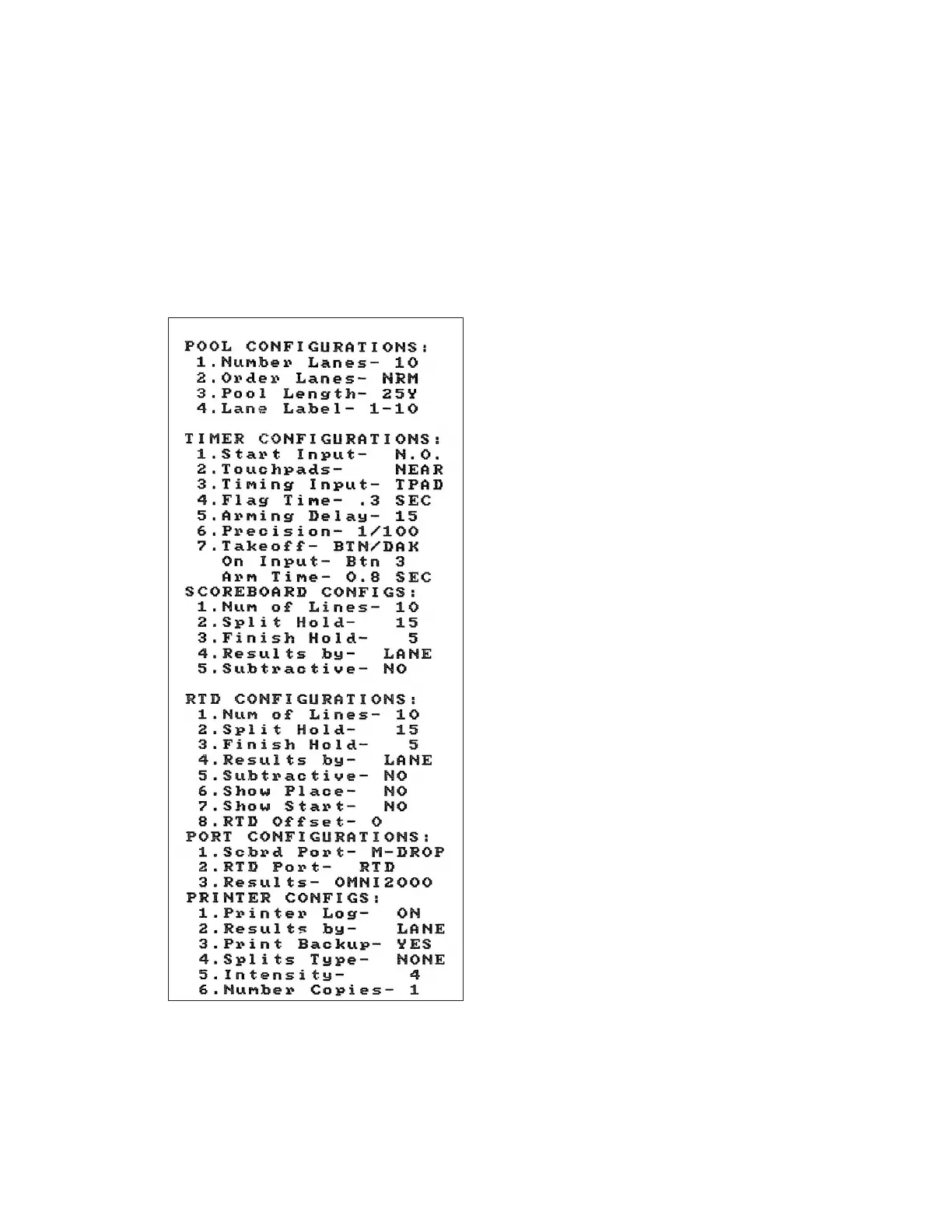Swimming Mode Operation
35
Printouts from the Built-in Printer
This section illustrates typical printouts from the OmniSport 2000 console. To create a
printout from the console’s built-in printer, refer to Print Menu (p.45).
Pool Congurations
Save a printout of system settings (Figure 41) to reuse in the competition pool. These
settings let the console know how the physical pool and timer are congured. Setup
Numeric Scoreboard Menu (p.51) describes numeric scoreboard congurations and
Setup RTD/Matrix Scoreboard Menu (p.53) describes matrix scoreboard congurations.
RTD and Port congurations are explained in Setup Comm Ports Menu (p.56), while
Setup Printer Menu (p.57) explains the printer congurations.
Figure 41: Pool Conguration Printout