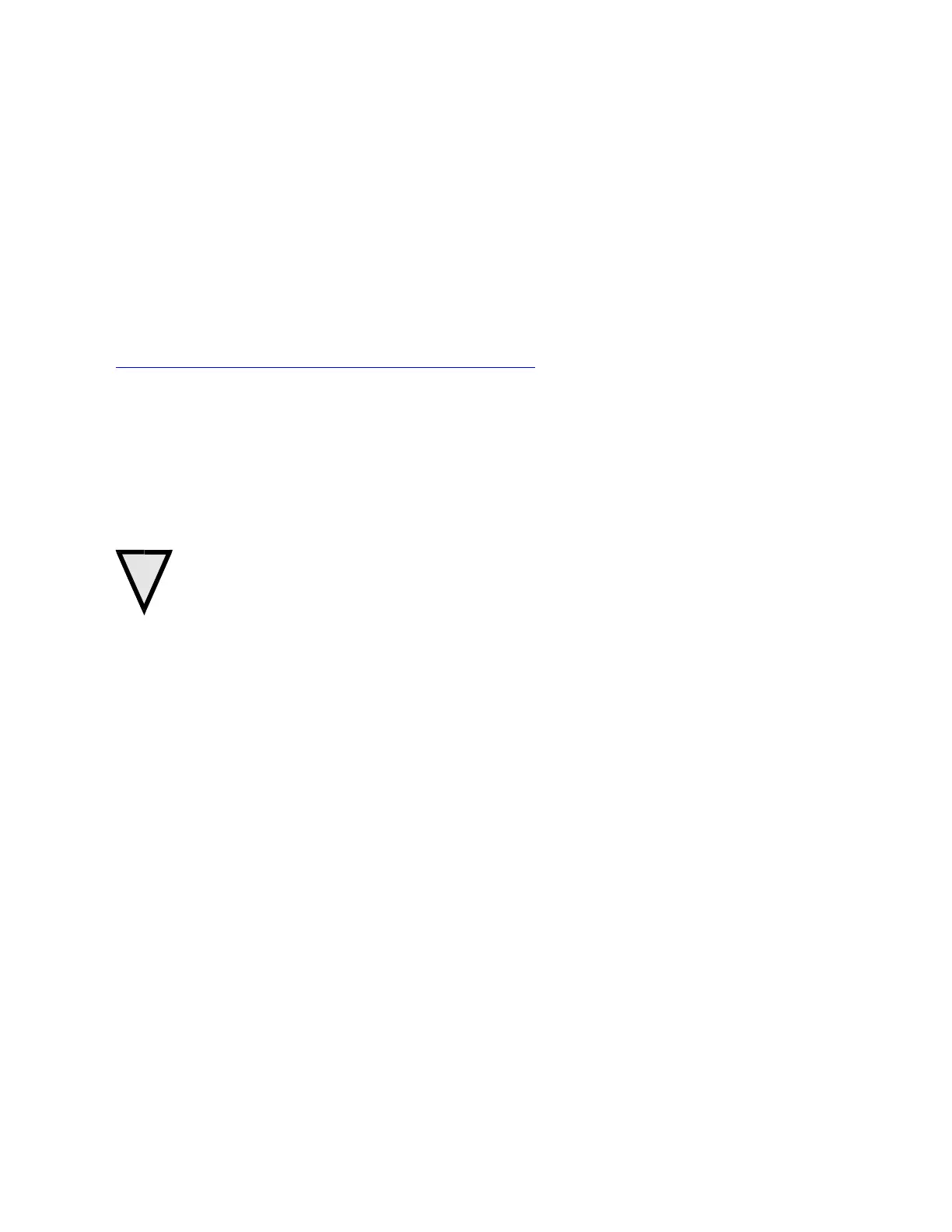18 Spyder3 S3-14 and S3-24 Monochrome Camera User's Manual
03-032-20117-01 Teledyne DALSA
Step 1. Install and configure the frame grabber
and graphics card
Install Frame Grabber
Install a Base Camera Link frame grabber according to the manufactu rer’s d escription.
A list of frame grabbers recommended by Teledyne DALSA and supporting the Spyder3 cameras is
available on the Teledyne DALSA Web site here:
www.teledynedalsa.com/ mv/ products/ framegrabbers.aspx
Install Graphics Card
Determine the graphics card that supports your selected frame grabber and follow the m anufactu rer’s
installation instructions.
Step 2. Connect Power and Camera Link Cables
WARNING! Grounding Instructions
Static electricity can damage electronic components. Please discharge any static electrical
charge by touching a grounded surface, such as the metal computer chassis, before performing
any hardware installation.
The use of cable types and lengths other than those specified may result in increased emission or
decreased immunity and performance of the camera.
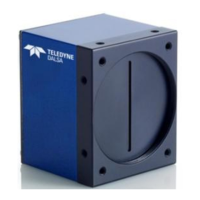