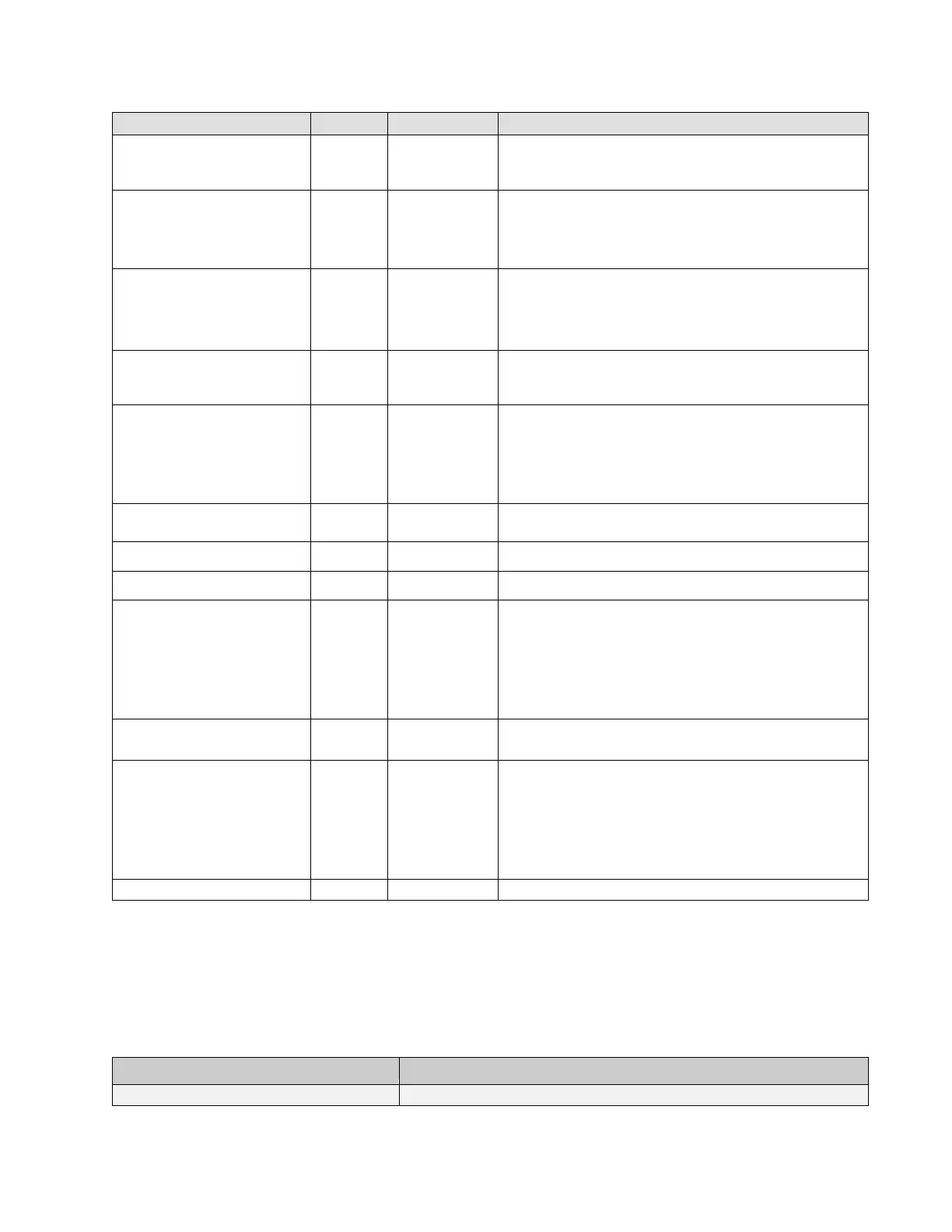Spyder3 S3-14 and S3-24 Monochrome Camera User's Manual 75
Teledyne DALSA 03-032-20117-01
Set the frame rate to a value from 300Hz to 36000Hz
(2k model) or 300Hz to 68000Hz (1k model). Value
rounded up/ down as required.
Set the digital gain.
t = tap selection, either 1 to 2, or 0 for all taps
i = Digital gain in a range from 0 to 65535. The digital
video values are multiplied by this number.
Sets the cam era’s sensitivity m ode w here i is:
0 = Low sensitivity mode
1 = High sensitivity mode
2 = Tall pixel mode
The pixels equal to or greater than the upper threshold
are checked for and reported in the end-of-line sequence
in a range from 0-4095.
Switch between normal video mode and camera test
patterns:
0: Normal video mode
1: Camera test pattern
2: Camera test pattern
Changes 0dB gain to equal the current analog gain value
set with the sag command.
Check the internal temperature of the camera
Check the camera’s inp ut voltages and retu rn OK or fail
Write all current FPN coefficients to non-volatile
memory, where i is:
1 = FPN coefficient set one
2 = FPN coefficient set two
3 = FPN coefficient set three
4 = FPN coefficient set four
Write current LUT’s to non-volatile memory.
i=1 to 4
Write all current PRNU coefficients to non-volatile
memory, where i is:
1 = PRNU coefficient set one
2 = PRNU coefficient set two
3 = PRNU coefficient set three
4 = PRNU coefficient set four
Write all of the user settings to non-volatile memory.
Error Handling
The following table lists warning and error messages and provides a description and possible cause.
Warning messages are returned when the camera cannot meet the full value of the request; error
messages are returned when the camera is unable to complete the request.
Table 16: Warning and Error Messages
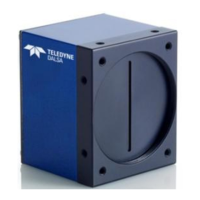