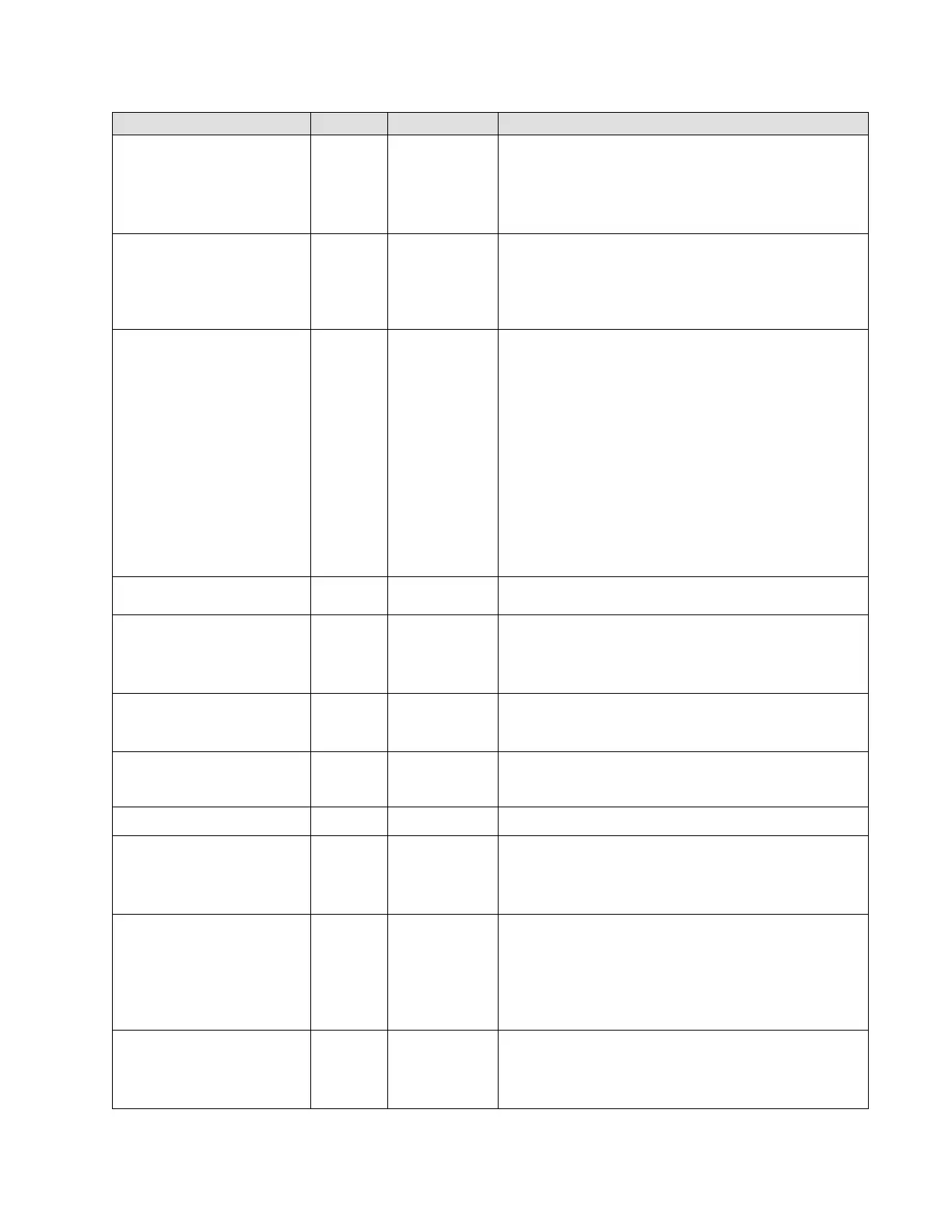74 Spyder3 S3-14 and S3-24 Monochrome Camera User's Manual
03-032-20117-01 Teledyne DALSA
Sets the CCD shift direction where:
0 = Forward CCD shift direction.
1 = Reverse CCD shift direction.
2 = Externally controlled direction control via CC3.
(CC3=1 forward, CC3=0 reverse.)
Subtracts the input value from the video signal prior to
FPN correction.
t = tap selection, either 1 or 2 depending on camera
model, or 0 for all taps.
i = Offset in a range from 0 to 2048DN.
Sets the exposure mode:
2 = Internal SYNC, internal PRIN, programmable line
rate and exposure time using commands ssf and set
3 = External SYNC, internal PRIN, maximum exposure
time
4 = Smart EXSYNC
5 = External SYNC and PRIN
6 = External SYNC, internal PRIN, programmable
exposure time
7 = Internal programmable SYNC, maximum exposure
time. Factory setting.
8 = Internal SYNC, internal PRIN, programmable
exposure time. Maximum line rate for exposure time.
Sets the exposure time. Refer to the camera help screen
(h command) for allowable range.
Set the FPN coefficient.
x =pixel number within the range 1 to sensor pixel
count.
i= FPN value within the range 0 to 2047 (12-bit LSB).
Set a single value in a LUT.
t=Tap: 1 or 2.
i=Value within the range -255 to +256.
The pixels below the lower threshold are checked for
and reported in the end-of-line sequence in a range from
0-4095.
Set the PRNU coefficient.
x=pixel number within the range 1 to sensor pixel
count.
i= PRNU value within the range 0 to 28671.
Set the readout mode in order to clear out dark current
charge in the vertical transfer gates before the sensor is
read out.
0 = Auto.
1 = Dark current clear.
2 = Immediate readout. Does not clear dark current.
Subtract the input value from the output signal.
t = Tap value. 0 for all taps or 1 to number of camera taps
for individual tap selection.
i = Subtracted value in a range from 0 to 4095.
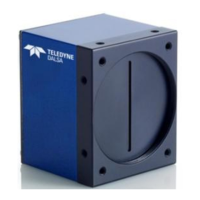