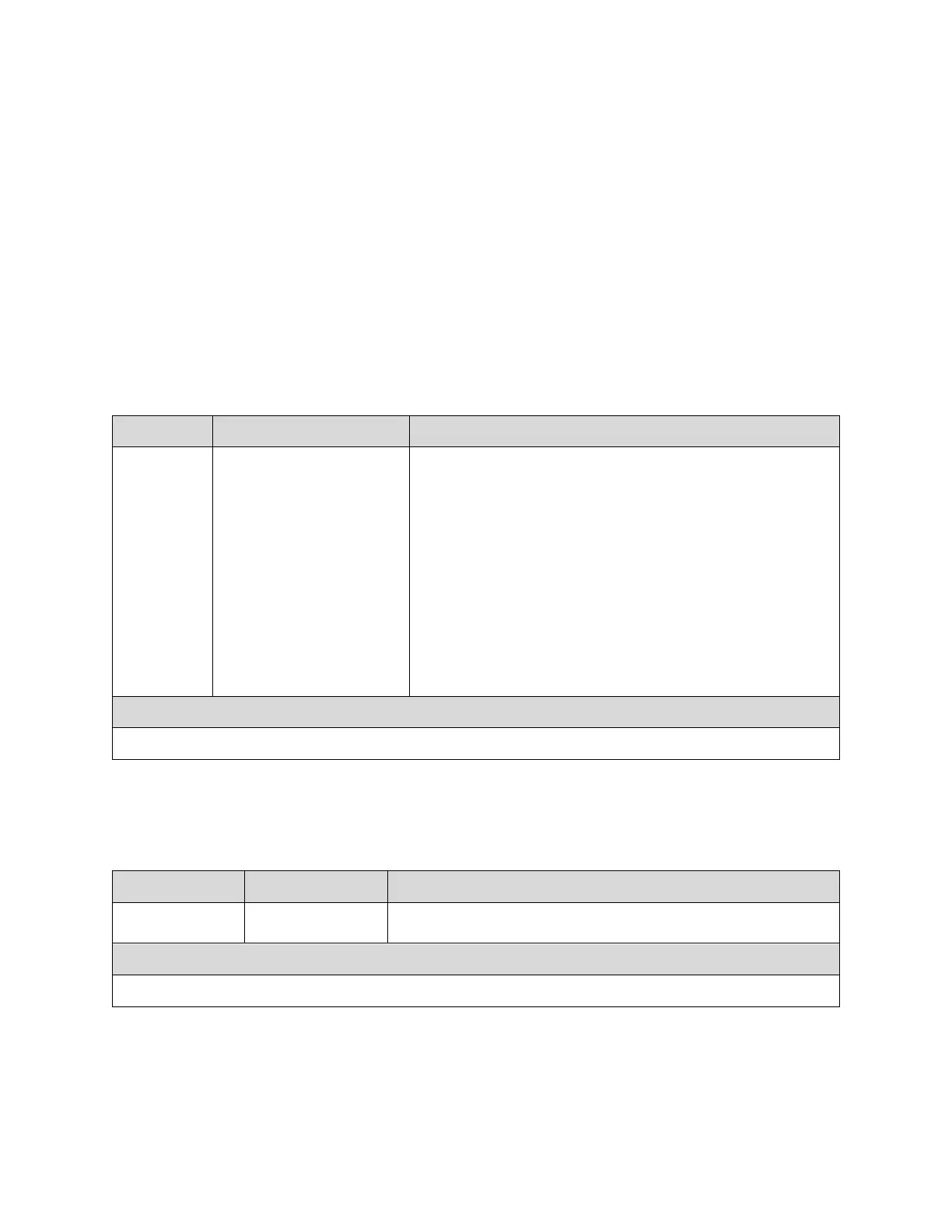62 Spyder3 S3-14 and S3-24 Monochrome Camera User's Manual
03-032-20117-01 Teledyne DALSA
Look-Up Tables
Note: This information only applies to the 4k model camera.
The flat field corrections FPN and PRNU assume a linear response to the amount of light by the sensor,
output node, analog amplifier, and analog to digital converter. To correct any non -linearity in this system
of components a Look-Up Table (LUT) has been implemented in the FPGA for each tap immediately after
the ADC. The LUT adds a signed value (-256 to +255) indexed by the 10 MSB of the input value.
Calibrate Input LUT
Calibrates the current input look-up table for correcting non-linearity in the analog chain (CCD sense
node and analog-to-digital conversion).
Camera Link Command
0 to 1. 0 for dark, 1 for light.
This command calibrates all
taps within the ROI.
To calibrate:
Place a white reference in front of the camera. This is similar
to a PRNU calibration.
In addition:
Use the wil command to write the LUT to non-volatile
memory.
Use the eil command to enable use of the LUT.
Use the roi command to limit the taps calibrated and to limit
which pixels are used for calibration. If a tap is not in the
region of interest, then it will not be calibrated and left at
current values.
Press spacebar to abort this command.
Rerun this command if the analog gain or operating
temperature changes.
Enable Input LUT
Enables or disables the use of the input look-up tables for the correction of the analog chain non-linearity.
Camera Link Command
Coefficients must be created first with the cil command.
Setting saved with the wfs and wus commands.
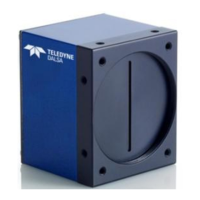