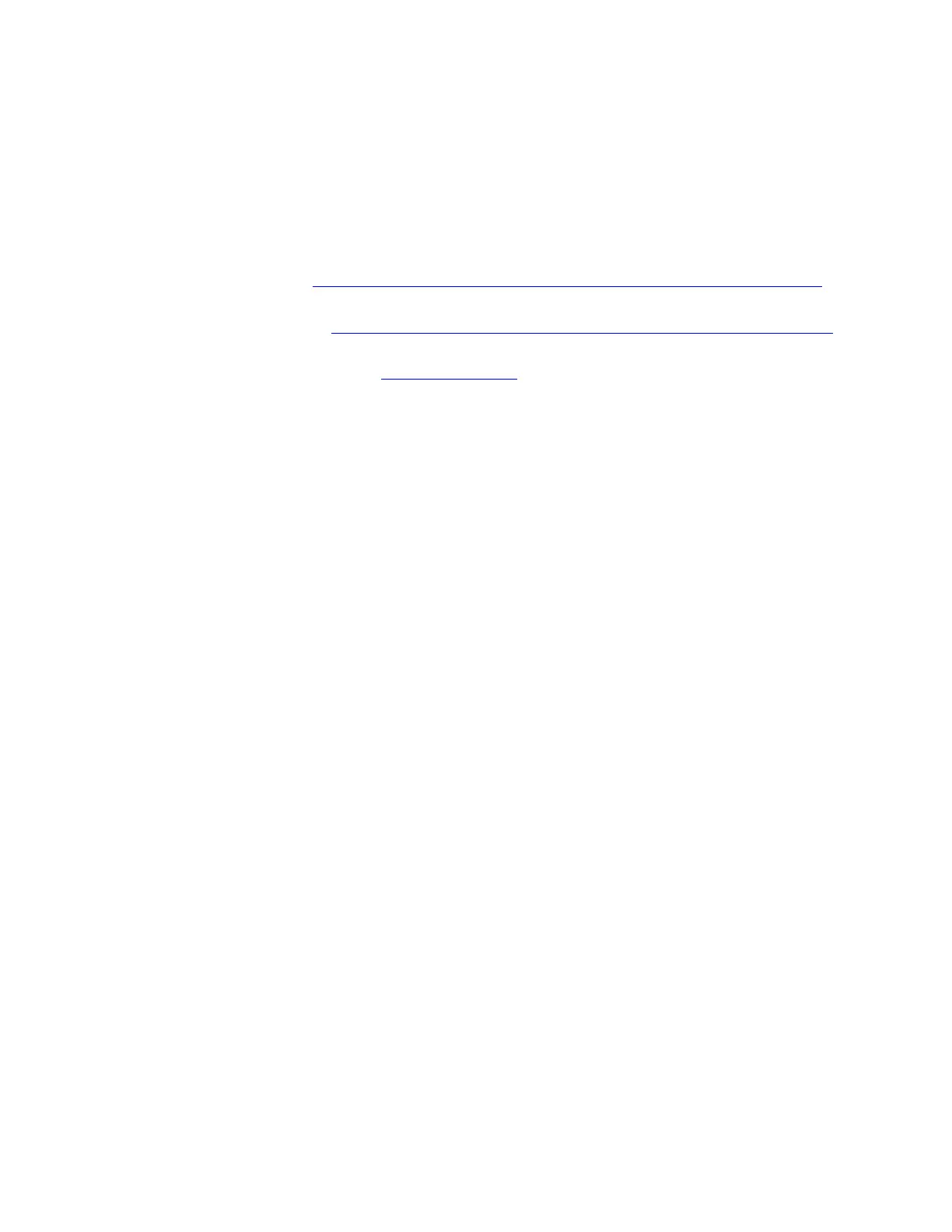6 Spyder3 S3-14 and S3-24 Monochrome Camera User's Manual
03-032-20117-01 Teledyne DALSA
sensor with a scratched window will normally have brighter pixels adjacent to darker pixels. The location
of these pixels will change with the angle of illumination.
Cleaning the Sensor Window
Recommended Equipment
Glass cleaning station with microscope within clean room.
3M ionized air gun 980 (http:/ / solutions.3mcanada.ca/ wps/ portal/ 3M/ en_CA/ WW2/ Country/ )
Ionized air flood system, foot operated.
Swab (HUBY-340CA-003) (http:/ / www.cleancross.net/ modules/ xfsection/ article.php?articleid=24)
Single drop bottle (FD-2-ESD)
E2 (Eclipse optic cleaning system (www.photosol.com)
Procedure
Use localized ionized air flow on to the glass during sensor cleaning.
Blow off mobile contamination using an ionized air gun.
Place the sensor under the microscope at a magnification of 5x to determine the location of any
remaining contamination.
Clean the contamination on the sensor using one drop of E2 on a swab.
Wipe the swab from left to right (or right to left but only in one direction). Do this in an overlapping
pattern, turning the swab after the first wipe and with each subsequent wipe. Avoid swiping back
and forth with the same swab in order to ensure that particles are removed and not simply
transferred to a new location on the sensor window. This procedure requires you to use multiple
swabs.
Discard the swab after both sides of the swab have been used once.
Repeat until there is no visible contamination present
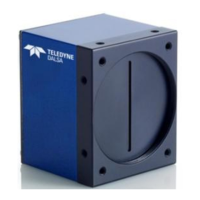