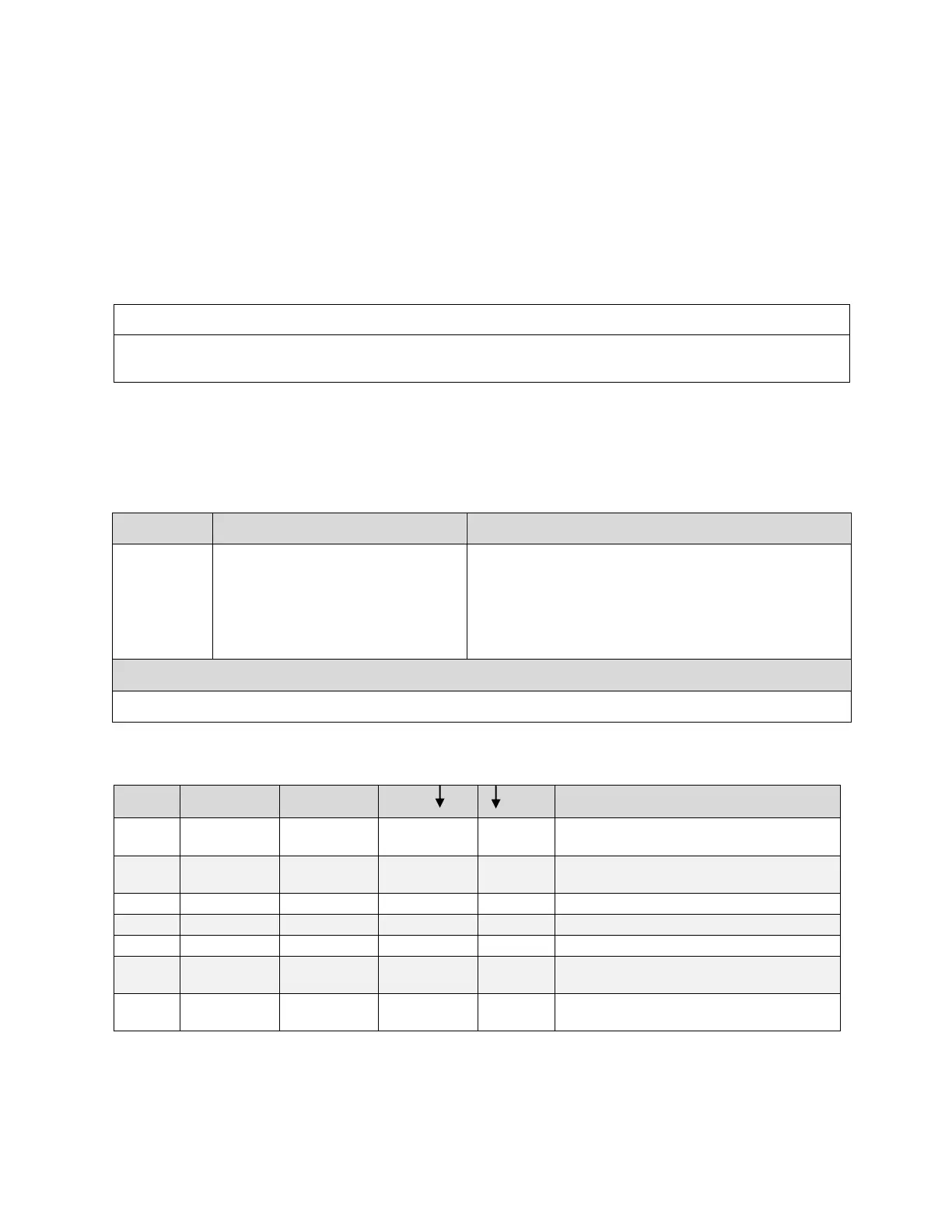Spyder3 S3-14 and S3-24 Monochrome Camera User's Manual 39
Teledyne DALSA 03-032-20117-01
Exposure Mode, Line Rate and Exposure Time
Overview
You have a ch oice of operating in one of seven m od es. The camera’s line rate (synchronization) can be
generated internally through the set sync frequency software command ssf or set externally with an
EXSYNC signal, dep end ing on you r mode of operation. To select how you w ant the camera’s line rate to
be generated:
1. You must first set the camera mode to one of the 7 available modes using the sem command.
2. Next, if using mode 2, 7 or 8 use the commands ssf and/ or set to set the line rate and exposure time.
Setting the Exposure Mode
Sets the camera’s exposure mod e allowing you to control your sync, exposure time, and line rate
generation.
Camera Link Command
Sets the exposure mode to use. The
factory setting is 7.
Refer to
Table 13: Spyder3 CL Exposure Modes for a quick list
of available modes or to the following sections for a
more detailed explanation.
To obtain the current value of the exposure mode, use
the command gcp or get sem.
Table 13: Spyder3 CL Exposure Modes
Programmable Line Rate Programmable Exposure Time
Internal frame rate and exposure time.
Exposure control enabled (ECE).
Maximum exposure time. Exposure
control disabled (ECD).
External sync, external pixel reset. ECE.
Fixed integration time. ECE.
Internal line rate, maximum exposure time.
ECD.
Maximum line rate for exposure time.
ECE.
Note: When setting the camera to external signal modes, EXSYNC and/ or PRIN must be supplied.
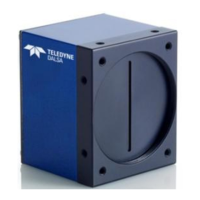