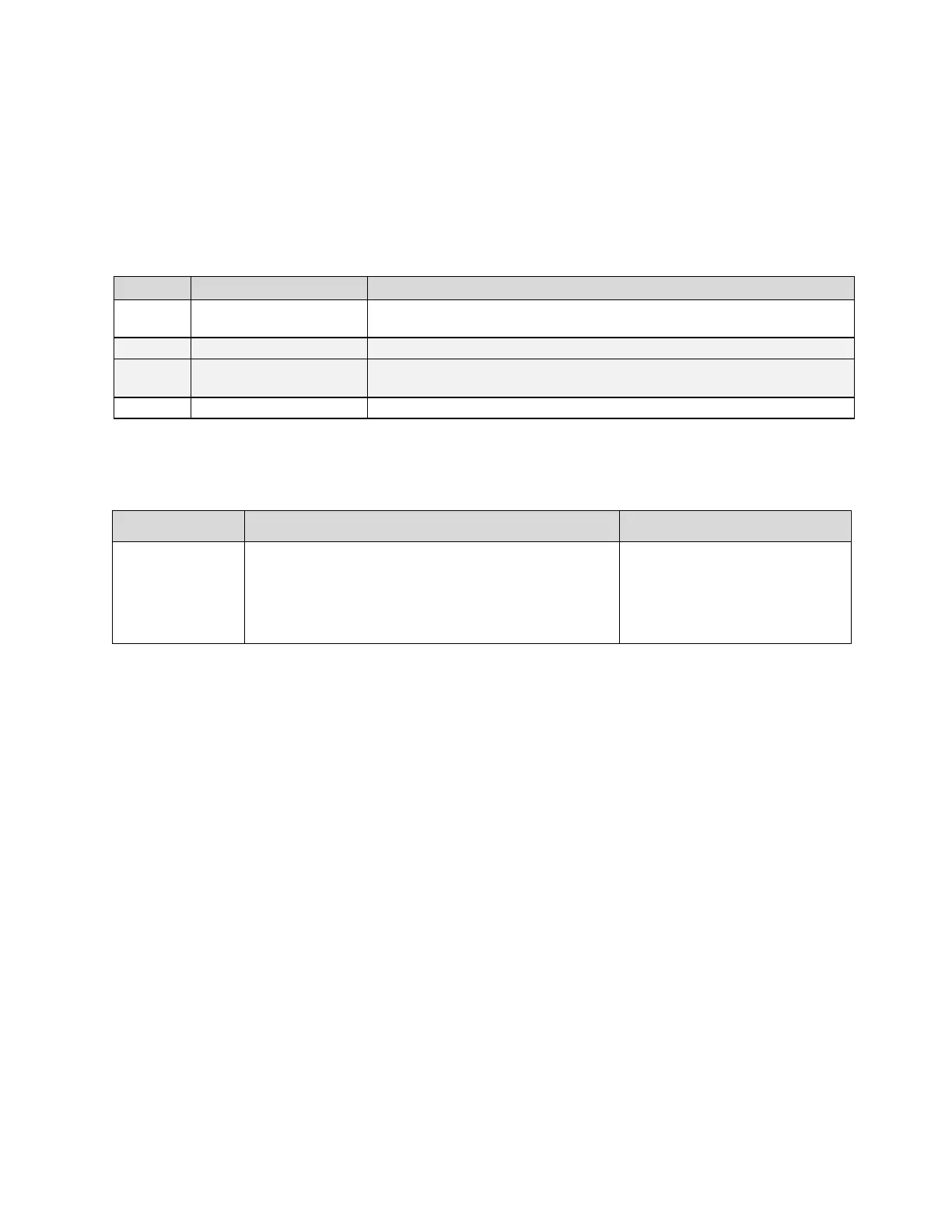20 Spyder3 S3-14 and S3-24 Monochrome Camera User's Manual
03-032-20117-01 Teledyne DALSA
Status LED
The camera is equipped with a red / green LED used to display the status of the camera's operation. The
table below summarizes the operating states of the camera and the corresponding LED states.
When more than one condition is active, the LED indicates the condition with the h ighest priority. Error
and warning states are accompanied by corresponding messages that further describe the current camera
status.
Table 6: Diagnostic LED
Fatal Error. For example, camera temperature is too high and camera
thermal shutdown has occurred.
Camera initialization or executing a long command (e.g., flat field
correction commands ccp or ccf).
Camera is operational and functioning correctly.
Returning the LED Status
Use the gsl command to retu rn the status of the camera’s LED.
Camera Link Command
The camera returns one of the following values:
1 = red (loss of functionality)
2 = green (camera is operating correctly)
5 = flashing green (camera is performing a function)
6 = flashing red (fatal error)
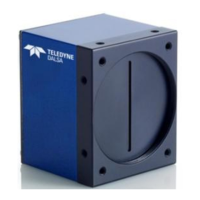