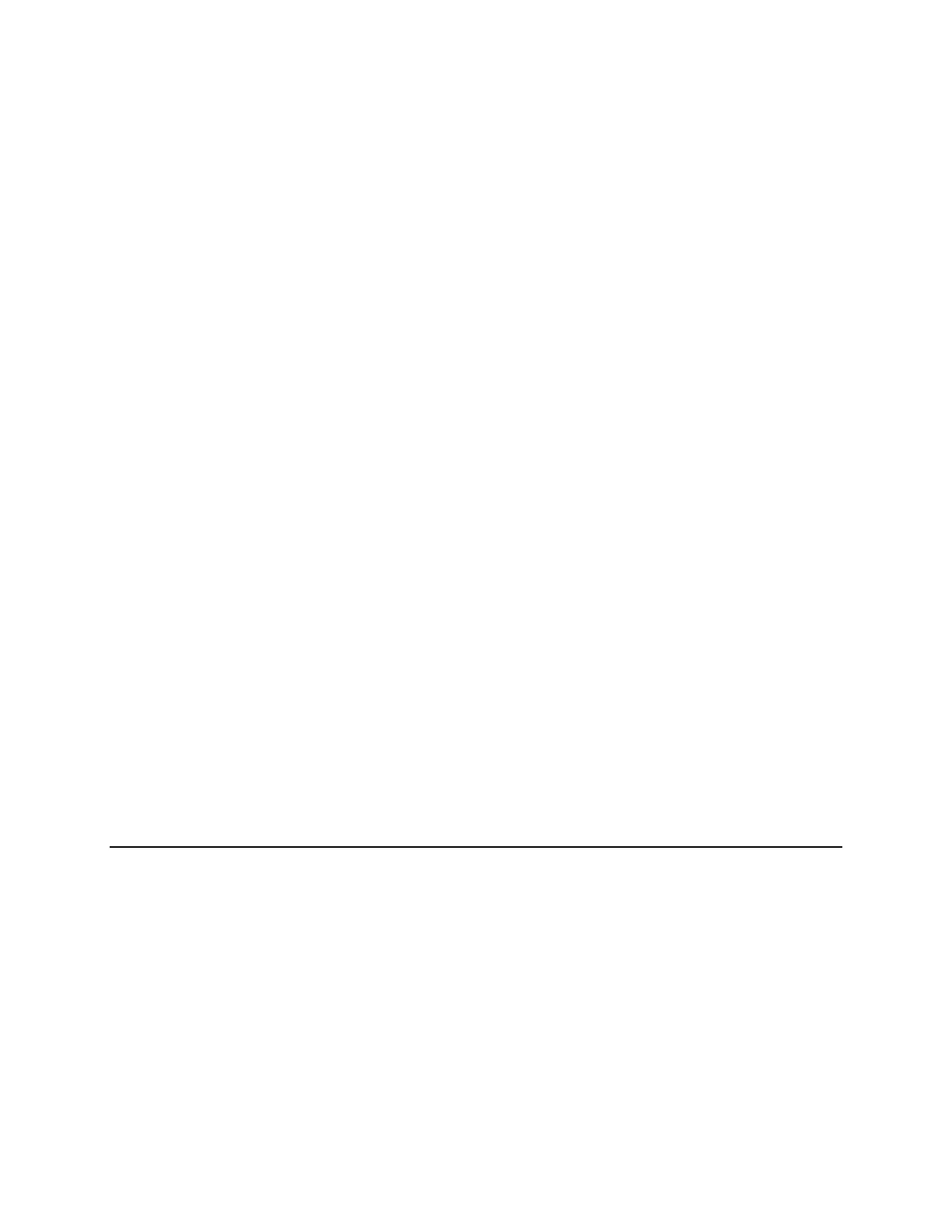Spyder3 S3-14 and S3-24 Monochrome Camera User's Manual 17
Teledyne DALSA 03-032-20117-01
Software and Hardware Setup
Host System Requirements
To achieve best system performance, the following minimum requirements are recommended:
Base Camera Link frame grabber.
Operating system: Windows XP Professional, Windows Vista, Windows 7 (either 32-bit or 64-bit for
all) are supported.
Setup Steps: Overview
Take the following steps in order to setup and run your camera system. They are described briefly below
and in more detail in the following sections.
1. Install and Configure Frame Grabber
If your host computer does not have a Base Camera Link frame grabber, or equivalent, then you need to
install one.
2. Connect Power, and Camera Link I/O Cables
Connect a power cable from the camera to a +12 VDC to +15 VDC power supply.
If using the external signals connect the external control cable to the camera.
3. Establish communicating with the camera
The quickest and easiest way to communicate with the camera is through the u se of a terminal program
(e.g., Microsoft HyperTerminal is a widely available application).
4. Check camera LED, settings and test pattern
Ensure that the camera is operating properly by checking the LED, the current settings, and by acquiring
a test pattern.
5. Operate the Camera
At this point you will be ready to operate the camera in order to acquire and retrieve images, set camera
functions, and save settings.
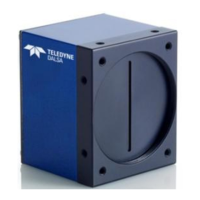