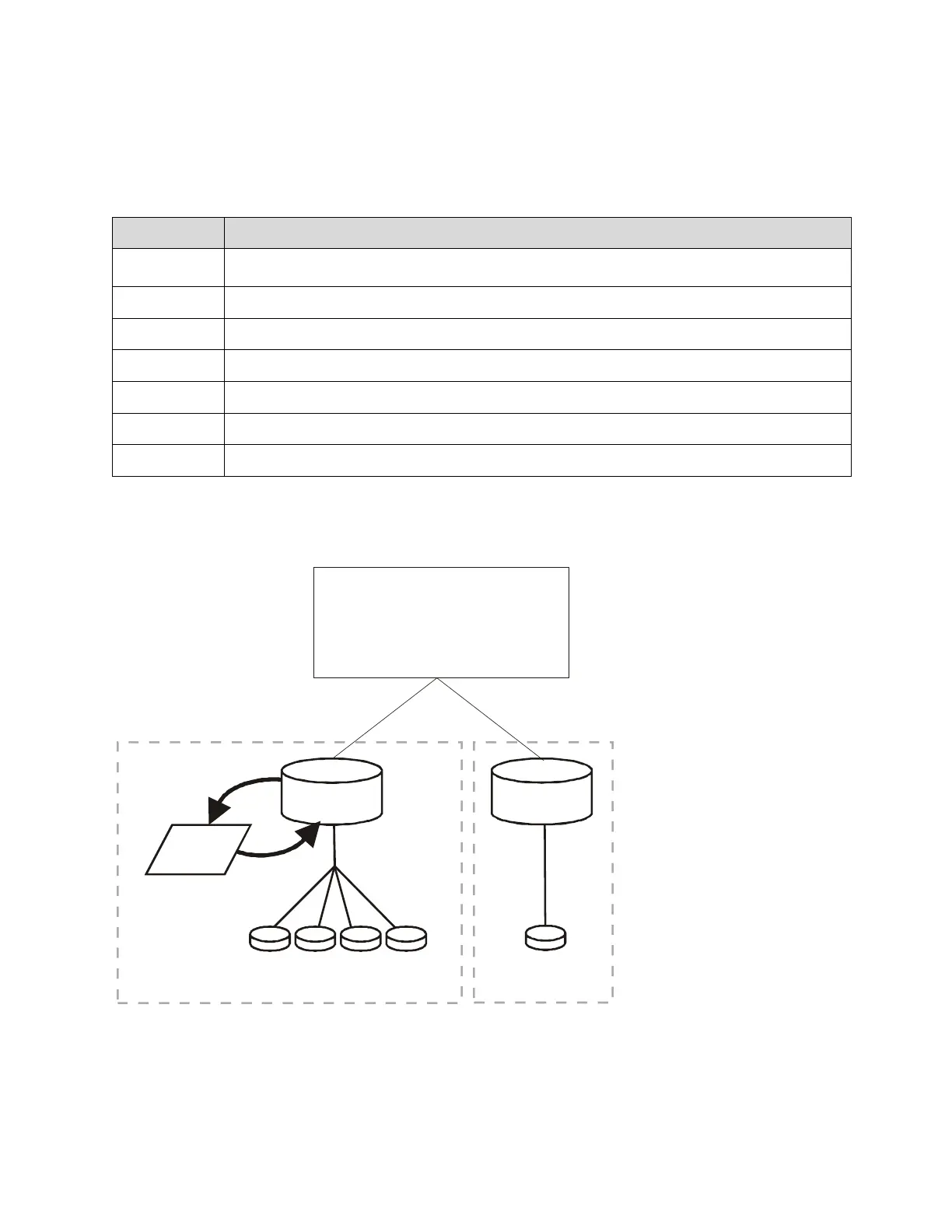32 Spyder3 S3-14 and S3-24 Monochrome Camera User's Manual
03-032-20117-01 Teledyne DALSA
Saving and Restoring Settings
Use these commands to select, load, and save factory, user, and coefficient sets.
Camera Link Commands
Loads your previously saved pixel coefficients from non-volatile memory to active status. 0:
factory calibration. 1 – 4: user sets.
Restores the cam era’s factory settings. The FPN and PRNU coefficients are reset to 0.
Restores the camera's last saved user settings and FPN and PRNU coefficients.
Write all current FPN coefficients to non-volatile memory. 1 – 4 available sets.
Write current LUT’s to non-volatile memory. 1- 4 available sets.
Write all current PRNU coefficients to non-volatile memory. 1 – 4 available sets.
Write all of the user settings to non-volatile memory.
For each camera operating mode (high sensitivity forward direction, high sensitivity reverse direction,
low sensitivity, or tall pixel), the camera has distinct factory settings, current settings, and user settings. In
addition, there is one set of factory pre-calibrated pixel coefficients and up to four sets of user created
pixel coefficients for each operating mode.
Figure 14: Saving and Restoring Overview
4 sets of user
pixel coefficients
User
Settings
Current
Session
wus wpc,wfc,
rus lpc,
Factory
Settings
1 set of factory
pixel coefficients
For each camera operating mode:
Low Sensitivity
High Sensitivity Forward
High Sensitivity Reverse
Tall Pixel
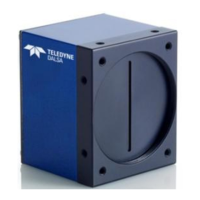