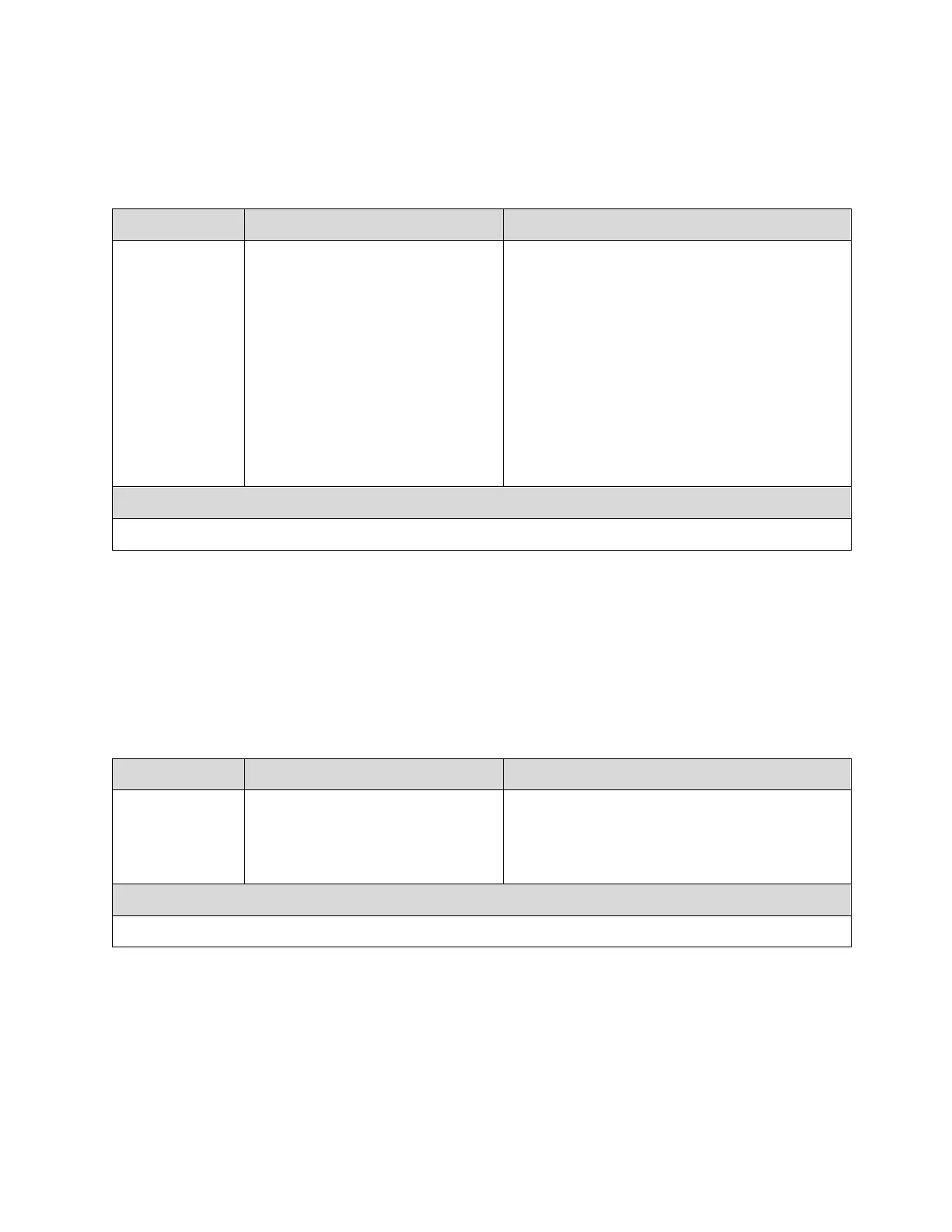44 Spyder3 S3-14 and S3-24 Monochrome Camera User's Manual
03-032-20117-01 Teledyne DALSA
Select Cable
Sets the cable parameters.
Camera Link Command
Output compare value. Available
values are: 0 to 255.
In medium configuration, both cables must be
the same length.
Only one copy of this setting is saved in the
camera (rather than with each setting).
On the lfs (load factory settings) command the
cable length will be set to the factory default of
100.
The cable parameter is a relational value.
Increase the value for longer cables, and
decrease it for shorter ones.
Adjust the value until the test pattern (svm 1) is
clean.
get scb returns the current cable parameter.
Sensor Output Format
Sensitivity Mode
Sets the camera’s sensitivity mode. When using high sensitivity mode, the camera’s responsivity
increases. High sensitivity mode permits much greater scanning speeds in low light, or allows reduced
lighting levels.
Camera Link Command
Sensitivity mode to use.
0 = Low sensitivity mode
1 = High sensitivity mode
2 = Tall pixel mode
To obtain the current sensitivity mode, use the
command gcp or get ssm.
The scd (set ccd direction) command is not
available in low sensitivity mode or tall pixel
mode.
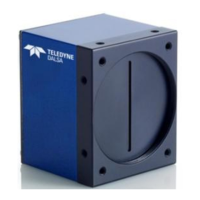