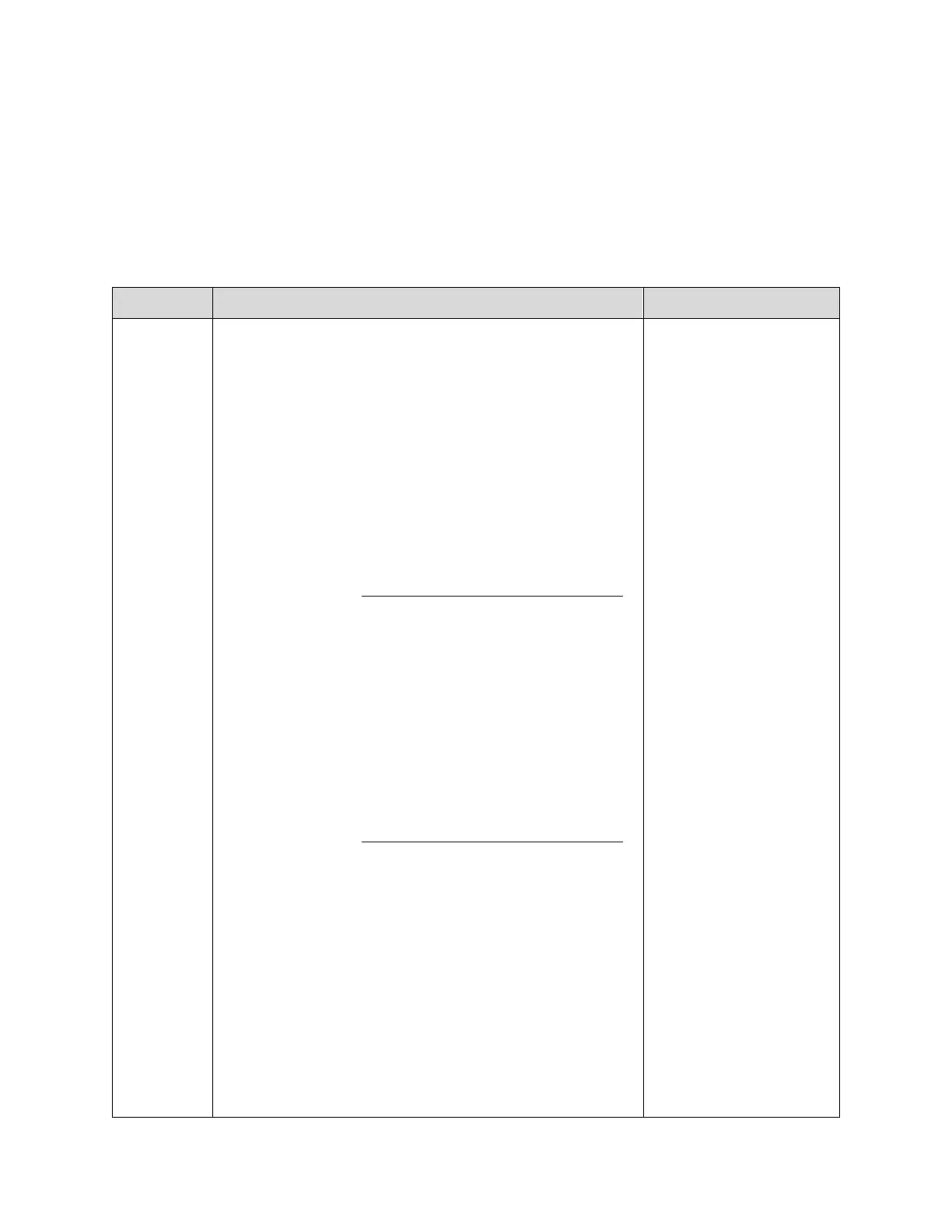i:
PRNU calibration algorithm to use:
1 = This algorithm first ad ju sts each tap ’s analog gain so that 8-
13% of pixels within a tap are above the value specified in the
target value parameter. PRNU calibration then occurs using the
peak pixel in the region of interest.
This algorithm is recommended for use only when FPN is
negligible and FPN coefficients are set to zero. Since this algorithm
adjusts the analog gain, it also affects FPN. If FPN is calibrated
prior to running this algorithm, FPN will be observable in dark
conditions and an incorrect FPN value will be used during PRNU
calibration resulting in incorrect PRNU coefficients.
2 = Calculates the PRNU coefficients using the entered target
value as shown below:
The calculation is performed for all sensor pixels but warnings are
only applied to pixels in the region of interest. This algorithm is
useful for achieving uniform output across multiple cameras. It is
important that the target value (set with the next parameter) is set
to be at least equal to the highest pixel across all cameras so that
all pixels can reach the highest pixel value during calibration.
3 = This algorithm includes an analog gain adjustment prior to
PRNU calibration. Analog gain is first adjusted so that the peak
pixel value in the tap ’s ROI is within 97% to 99% of the specified
target value. It then calculates the PRNU coefficients using the
target value as shown below:
The calculation is performed for all sensor pixels but warnings are
only applied to pixels in the region of interest. This algorithm is
useful for achieving uniform output across multiple cameras.
This algorithm is useful for achieving uniform output across
multiple cameras by first adjusting analog gain and then
performing PRNU calibration. This algorithm is recommended for
use only when FPN is negligible and FPN coefficients are set to
zero. Since this algorithm adjusts the analog gain, it also affects
FPN. If FPN is calibrated prior to running this algorithm, FPN will
be observable in dark conditions and an incorrect FPN value will
be used during PRNU calibration resulting in incorrect PRNU
coefficients.
This algorithm is more robust and repeatable than algorithm 1
because it uses an average pixel value rather than a number above
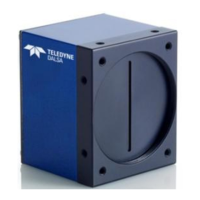