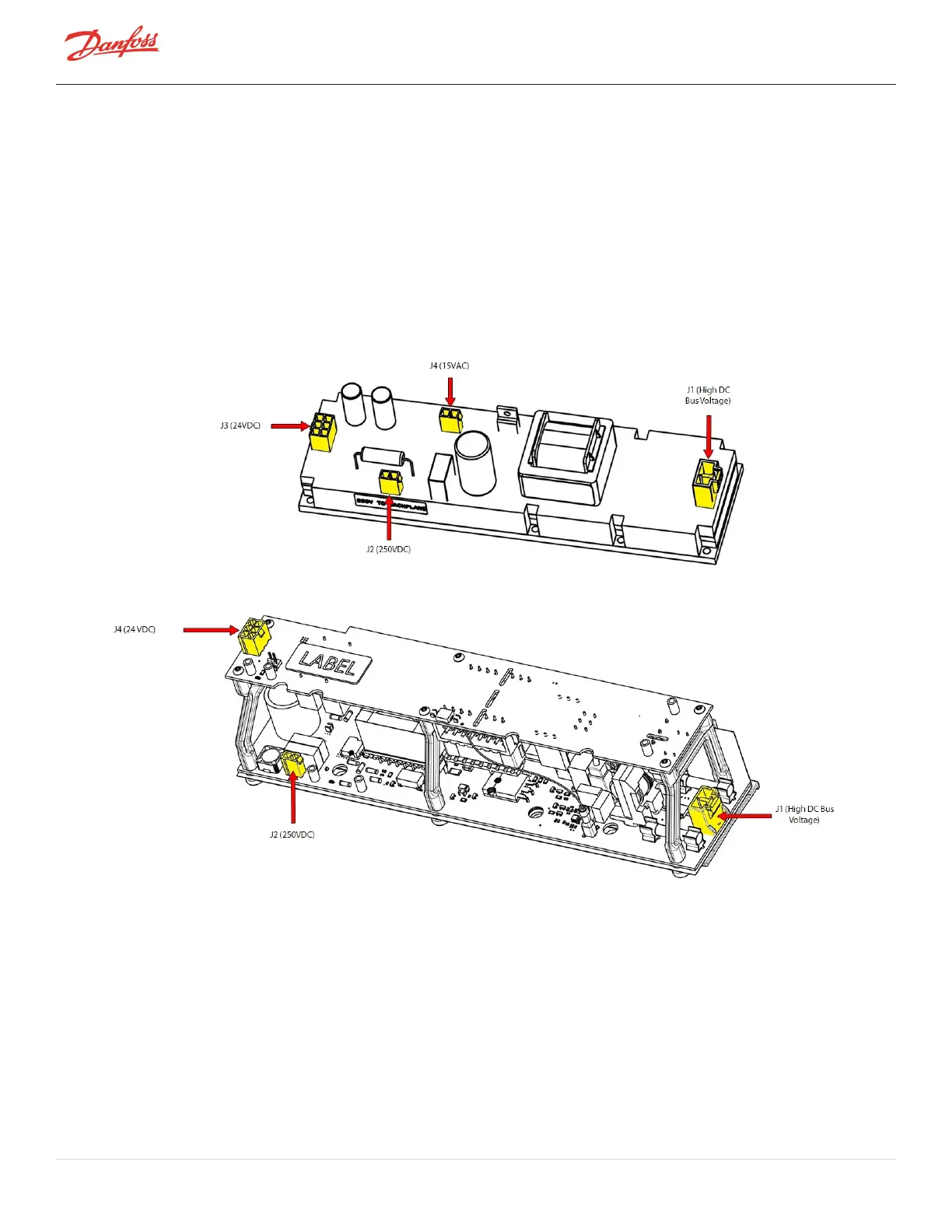4.24.3 DC-DC Removal and Installation
Removal
1. IsolatethecompressorpowerasdescribedinSection1.8ElectricalIsolationonpage22.
2. RemovetheSoftStart.RefertoSection4.14.3SoftStartRemovalandInstallationonpage117.
3. RemovetheconnectorsfromtheDC-DC.
l
Pottedstyle-Four(4)connectors(DCBusInput(J1),250VDC(J2),24VDC(J3),and15VAC(J4))from
theDC-DCConverter.RefertoFigure4-229PottedDC-DConpage206.
l
Openframestyle-Three(3)connectors(DCBusInput(J1),250VDCOutput(J2),and24VDCoutput
(J4))fromtheDC-DCConverter.RefertoFigure4-230OpenFrameDC-DConpage206.
Figure 4-229 Potted DC-DC
Figure 4-230 Open Frame DC-DC
4. LoosentheM3x10fastenersthatarelocatednexttotheInverter.RefertoFigure4-231DC-DC
ConverterRemovalonpage207forthisandthenexttwo(2)steps.
5. RemovetheM3x10fastenersthatarelocatedonthefrontsideoftheDC-DCConverter.
6. LifttheDC-DCConverteronthefrontsideandslideitclearoftherearfasteners.Ifreusing,storethe
DC-DCConverterinananti-staticbag.
7. AftertheremovaloftheDC-DCConverter,completelyremovetheremainderoftheM3x10fasteners.
Page 206 of 294 - M-SV-001-EN Rev. H 1/23/2023