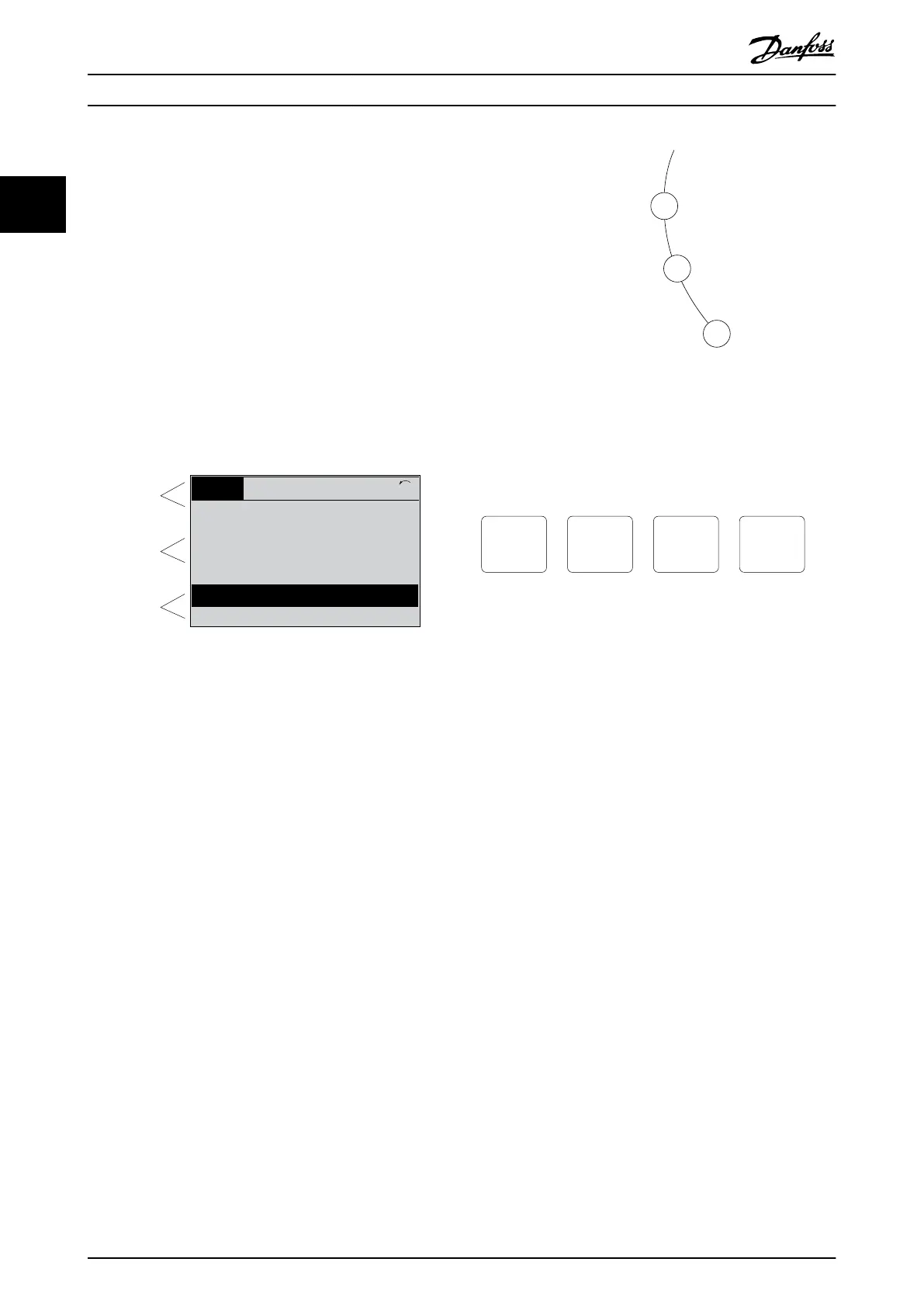2.2.1 The LCP Display
The LCP display has backlight and a total of 6 alpha-
numeric lines. The display lines show the direction of
rotation (arrow), the selected set-up, and the programming
set-up. The display is divided into 3 sections.
Top section
Shows up to 2 measurements in normal operating status.
Middle section
The top line shows up to 5 measurements with related
units, regardless of status (except if there is an alarm/
warning).
Bottom section
Always shows the state of the frequency converter in
Status mode.
Top section
Middle section
Bottom section
Status
43 RPM
1.4 Hz
Auto Remote Running
! Pwr.card temp (W29)
2.9%
5.44 A 25.3kW
1(1)
130BP074.10
!
Illustration 2.2 Bottom Section
The active set-up (selected as the active set-up in
parameter 0-10 Active Set-up) is shown. When programming
another set-up than the active set-up, the number of the
programmed set-up appears to the right.
Display contrast adjustment
Press [Status] and [
▲
] for darker display.
Press [Status] and [
▼
] for brighter display.
Most parameter set-ups can be changed immediately via
the LCP, unless a password has been created via
parameter 0-60 Main Menu Password or via
parameter 0-65 Quick Menu Password.
Indicator lights
If certain threshold values are exceeded, the alarm and/or
warning indicator lights up. A status and an alarm text
appear on the LCP.
The ON indicator light is activated when the frequency
converter receives mains voltage, or via a DC bus terminal,
or a 24 V external supply. At the same time, the backlight
is on.
•
Green LED/On: Control section is working.
•
Yellow LED/Warn.: Indicates a warning.
•
Flashing red LED/Alarm: Indicates an alarm.
Illustration 2.3 Indicator Lights
LCP keys
The control keys are divided into functions. The keys below
the display and indicator lights are used for parameter set-
up, including the option of display indication during
normal operation.
130BP045.10
Status
Quick
Menu
Main
Menu
Alarm
Log
Illustration 2.4 LCP Keys
[Status]
Indicates the status of the frequency converter and/or the
motor. Select between 3 dierent readouts by pressing
[Status]: 5-line readouts, 4-line readouts, or smart logic
control.
Press [Status] to select the mode of display or to return to
display mode from either the Quick Menu mode, the Main
Menu mode, or Alarm mode. Also use [Status] to toggle
single or double readout mode.
[Quick Menu]
Provides quick access to the most common functions of
the frequency converter.
The [Quick Menu] consists of:
•
Q1: My personal menu.
•
Q2: Quick set-up.
•
Q3: Function set-ups.
•
Q4: SmartStart.
•
Q5: Changes made.
•
Q6: Loggings.
•
Q7: Water and pumps.
How to Program
VLT
®
AQUA Drive FC 202
14 Danfoss A/S © 05/2018 All rights reserved. MG20OB02
22
