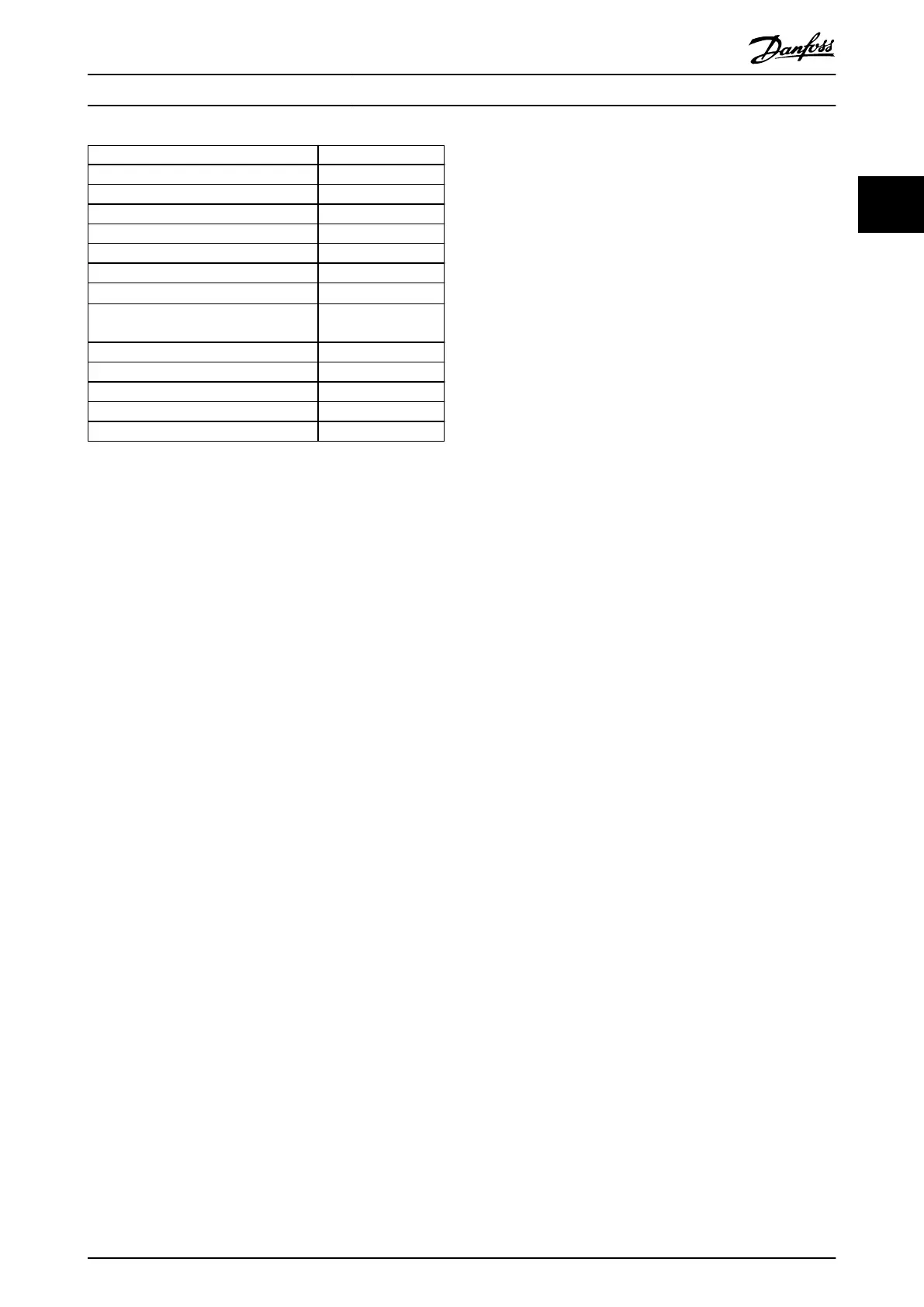Parameter Setting
Parameter 0-01 Language
Parameter 1-20 Motor Power [kW] [kW]
Parameter 1-22 Motor Voltage [V]
Parameter 1-23 Motor Frequency [Hz]
Parameter 1-24 Motor Current [A]
Parameter 1-25 Motor Nominal Speed [RPM]
Parameter 5-12 Terminal 27 Digital Input
[0] No function
1)
Parameter 1-29 Automatic Motor
Adaptation (AMA)
[1] Enable complete
AMA
Parameter 3-02 Minimum Reference [RPM]
Parameter 3-03 Maximum Reference [RPM]
Parameter 3-41 Ramp 1 Ramp up Time [s]
Parameter 3-42 Ramp 1 Ramp Down Time [s]
Parameter 3-13 Reference Site
Table 2.1 Selection of Parameter
1) If terminal 27 is set to [0] No function, no connection to +24 V on
terminal 27 is necessary.
Select Changes made to get information about:
•
The last 10 changes. Use the [
▲
] [
▼
] navigation
keys to scroll between the last 10 changed
parameters.
•
The changes made since default setting.
Select Loggings to get information about the show line
readouts. The information is shown as graphs.
Only parameters selected in parameter 0-20 Display Line 1.1
Small and parameter 0-24 Display Line 3 Large can be
viewed. It is possible to store up to 120 samples in the
memory for later reference.
2.2.7 Quick Menu, Q3 Function Set-ups
The function set-up provides quick access to all parameters
required for most water and wastewater applications
including:
•
Variable torque.
•
Constant torque.
•
Pumps.
•
Dosing pumps.
•
Well pumps.
•
Booster pumps.
•
Mixer pumps.
•
Aeration blowers.
•
Other pump.
•
Fan applications.
Among other features, the function set-ups menu also
includes parameters for selecting the following:
•
Which variables to show on the LCP.
•
Digital preset speeds.
•
Scaling of analog references.
•
Closed-loop single-zone and multi-zone
applications.
•
Specic functions related to water.
•
Wastewater applications.
The function set-up parameters are grouped in the following way:
How to Program Programming Guide
MG20OB02 Danfoss A/S © 05/2018 All rights reserved. 19
2 2
