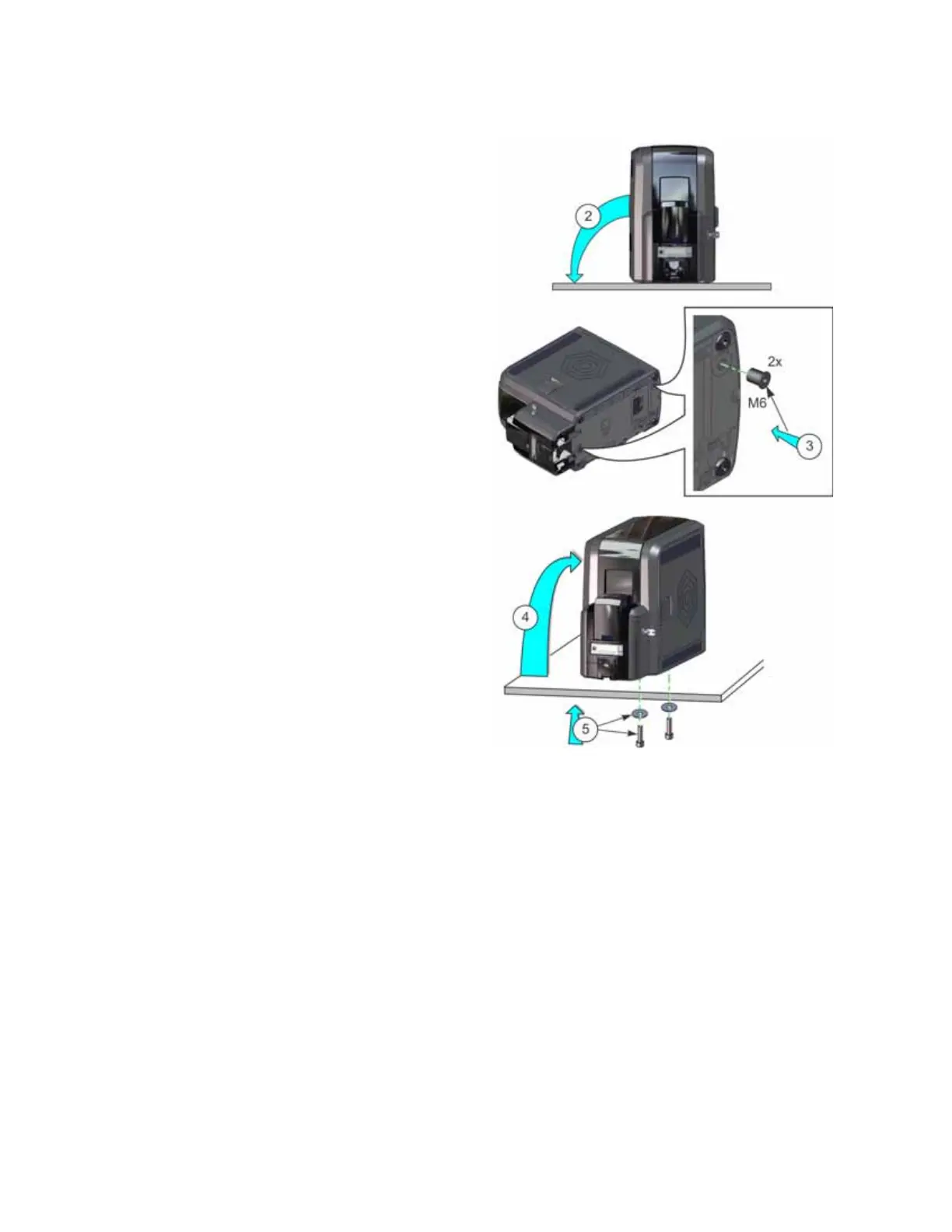CR805 Retransfer Card Printer Installation and Administrator’s Guide 11
2. Carefully tip the printer onto its left side
(the side without the access door).
3. Insert the M6 well nut threaded inserts
into the bolt-down openings on the
bottom of the printer.
4. Return the printer to its upright position
and position it over the holes that are
drilled in the mounting surface.
5. Secure the printer to the mounting
surface.
a. Place a flat washer on each of the
screws beneath the mounting
surface.
b. Insert the M6 screws through the
holes in the mounting surface and
into the well nuts in the bottom of
the printer.
c. Tighten the screws securely.
