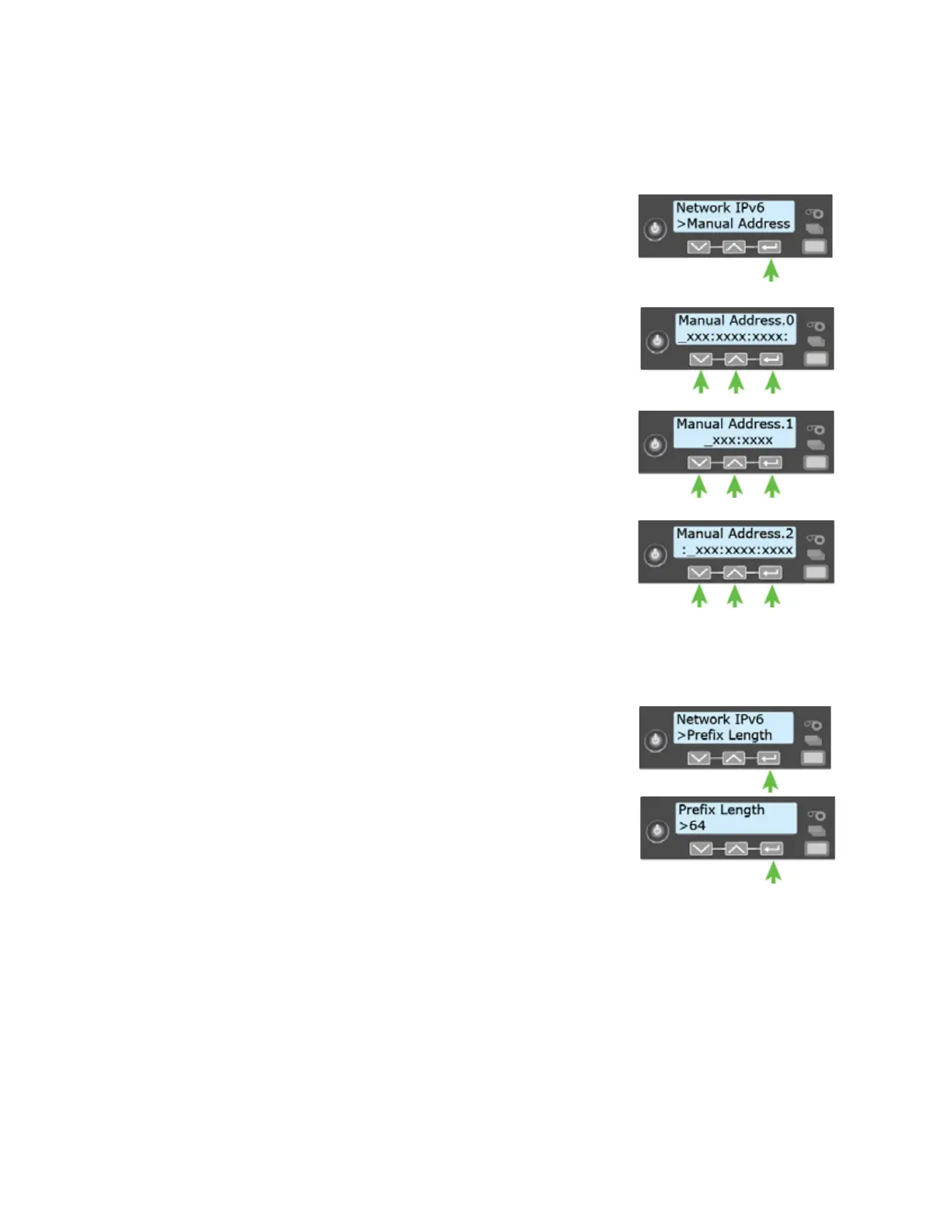CR805 Retransfer Card Printer Installation and Administrator’s Guide 35
2. Make sure that the IPv6 manual address method is enabled. Refer to “Enable IPv6” on
page 33.
When you enable IPv6 manual addressing, Manual Address
displays on line 2. Press E
NTER to start entering the IP
address.
3. Enter the IPv6 address.
An IPv6 address is represented as eight groups of four
hexadecimal digits separated by colons. The address
requires 39 characters to display. Because the LCD is limited
to 16 characters per line, the IPv6 address is spread across
three screens of the LCD. A digit at the end of line 1 indicates
which section of the address is being displayed.
A cursor appears under the digit that will change.
a. Use the arrow keys to change each hexadecimal digit,
from 0 to F.
b. Press E
NTER to move the cursor to the next digit.
c. When the address section on the first screen is
complete, press E
NTER to display the next section of the
address.
4. When all three sections are correct, press E
NTER to save the address. Prefix Length displays on
line 2.
5. Press E
NTER to view or change the prefix length.
The prefix length indicates the boundary between the
subnet to which the host is connected and the device ID in
the IPv6 manual address. Press the up or down arrow to
change the prefix length.
6. Press E
NTER to save your changes and display Gateway
Address on line 2.
