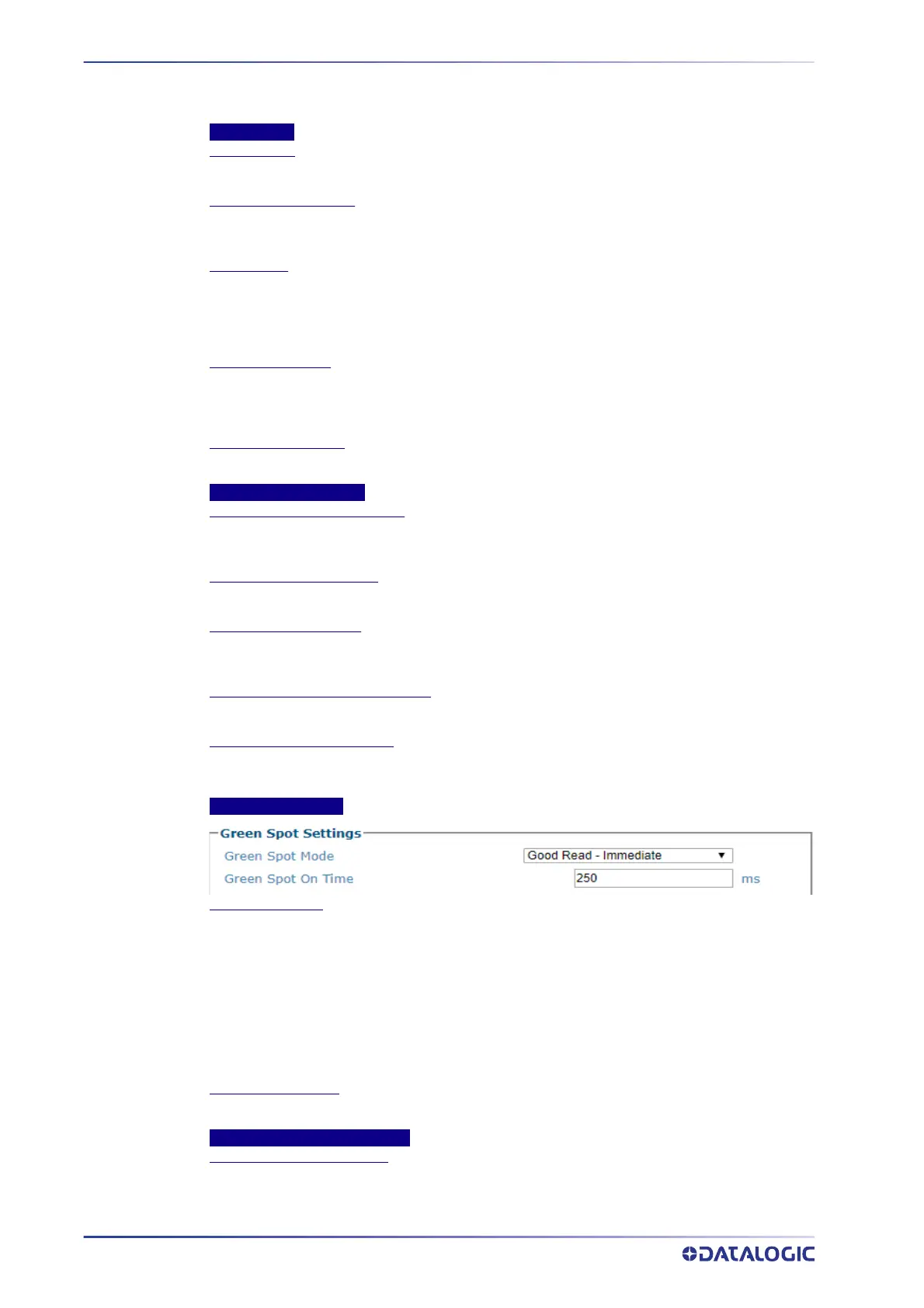E-GENIUS
102
AV500/AV900 2D CAMERA
Select none, 1, or potentially 2 depending on the number of S85's needed for the application.
The 1 or 2 options will not appear unless the S85 is connected to the camera.
S85 Settings
Connected to
Select Not Assigned or a camera in the system to which the S85 is connected.
S85 Mounting Position
Select Top, Left or Right to specify the S85 position. This is in reference to the flow of product
through the system not which camera it will be providing the focus to.
Far Distance
Enter the S85 Far Distance. The Far Distance is the Far Working Distance of the camera that the
S85 is providing focus for. In most cases this is the far side of the conveyor, but there are some
applications where the far side of the conveyor and the far working distance of the camera can
be different.
Far Distance Offset
Enter the S85 Far Distance Offset. This value is used when the S85 is unable to be set to the
correct distance due to some restriction. This value is subtracted from the far Distance of the
S85 and compensates the focusing information.
Trigger Source to S85
Enter the distance from the trigger source to the light curtain.
Transmit Point Settings
Transmit Point Reference Edge
Select Leading Edge or Trailing Edge from the drop-down list to reference the leading or trailing
edge of the package.
Distance to Transmit Point
Enter the distance from the location of the trigger source to the host transmit point.
Transmit Point Advance
Enter the distance. This is the distance upstream of the transmit point when the camera will
stop decoding the image data. This will help eliminate processing errors.
Transmit Early If Decode Complete
Click the check box to transmit when decode is completed.
Transmit Early if New Trigger
Click the check box to transmit when new trigger is received. This will keep the camera from
misapplying the bar code data.
Green Spot Settings
Green Spot Mode
Select one of the following from the drop-down list:
•Disabled
•Good Read - Immediate: this option will light the green LED at the time of the bar code
being decode. In an array only the camera that read the bar code will light
•
Good Read - Host Transmission: this option will light the green LED when the package
reaches the transmit point. In the on-line mode it will light when the trailing edge of the
package leaves the trigger photo sensor. In the Packtrack mode it will light when the defined
edge of the package, leading or trailing, arrives at the Distance To Transmit Point setting.
Green Spot On Time
Specify the amount of time is milliseconds that the Green Spot should remain on.
Redundant Controller Settings
Controller Mode: Camera_1
Select one of the following from the drop-down list:
•
Auto-Detect: This option is used when multiple cameras and CBX’s are used and both can
