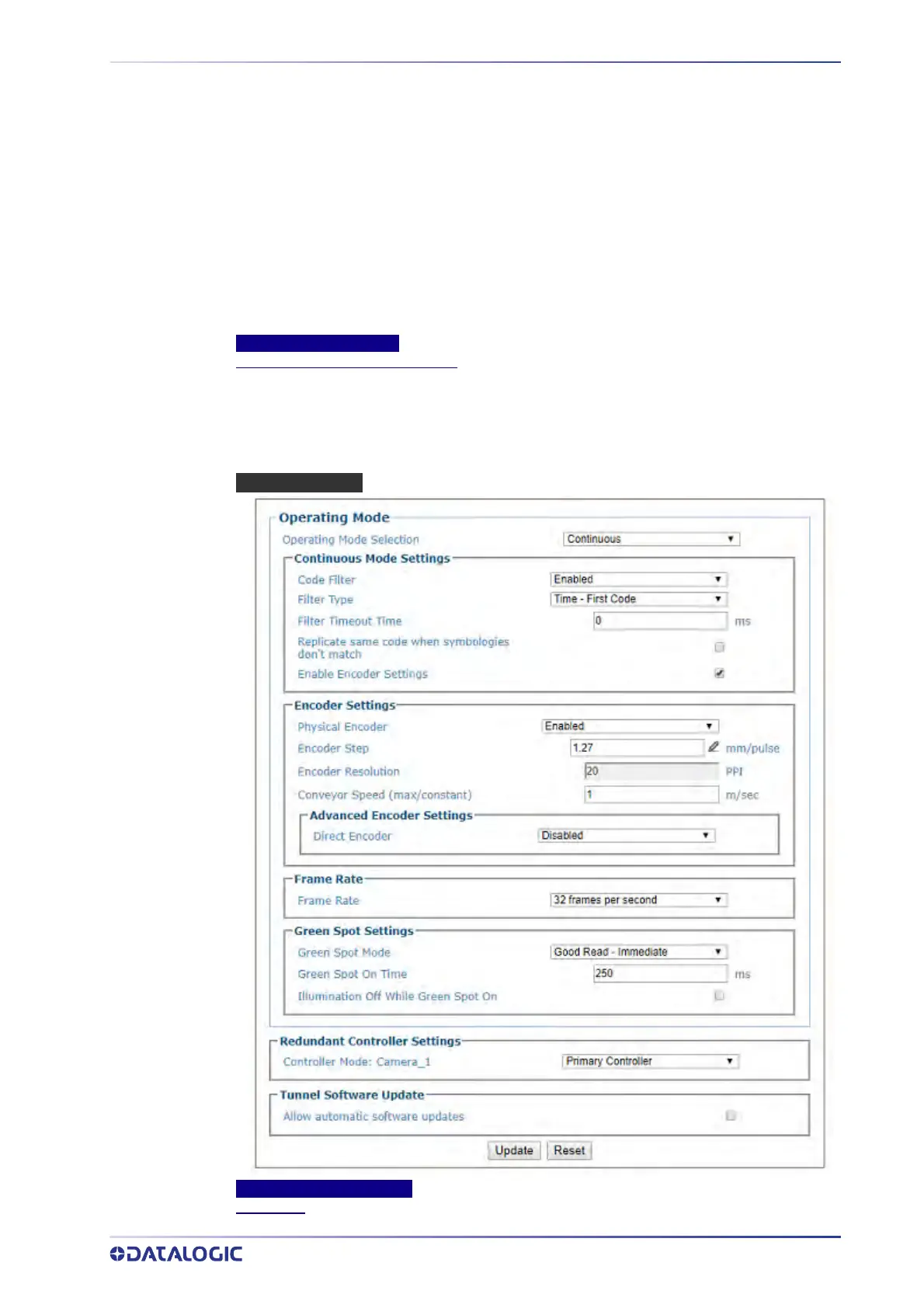OPERATING MODE
PRODUCT REFERENCE GUIDE
103
be controllers. This is considered a redundant application. In this configuration there are two
camera's that will be connected to a CBX510. When Auto-Detect is selected the camera that
initializes first will become the DHCP controller and assume the 192.168.0.145 IP. The
Secondary Controller will assume the 192.168.0.146 IP. Both units can be DHCP Servers,
however the .145 will assume responsibility for providing all cameras a Sync IP address. The
secondary unit will assume .146 and the controller unit will see it as another camera.
•
Primary Controller: This option is used when the camera is in a redundant application. In
this configuration there are two camera's that will be connected to a CBX510. In this
configuration you will identify which of the two cameras will assume DHCP responsibility. The
secondary unit will not come into play until the primary unit fails.
•
Secondary Controller: This option is used when the camera is in a redundant application.
In this configuration there are two camera's that will be connected to a CBX510. When
Primary Controller is selected the camera selected as the Primary Controller will become the
DHCP controller and assume the 192.168.0.145 IP. The Secondary Controller will assume the
192.168.0.146 IP.
Tunnel Software Update
Allow automatic software updates
Select the check box to enable all cameras in the tunnel to automatically update when
software is loaded to one of the cameras. When this item is selected, if a spare AV500 is
connected to a tunnel, and it has a newer version of software, it will automatically upload it's
software to the other camera's in the tunnel.
This item should always be unselected unless otherwise instructed by Datalogic
CONTINUOUS MODE
Continuous Mode Settings
Code Filter
