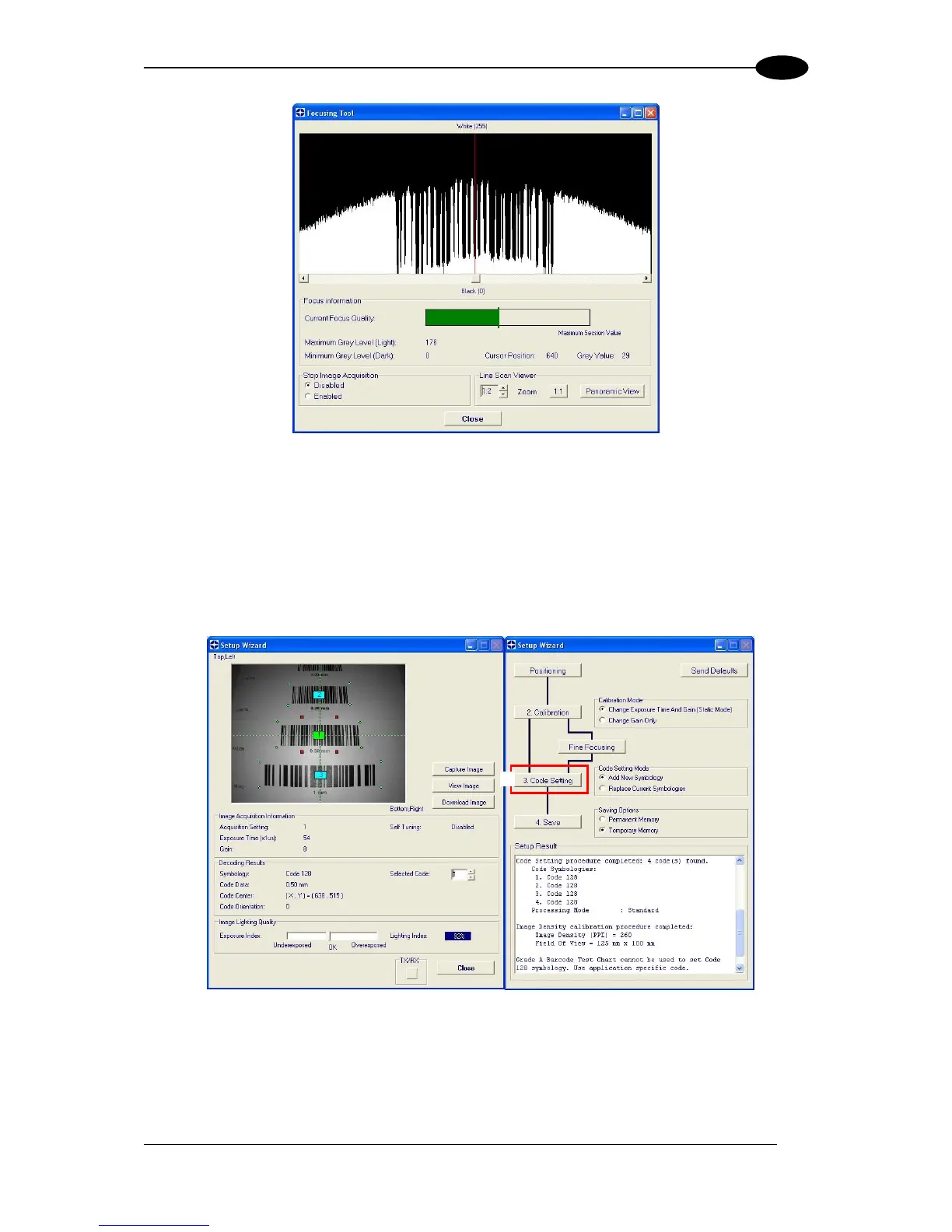Press the "Close" button to return to the Setup Wizard.
6. Press the "Code Setting" button. The Grade A Barcode Test Chart, allows image
density calibration to be performed so that Matrix 300™ will function correctly and to the
fullest extent of its capabilities.
The Setup Result section of the Setup Wizard window shows the code type results and
the image density calibration settings reporting PPI and FOV.