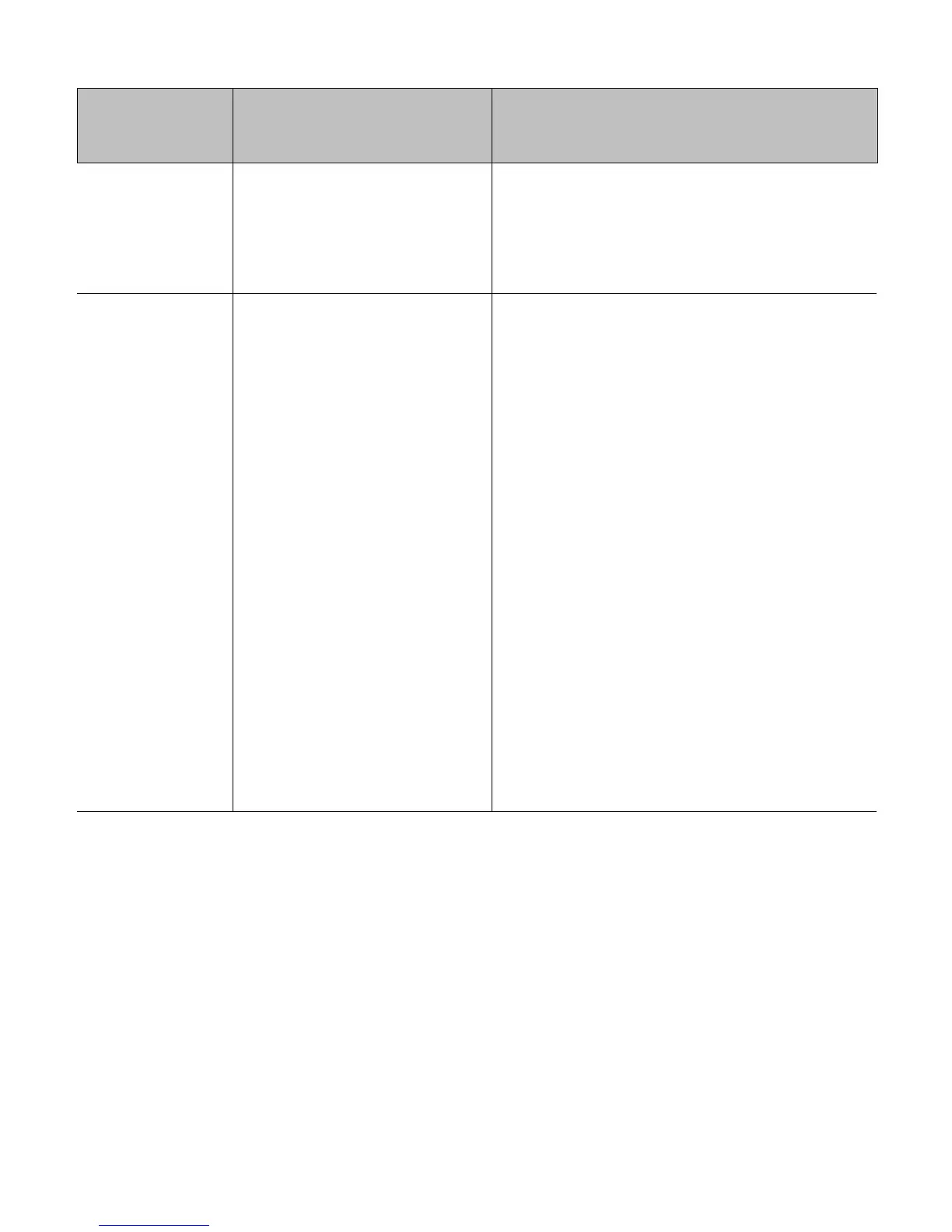119
Displayed
Message
Description Possible Solution(s)
TEMPERATURE
FAULT
The printer has shutdown to
allow the printhead
temperature to cool.
Make sure the printer is placed within a
acceptable environment. Turn OFF the
printer and wait until the printhead cools
sufficiently to prevent permanent damage.
TOP OF FORM
FAULT
The printer could not find a
TOF mark within the
maximum length setting, or a
TOF was encountered in an
unexpected place.
Note: When the SENSOR
TYPE is REFLECTIVE, this
indication is given for an out
of stock condition.
• It may be necessary to calibrate the
printer.
• The Media Sensor may need to be
positioned.
• The Media Guide may need to be
positioned.
• The Leveling Cam may need
adjustment.
• The maximum label length setting may
need to be increased for longer label
sizes.
• The Media Sensor may need to be
cleaned.
After performing the corrective actions, press
the FEED Key to clear the fault. If the fault
does not clear, call for service.