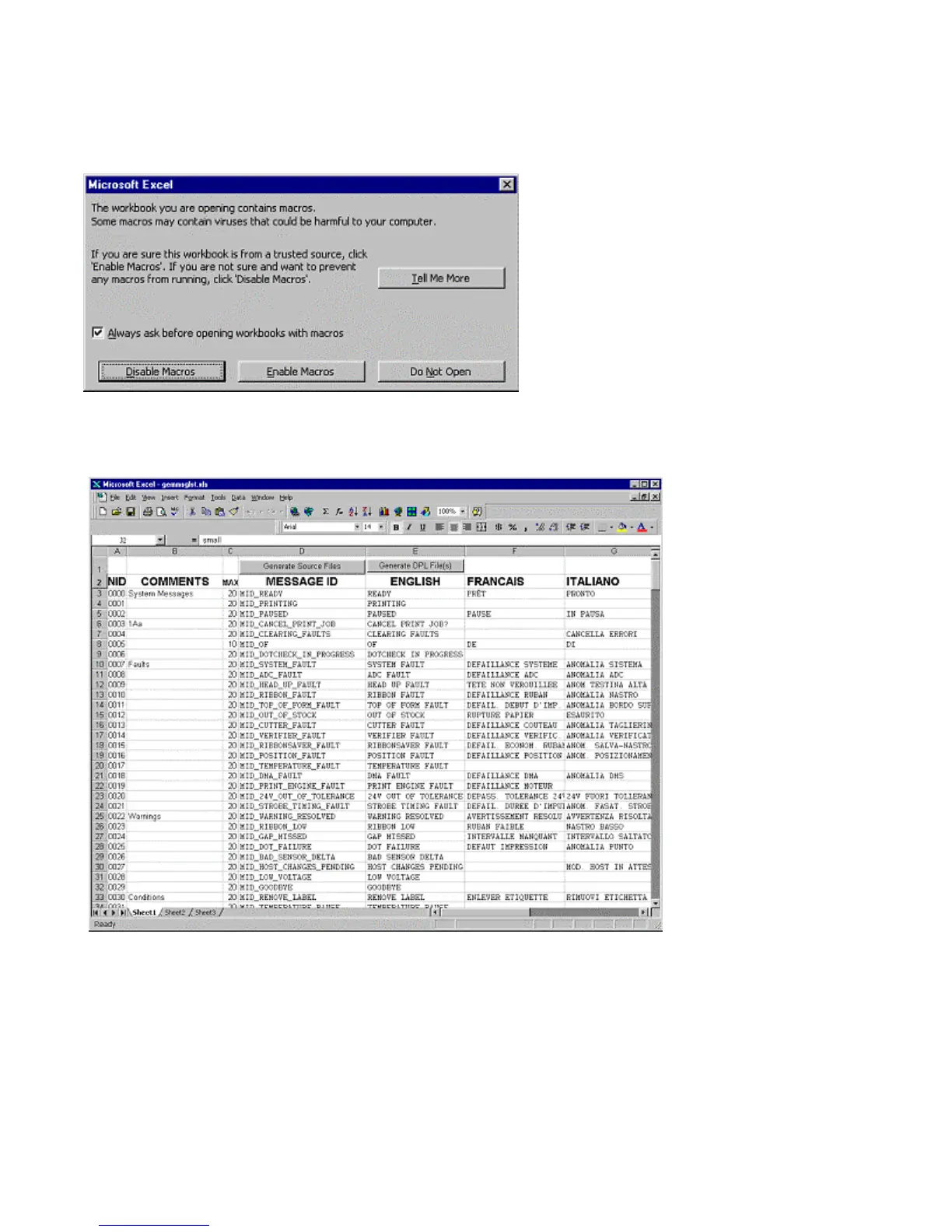138
Create a Menu Language by following these steps:
1. Invoke Excel and open the Common.xls file. Excel opens the file and the following screen
appears:
2. Click the “Enable Macro” box. The following table appears:
3. Click On Column J and enter your new language, or modify an existing one. Some tips on
this process:
A) Message Size – When entering new messages, reference the ‘MAX’ column: this is the
maximum number of characters allowed for this field. (Warnings are displayed when the
number of characters are exceeded, or when trying to modify the MAX value; however,
“cutting and pasting” fields could defeat this warning system.)
