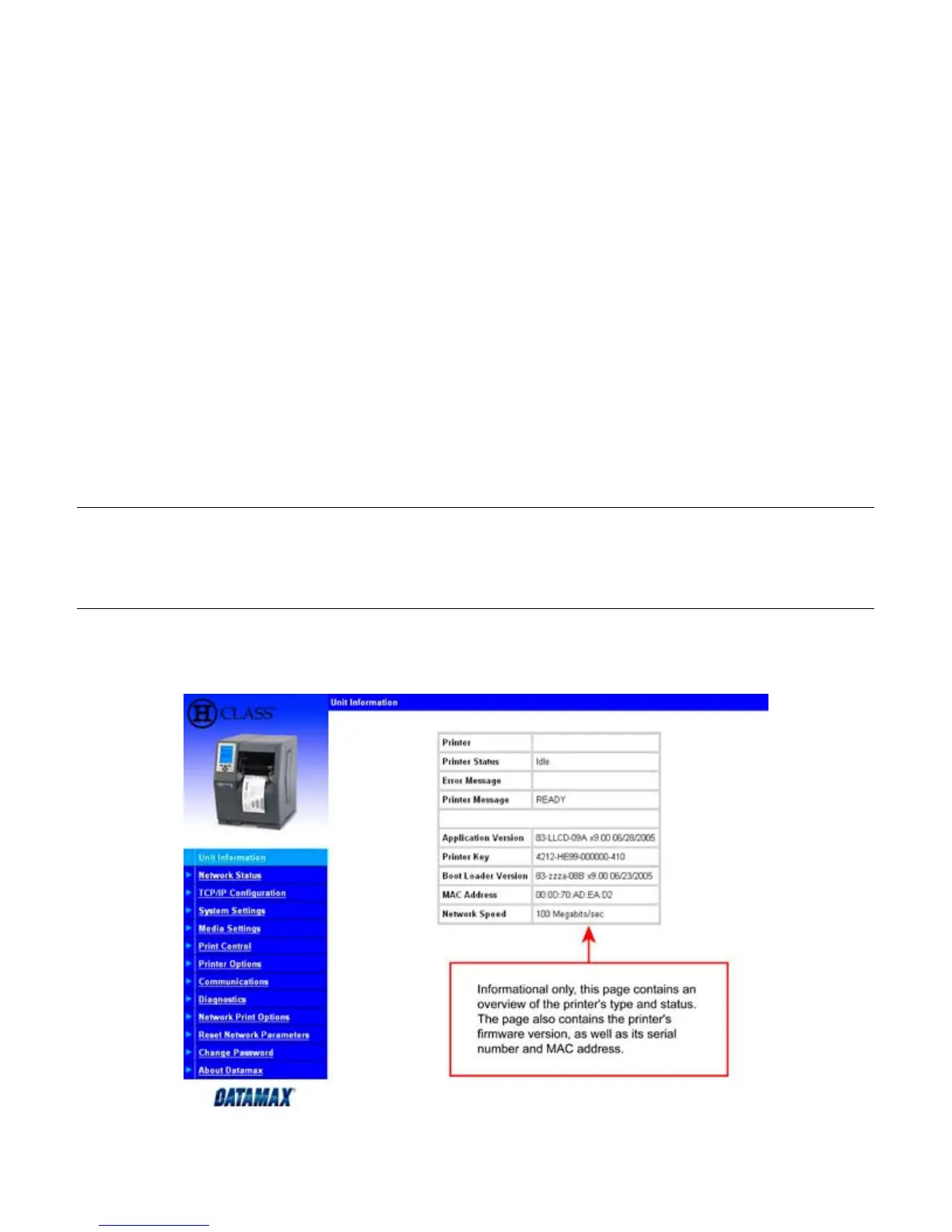14
Using the HTML Pages
The printer has resident HTML (Web) pages that the allow configuration of network and printer
settings as well as status queries and diagnostic tests. To configure the Print Server and other
internal printer settings, you can access the printer via HTML pages using any Web browser.
Screen samples and comment text (outlined in red boxes) are given in the examples that
follow. To access the HTML Pages to configure network and printer settings - or to perform a
status query or diagnostic routine - proceed as follows:
1. In your Web browser, choose File > Open.
2. Enter the IP address of the Print Server and press Enter. (The default IP Address is:
192.168.10.2)
Note:
Consult with your system administrator for all necessary address, printer, and protocol
information. To change these settings you will be asked for an authentication password.
Type sysadm and click “Apply”.
Next, you should see the Print Server’s Unit Information page:
