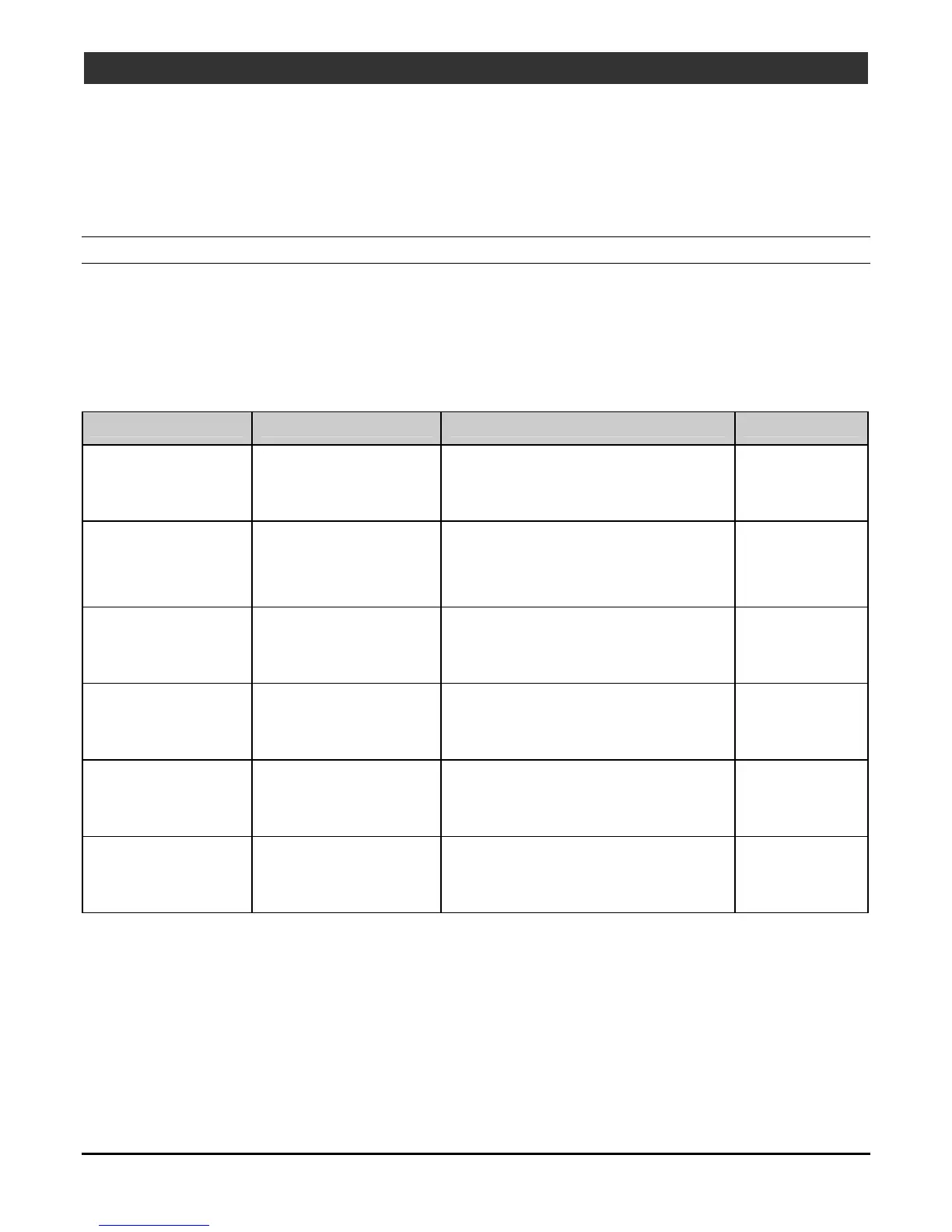35
I-Class Mark II Maintenance Manual
Troubleshootin
3.3 Error Resolution
All functions are monitored during operation and when a problem is detected a corresponding message will be
displayed. (If no message appears, see Section 3.2.) In the tables below locate the Displayed Message, the
Description, and then use Solution (listed by probability) to isolate the malfunction.
Note: Warning and Fault Messages are not displayed in Menu or Test Mode.
3.3.1 Warning Messages
Warning Messages (lasting about five seconds) receive a medium display priority and, if multiples occur, the
priority Warning will be displayed.
Displayed Message Description Solution LED Status
Dot Failure
Defective printhead
elements have been
detected.
Replace the printhead if print quality
becomes unacceptable; see Section
4.6.
N/A
Gap Mode
Warning Low Backing
A small difference exists
between the measured
“empty” and “gap”
media sensor readings.
This is typical of labels mounted on a
transparent backing, or of notched
media. A slight delay in Out of Stock
detection may be evident; however,
no action is required.
N/A
Clean Print Head
The scheduled
printhead cleaning
distance has been
reached.
Clean the printhead; see Section
2.4.1.
RED: ON
GREEN: OFF
Ribbon Low
The ribbon supply is
almost exhausted.
Load a new roll of ribbon.
RED: ON
GREEN: OFF
Printer Cooling
A high printer
temperature has been
detected.
Wait for the printer to cool, once an
acceptable temperature has been
reached, operations will automatically
resume.
RED: ON
GREEN: OFF
Radio Off
The wireless radio is
turned off and the
printer is set to wireless
mode.
Change the connection type to wired
mode, or if a wireless connection is
desired turn “ON” the Radio via the
NETira CT configuration software.
RED: ON
GREEN: OFF
