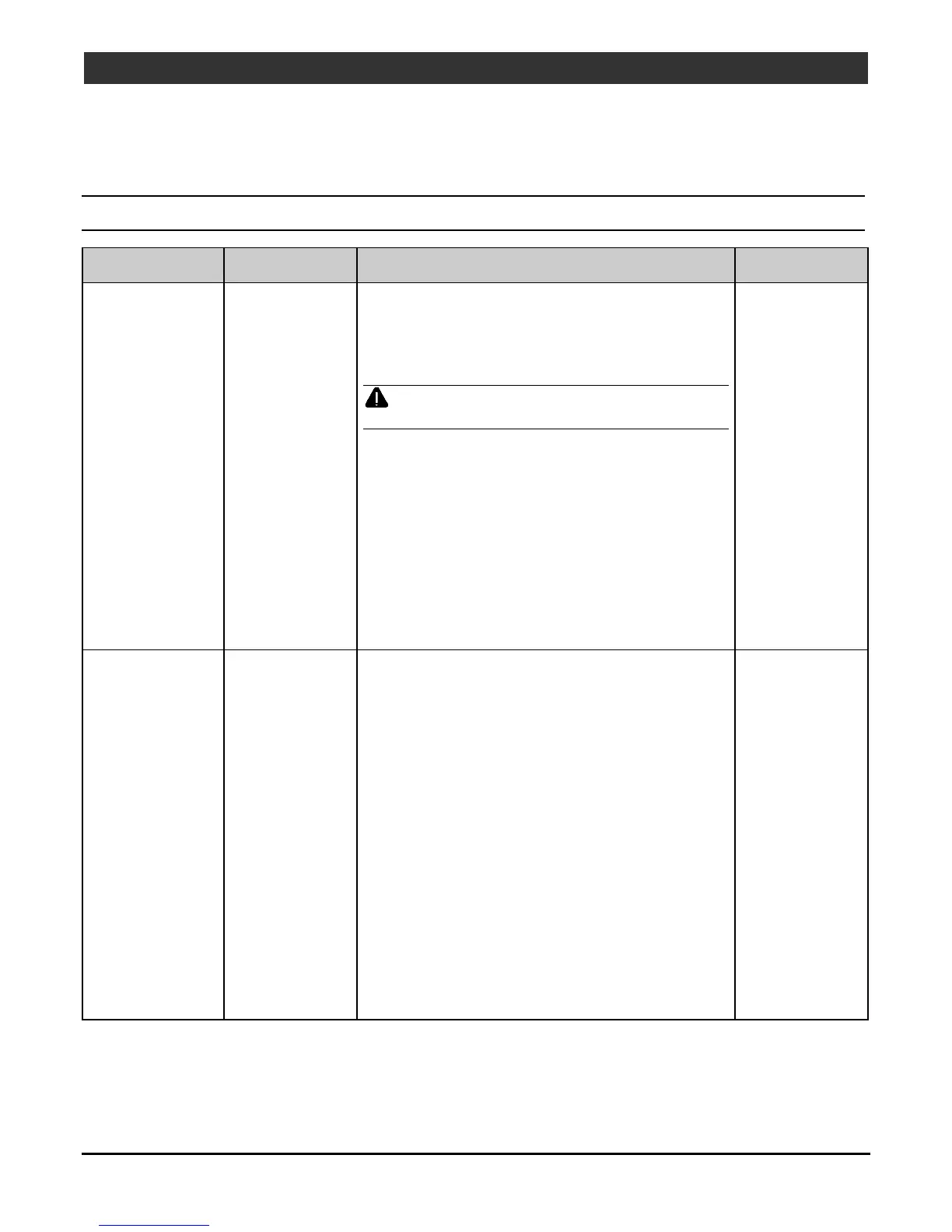36
I-Class Mark II Maintenance Manual
Troubleshootin
3.3.2 Fault Messages
Fault Messages receive the highest display priority and, if multiples occur, messages will cycle.
Note: To return operation after a fault, correct the condition and then press FEED.
Displayed
Message
Description Solution LED Status
Cutter Fault
A blade-
positioning fault
has occurred.
1) Try cycling printer power OFF and ON.
2) Ensure the media being cut is within
specification.
WARNING! Turn OFF and unplug the printer
before examining the cutter.
3) Ensure the cutter and cable are properly
installed, and that the cutter cable is free of
damage.
4) Clear any obstructions from the cutter.
5) The Cutter Motor or Motor Controller PCB may
be defective; replace the option.
6) The Main Logic PCB may be defective; replace
it (see Section 4.9).
RED: ON
GREEN: OFF
Gap Mode
Calibration Failed
Consistently low
sensor readings
were detected.
Press any key to continue. Then, retry STANDARD
CALIBRATION, ensuring that media is inserted at
the appropriate step (see Section 2.1.3). If this
fails, try ADVANCED ENTRY (see Section 2.1.4).
If the problem persists, it can be due to one of
following reasons:
1) The media is transparent; try installing an
alternate media and retry calibration.
2) Possible debris in the Media Sensor; clean it
then retry calibration (see Section 2.4.3).
3) The Media Sensor may be defective; replace it
(see Section 4.8).
4) The Main Logic PCB may be defective; replace it
(see Section 4.9).
N/A