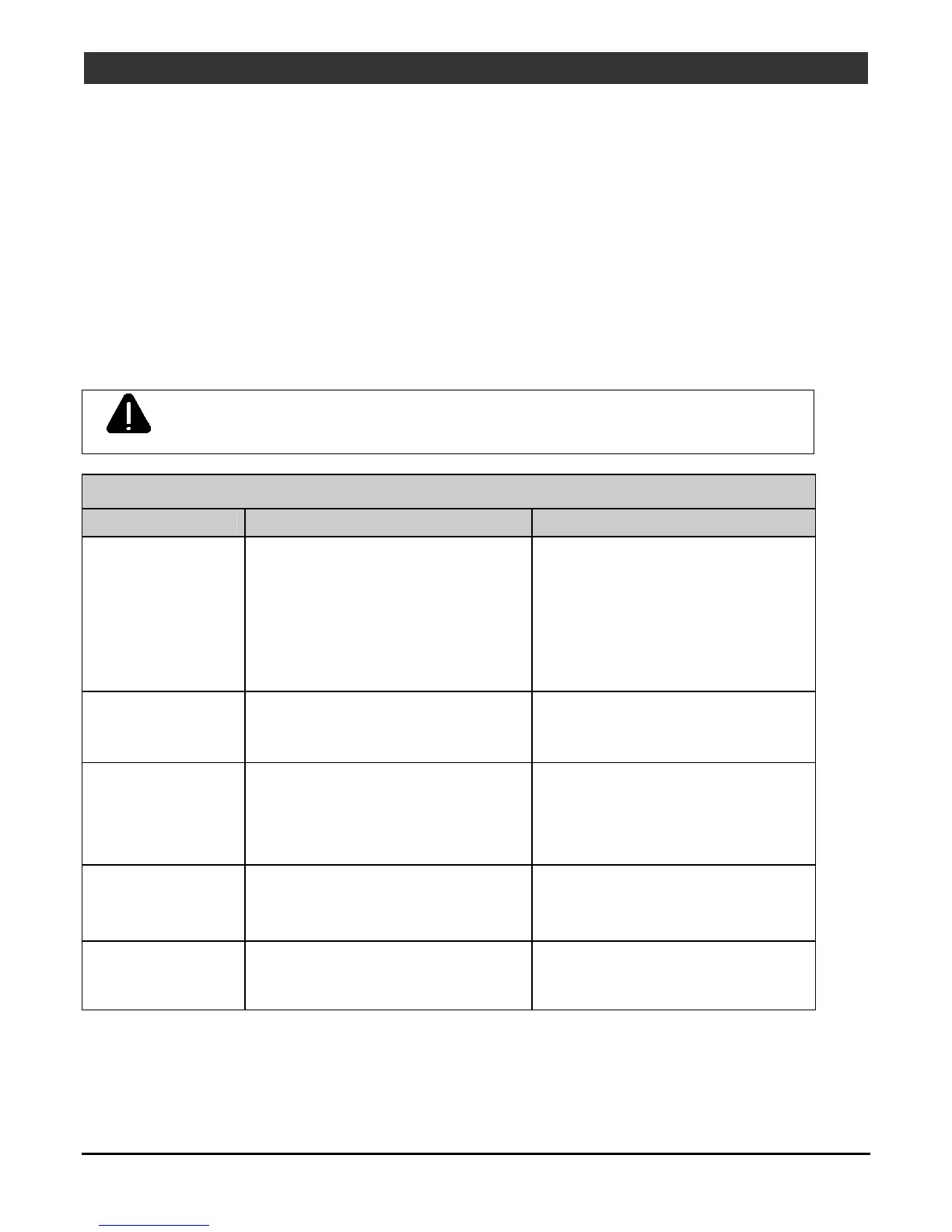20
I-Class Mark II Maintenance Manual
Ad
ustments and Maintenance
2.4 Maintenance
This section details the items, techniques and schedules to help safely and effectively maintain the printer.
The following cleaning items are recommended:
• Isopropyl alcohol
• Cotton swabs
• A clean, lint-free cloth
• Lens tissue
• Soapy water/mild detergent
• Compressed air or a soft-bristle brush
• Printhead Cleaning Cards and/or Printhead Cleaning Film
CAUTION
For your safety and to avoid damaging the printer, always turn OFF and unplug the
printer before servicing. Always take proper precautions when using isopropyl alcohol,
a flammable liquid.
Recommended Maintenance Schedule
Component / Area Cleaning Interval * Method / Supplies
Printhead
Media type dependent:
• Thermal transfer – after each roll of
ribbon.
• Direct thermal – after each roll of
media, or as needed.
Isopropyl alcohol; and, if necessary,
Printhead Cleaning Cards and / or
Printhead Cleaning Film. See Section
2.4.1.
Platen
After each roll of labels, after each
roll of ribbon, or as needed.
Cotton swab or cloth dampened with
isopropyl alcohol. See Section 2.4.2.
Media Sensor,
Media Path &
Interior
As needed, based on a weekly visual
inspection.
Compressed air or a soft brush.
Isopropyl alcohol, as needed to
remove all buildup. See Section
2.4.3.
Ribbon Path
As needed, based on a weekly visual
inspection.
Isopropyl alcohol to remove all
buildup. See Section 2.4.4.
Exterior
Surfaces
As needed, based on a weekly visual
inspection.
Mild detergent applied with a
dampened cloth. See Section 2.4.5.
