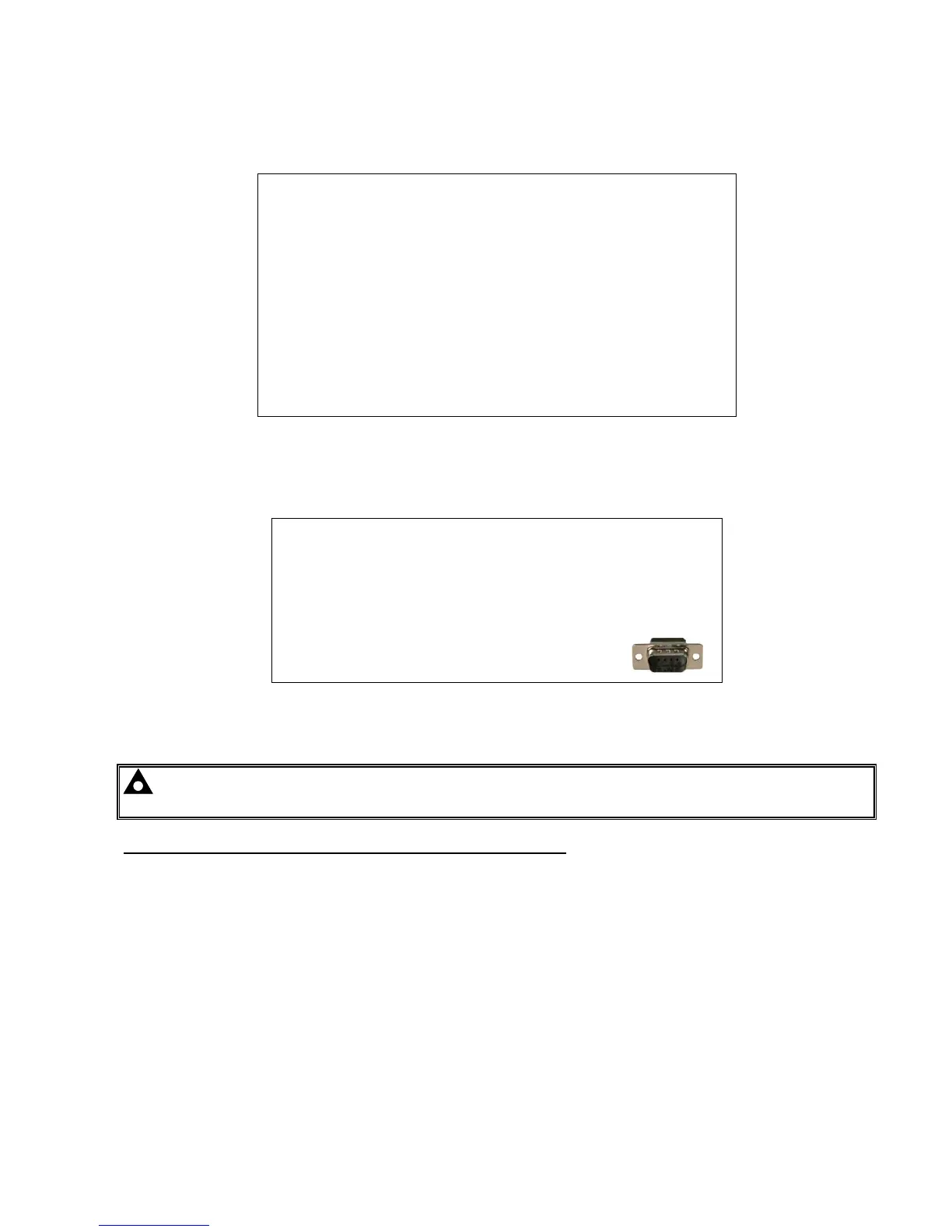Description Of Controls
64
5.3.11 STATUS
Allows the user to view status information about the controller.
Depending upon configuration of the controller, the information displayed will change.
Information
Model 8810
USB ID 0x0000BC12563
Control V1.00.02
Graphics V1.00.03
Analogue V3.00.02
Engine V1.18
Bootloader Control V1.00
Bootloader Graphics V1.02.03
This section contains important information about the module and the firmware versions. This information may be
asked for when contacting DSE Technical Support Department for advice.
RS232 No Modem
Slave ID 10
Baud Rate 115200
Tx Packets 1562
Rx Packets 1562
Exception Packets 3
This section is included to give information about the RS232 serial port and external modem (if connected).
The items displayed on this page will change depending upon configuration of the module. You are referred to
your system supplier for further details.
NOTE:- Factory Default settings are for the RS232 port to be enabled with no modem connected,
operating at 19200 baud, modbus slave address 10.
Example 1 – Module connected to an RS232 telephone modem.
When the module is powered up, it will send ‘initialisation strings’ to the connected modem. It is important
therefore that the modem is already powered, or is powered up at the same time as the module. At regular
intervals after power up, the modem is reset, and reinitialised, to ensure the modem does not ‘hang up’.
If the module does not correctly communicate with the modem, “Modem initialising’ appears on the Serial Port
instrument screen as shown overleaf.
If the module is set for “incoming calls” or for “incoming and outgoing calls”, then if the modem is dialled, it will
answer after two rings (using the factory setting ‘initialisation strings)’. Once the call is established, all data is
passed from the dialling PC and the module.
If the module is set for “outgoing calls” or for “incoming and outgoing calls”, then the module will dial out whenever
an alarm is generated. Note that not all alarms will generate a dial out; this is dependant upon module
configuration of the event log. Any item configured to appear in the event log will cause a dial out.