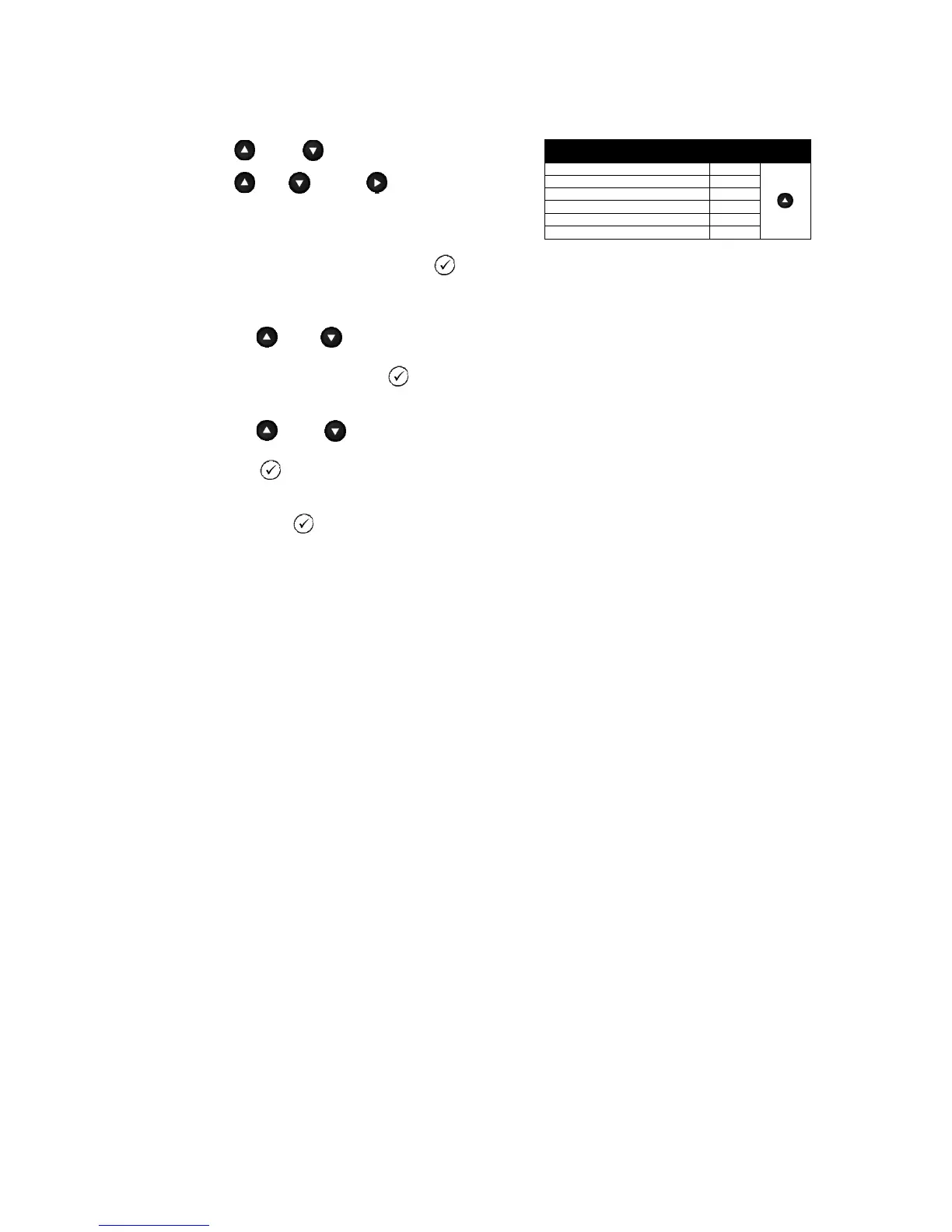Front Panel Configuration
98
• Press (up) or (down) buttons together.
•
Press ,(Up) or(down)
(right) to cycle to the
Parameter you wish to action.
Description Action Activation
USB Stick Removal Request
Press
Button
Override Starting Alarms Request
Clear AMF Alarm Clear
Manual Fuel Pump Inactive
Min / Max Session Reset Request
Cancel Telemetry
Request
To exit the editor at any time, press and hold the Tick button.
9.2.1 ADJUSTABLE
PARAMETERS
(MAINTENANCE CONFIGURATION EDITOR)
• Press the (up) or (down) buttons to cycle to the section you wish to view / change.
• To Edit the parameter press the Tick button to enter edit mode. The parameter begins to flash to
indicate that you are editing the value.
• Press the (up) or (down) buttons to change the parameter to the required value.
• Press the Tick button to save the value. The parameter ceases flashing to indicate that it has been
saved.
• Press and hold Tick button to exit the “Running Configuration Editor”.