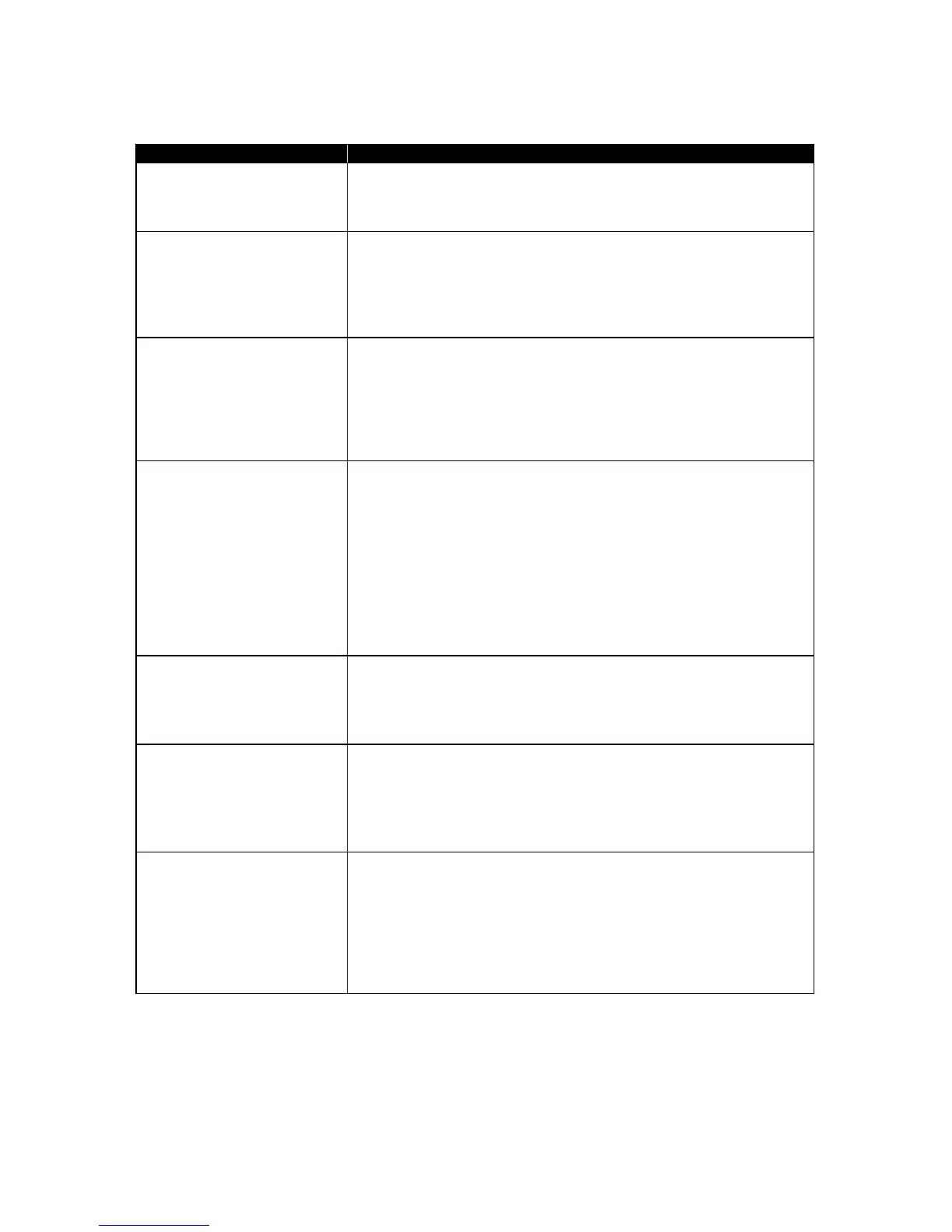Fault Finding
103
11.4 COMMUNICATIONS
SYMPTOM POSSIBLE REMEDY
CAN DATA FAIL Indicates failure of the CAN data link to the engine ECU.
Check all wiring and termination resistors (if required).
Check the ECU OVERRIDE function detailed in the section entitlted
OPERATION elsewhere in this manual.
RS485 inoperative Check :
• Connection cable – Belden 9841 or equivalent
• 120Ω termination resistors are correctly fitted
• Baud rate of controller and of master device are the same
• Slave ID of the controller is the same as configured in the
master device
RS232 connection to PC
inoperative
Check :
• RS232 maximum of 15m is not exceeded
• Direct to PC connection requires a Crossover (NULL
modem) RS232 cable
• Baud rate of controller and of master device are the same
• Slave ID of the controller is the same as configured in the
master device
RS232 connection to GSM
modem inoperative
Check :
• RS232 maximum of 15m is not exceeded
• Modem Initialisation strings in the DSE configuration is
correct for the connected modem type
• Modem is configured to 9600 baud
• SIM card is CSD (circuit switched data) compatible
• SIM card is not PIN locked
• SIM card is correctly inserted
• Antenna is correctly installed and is not inside an earthed
metal cabinet / control panel
• A good signal is available in the locality
RS232 connection to landline
modem inoperative
Check :
• RS232 maximum of 15m is not exceeded
• Modem Initialisation strings in the DSE configuration is
correct for the connected modem type
• Modem is configured to 9600 baud
Ethernet comms direct to PC
inoperative
Check :
• Ethernet rated cable is used
• Direct to PC connection requires a CROSSOVER cable.
• Check the IP address of the DSE controller is correct
• Check the PC is not set to obtain IP address automatically
• Check PC firewall will allow traffic on the configured port.
Ethernet connected to a
router.
Check :
• Ethernet rated cable is used
• Router connection requires a straight through’ cable.
• Check the IP address of the DSE controller is correct
• Check all firewalls and routers will allow traffic on the
configured port.
• Test the controller connected directly to a PC for test
purposes to elimate router problems.