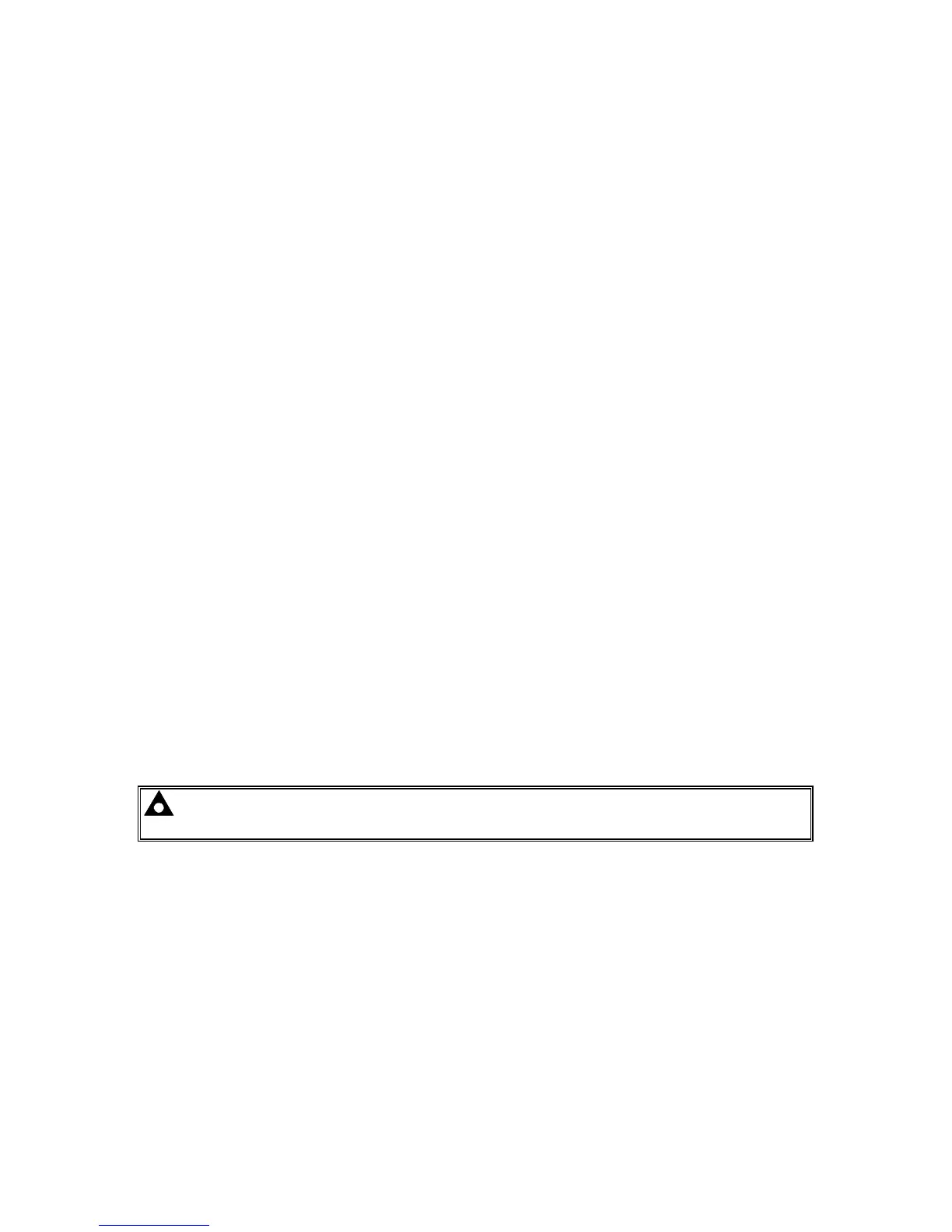Specification
30
3.9.6.5 FIREWALL CONFIGURATION FOR INTERNET ACCESS
As modem/routers differ enormously in their configuration, it is not possible for DSE to give a
complete guide to their use with the module. However it is possible to give a description of the
requirements in generic terms. For details of how to achieve the connection to your modem/router
you are referred to the supplier of your modem/router equipment.
The module makes its data available over Modbus TCP and as such communicates over the
Ethernet using a Port configured via the DSE Configuration Suite software..
You must configure your modem/router to allow inbound traffic on this port. For more information you
are referred to your WAN interface device (modem/router) manufacturer.
It is also important to note that if the port assigned (setting from software “Modbus Port Number”) is
already in use on the LAN, the module cannot be used and another port must be used .
Outgoing Firewall rule
As the module makes its user interface available to standard web browsers, all communication uses
the chosen port. It is usual for a firewall to make the same port outgoing open for communication.
Incoming traffic (virtual server)
Network Address and Port Translation (NAPT) allows a single device, such as the modem/router
gateway, to act as an agent between the Internet (or "public external network") and a local (or
"internal private") network. This means that only a single, unique IP address is required to represent
an entire group of computers.
For our application, this means that the WAN IP address of the modem/router is the IP address we
need to access the site from an external (internet) location.
When the requests reach the modem/router, we want this passed to a ‘virtual server’ for handling, in
our case this is the module.
Result : Traffic arriving from the WAN (internet) on port xxx is automatically sent to IP address set
within the configuration software on the LAN for handling.
NOTE:- Refer to DSE8800 Series Configuration Suite Manual (DSE part 057-164) for further
details on configuring, monitoring and control.
